MySQL - Versions
Hello, aspiring database enthusiasts! I'm thrilled to guide you through the exciting world of MySQL versions. As your friendly neighborhood computer teacher with years of experience, I'll make sure we navigate this topic with ease and fun. So, grab your virtual notepads, and let's dive in!
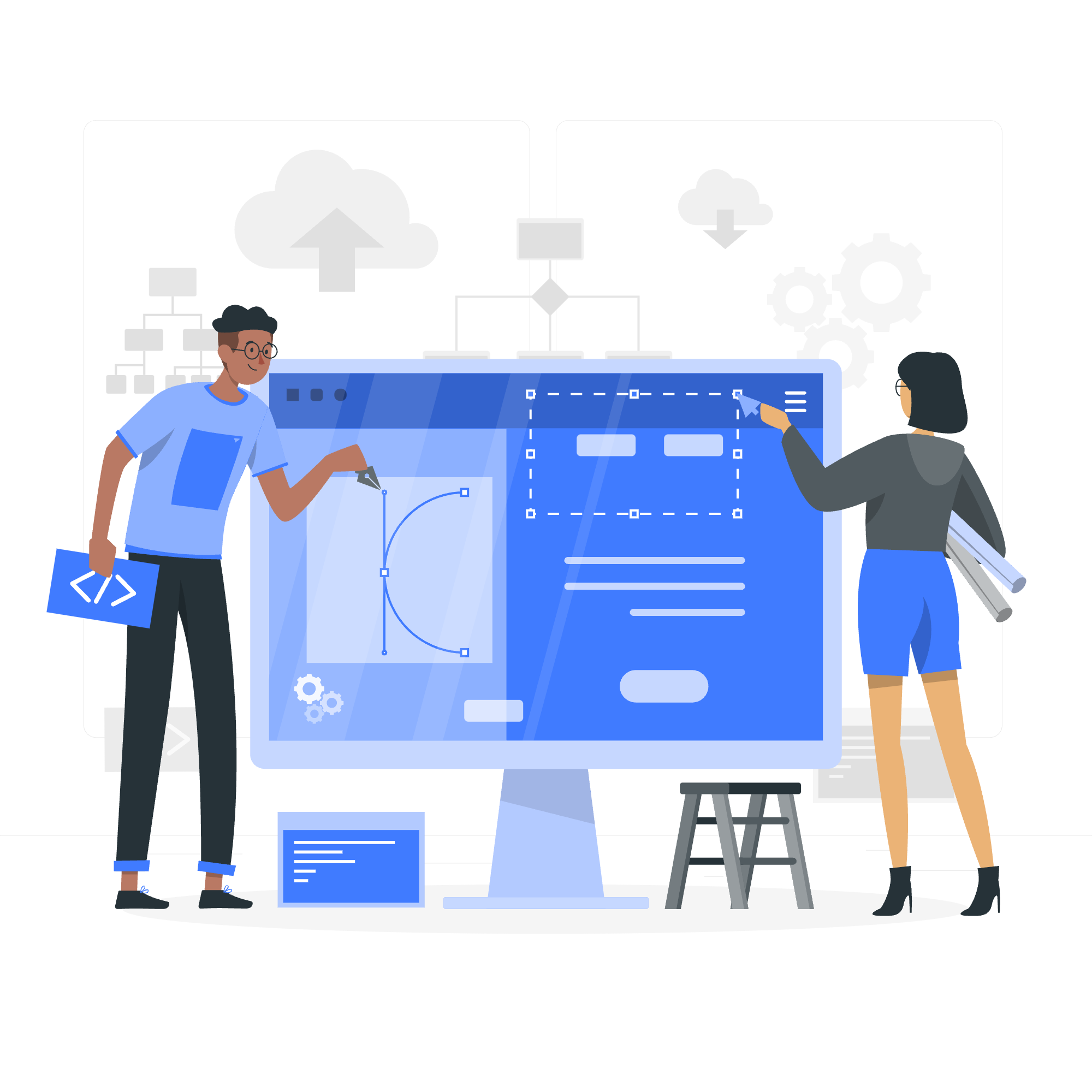
MySQL Versions
MySQL, like a fine wine, has been getting better with age. Since its inception in 1995, it has undergone numerous updates and improvements. Let's take a quick journey through some of the major versions:
MySQL 3.23 (2001)
This version was a game-changer, introducing features like:
- Full-text indexing
- Replication
- Query cache
MySQL 4.0 (2003)
This release brought some exciting additions:
- Union queries
- Subqueries
- GIS functions
MySQL 5.0 (2005)
A major milestone, introducing:
- Stored procedures
- Views
- Triggers
MySQL 5.5 (2010)
This version focused on performance improvements:
- InnoDB as the default storage engine
- Semi-synchronous replication
MySQL 5.6 (2013)
Enhancing performance and scalability:
- Online DDL operations
- Improved replication performance
MySQL 5.7 (2015)
A significant update with:
- JSON support
- Enhanced security features
- Performance schema improvements
MySQL 8.0 (2018)
The latest major version, which we'll explore in more detail shortly!
Features Added in MySQL 8.0
MySQL 8.0 is like the superhero of database versions, packed with new powers and abilities. Let's explore some of its coolest features:
1. Document Store
MySQL now supports storing and querying JSON documents, making it a hybrid relational and document database. Here's a simple example:
CREATE TABLE products (
id INT PRIMARY KEY,
details JSON
);
INSERT INTO products VALUES (1, '{"name": "Laptop", "price": 999.99, "specs": {"RAM": "16GB", "CPU": "i7"}}');
SELECT JSON_EXTRACT(details, '$.name') AS product_name
FROM products
WHERE JSON_EXTRACT(details, '$.price') < 1000;This code creates a table with a JSON column, inserts a product with nested details, and then queries it based on a JSON property.
2. Window Functions
Window functions allow you to perform calculations across a set of rows related to the current row. Here's an example:
SELECT
product_name,
category,
price,
AVG(price) OVER (PARTITION BY category) AS avg_category_price
FROM products;This query calculates the average price for each category alongside individual product prices.
3. Common Table Expressions (CTEs)
CTEs make complex queries more readable. Here's a simple example:
WITH high_value_customers AS (
SELECT customer_id
FROM orders
GROUP BY customer_id
HAVING SUM(total_amount) > 10000
)
SELECT c.name, c.email
FROM customers c
JOIN high_value_customers hvc ON c.id = hvc.customer_id;This query first defines a CTE for high-value customers, then uses it in the main query.
4. Invisible Indexes
You can now make indexes invisible for testing purposes:
ALTER TABLE customers ALTER INDEX idx_email INVISIBLE;This allows you to test the impact of an index without physically removing it.
5. Improved SQL Roles
MySQL 8.0 introduces a more robust role-based access control:
CREATE ROLE 'app_developer', 'app_read', 'app_write';
GRANT SELECT ON app_db.* TO 'app_read';
GRANT INSERT, UPDATE, DELETE ON app_db.* TO 'app_write';
GRANT 'app_read', 'app_write' TO 'app_developer';
CREATE USER 'jane'@'localhost' IDENTIFIED BY 'password123';
GRANT 'app_developer' TO 'jane'@'localhost';This example creates roles with different permissions and assigns them to a user.
Features Deprecated in MySQL 8.0
As MySQL evolves, some features become outdated. It's like cleaning out your closet - sometimes you need to make room for new things! Here are some features deprecated in MySQL 8.0:
| Deprecated Feature | Replacement/Alternative |
|---|---|
--skip-symbolic-links option |
--skip-symlink |
ENCRYPT() function |
Use AES_ENCRYPT() |
DES_ENCRYPT() and DES_DECRYPT() functions |
Use AES_ENCRYPT() and AES_DECRYPT() |
FOUND_ROWS() function |
Use SELECT with LIMIT clause |
SQL_CALC_FOUND_ROWS |
Use SELECT COUNT(*)
|
Remember, "deprecated" doesn't mean these features have disappeared overnight. It's more like a friendly warning that they might not be around in future versions, so it's best to start using the alternatives.
In conclusion, MySQL 8.0 is like a Swiss Army knife for database management - packed with powerful new tools while streamlining some older ones. As you continue your MySQL journey, remember that each version brings new possibilities and improvements. Stay curious, keep experimenting, and most importantly, have fun with your databases!
Credits: Image by storyset
