MySQL - DROP TRIGGER: A Comprehensive Guide for Beginners
Hello there, aspiring database enthusiasts! Today, we're going to dive into the world of MySQL triggers, specifically focusing on how to drop them. Don't worry if you're new to this; I'll guide you through each step with the patience of a grandmother teaching her grandchild how to bake cookies. Let's get started!
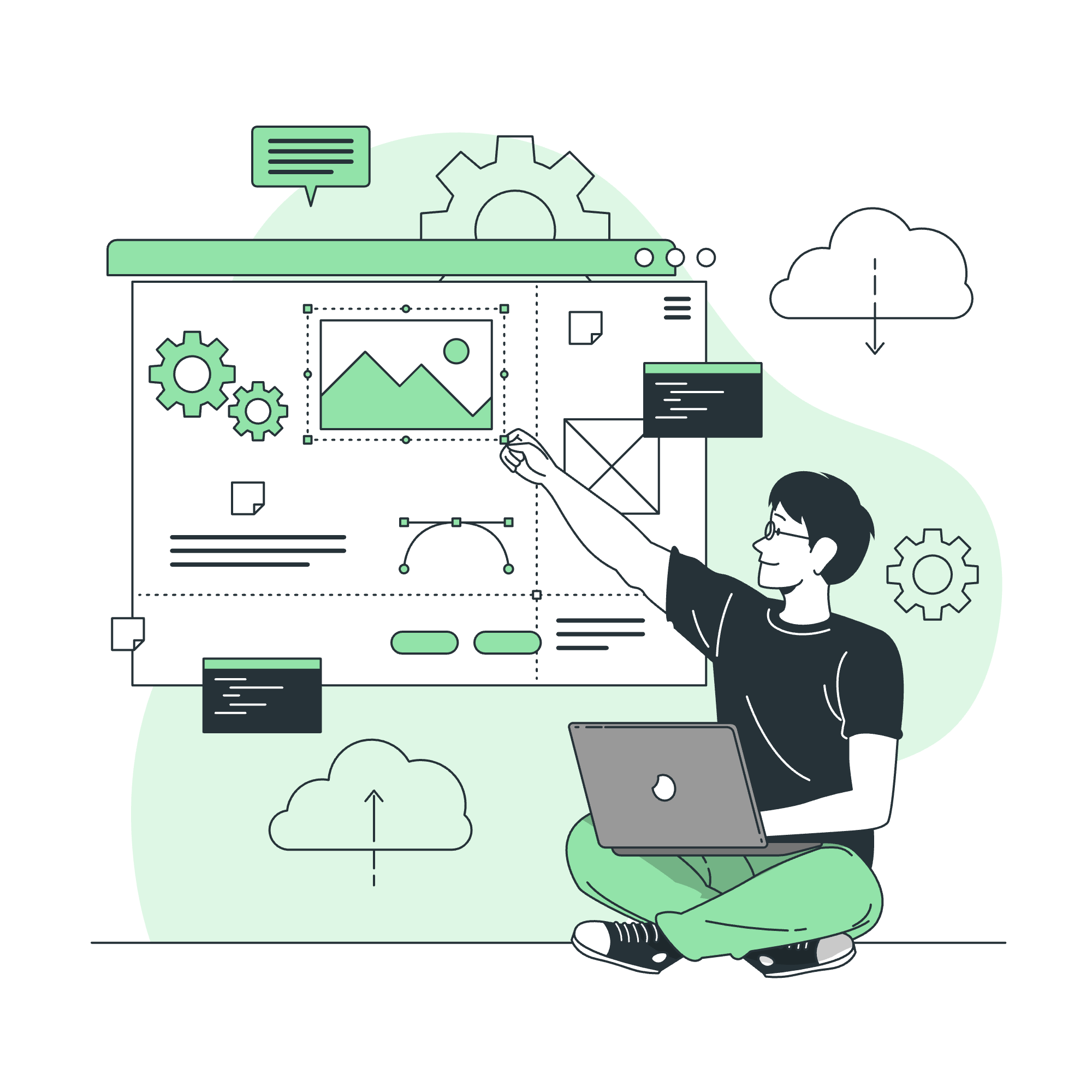
What is a Trigger?
Before we jump into dropping triggers, let's quickly recap what a trigger is. Imagine you have a loyal watchdog that springs into action whenever someone approaches your house. In the MySQL world, a trigger is like that watchdog – it's a special kind of stored program that automatically "springs into action" when certain database events occur, such as inserting, updating, or deleting data.
Dropping Triggers in MySQL
Now, let's say our watchdog has grown old and it's time to retire him. In MySQL terms, we need to drop the trigger. The basic syntax for dropping a trigger is quite simple:
DROP TRIGGER [IF EXISTS] [schema_name.]trigger_name;Let's break this down:
-
DROP TRIGGER: This is the main command that tells MySQL we want to remove a trigger. -
[IF EXISTS]: This is an optional clause that prevents an error if the trigger doesn't exist. -
[schema_name.]: This is also optional. It specifies the database where the trigger is located if it's not in the current database. -
trigger_name: This is the name of the trigger you want to drop.
Basic Example
Let's say we have a trigger named before_update_salary in our employees database. Here's how we would drop it:
DROP TRIGGER employees.before_update_salary;If this trigger exists, it will be removed from the database. Simple as that!
Dropping Trigger with IF EXISTS Clause
Now, imagine you're tidying up your database and you're not sure if a particular trigger exists. You don't want your cleanup script to throw errors if it tries to drop a non-existent trigger. This is where the IF EXISTS clause comes in handy.
Example with IF EXISTS
DROP TRIGGER IF EXISTS employees.before_update_salary;This command will drop the trigger if it exists, and if it doesn't, MySQL will simply ignore the command without throwing an error. It's like trying to clean a already spotless room – no harm done!
Dropping Trigger Using a Client Program
While we can drop triggers directly in MySQL, sometimes we might want to do this from a client program. Let's look at how we can do this using PHP, a popular language for web development.
PHP Example
<?php
$servername = "localhost";
$username = "your_username";
$password = "your_password";
$dbname = "employees";
// Create connection
$conn = new mysqli($servername, $username, $password, $dbname);
// Check connection
if ($conn->connect_error) {
die("Connection failed: " . $conn->connect_error);
}
// SQL to drop trigger
$sql = "DROP TRIGGER IF EXISTS before_update_salary";
if ($conn->query($sql) === TRUE) {
echo "Trigger dropped successfully";
} else {
echo "Error dropping trigger: " . $conn->error;
}
$conn->close();
?>Let's break this down:
- First, we establish a connection to our MySQL database.
- We then prepare our SQL statement to drop the trigger.
- We execute the query and check if it was successful.
- Finally, we close the database connection.
This script is like a robot assistant that goes to the database, finds the trigger (if it exists), and removes it for you.
Best Practices and Tips
-
Always use IF EXISTS: Unless you're absolutely certain the trigger exists, always use the
IF EXISTSclause to prevent errors. -
Double-check before dropping: Triggers can be crucial for maintaining data integrity. Always make sure you understand the purpose of a trigger before dropping it.
-
Backup your database: Before making any significant changes like dropping triggers, always backup your database. It's like having a safety net when walking a tightrope!
-
Use proper naming conventions: When creating triggers, use clear, descriptive names. This makes it easier to manage them later.
-
Document your changes: Keep a log of the triggers you drop and why. Future you (or your colleagues) will thank you!
Common Methods for Managing Triggers
Here's a handy table summarizing the common methods for managing triggers in MySQL:
| Method | Description | Syntax |
|---|---|---|
| CREATE TRIGGER | Creates a new trigger | CREATE TRIGGER trigger_name trigger_time trigger_event ON table_name FOR EACH ROW trigger_body |
| DROP TRIGGER | Removes an existing trigger | DROP TRIGGER [IF EXISTS] [schema_name.]trigger_name |
| SHOW TRIGGERS | Lists all triggers in the current database | SHOW TRIGGERS |
| SHOW CREATE TRIGGER | Shows the CREATE TRIGGER statement that created a trigger | SHOW CREATE TRIGGER trigger_name |
Conclusion
And there you have it, folks! We've journeyed through the land of MySQL triggers, learning how to gracefully retire them when their time has come. Remember, dropping triggers is a powerful action, so always approach it with caution and understanding.
As you continue your MySQL adventure, you'll find that managing triggers becomes second nature. It's like learning to ride a bike – at first, it seems daunting, but with practice, you'll be zooming around your databases with confidence!
Keep practicing, stay curious, and happy coding!
Credits: Image by storyset
