MySQL - Show Indexes
Hello there, future database wizards! Today, we're going to dive into the fascinating world of MySQL indexes. Don't worry if you're new to this; I'll be your friendly guide through this journey. By the end of this tutorial, you'll be showing off indexes like a pro!
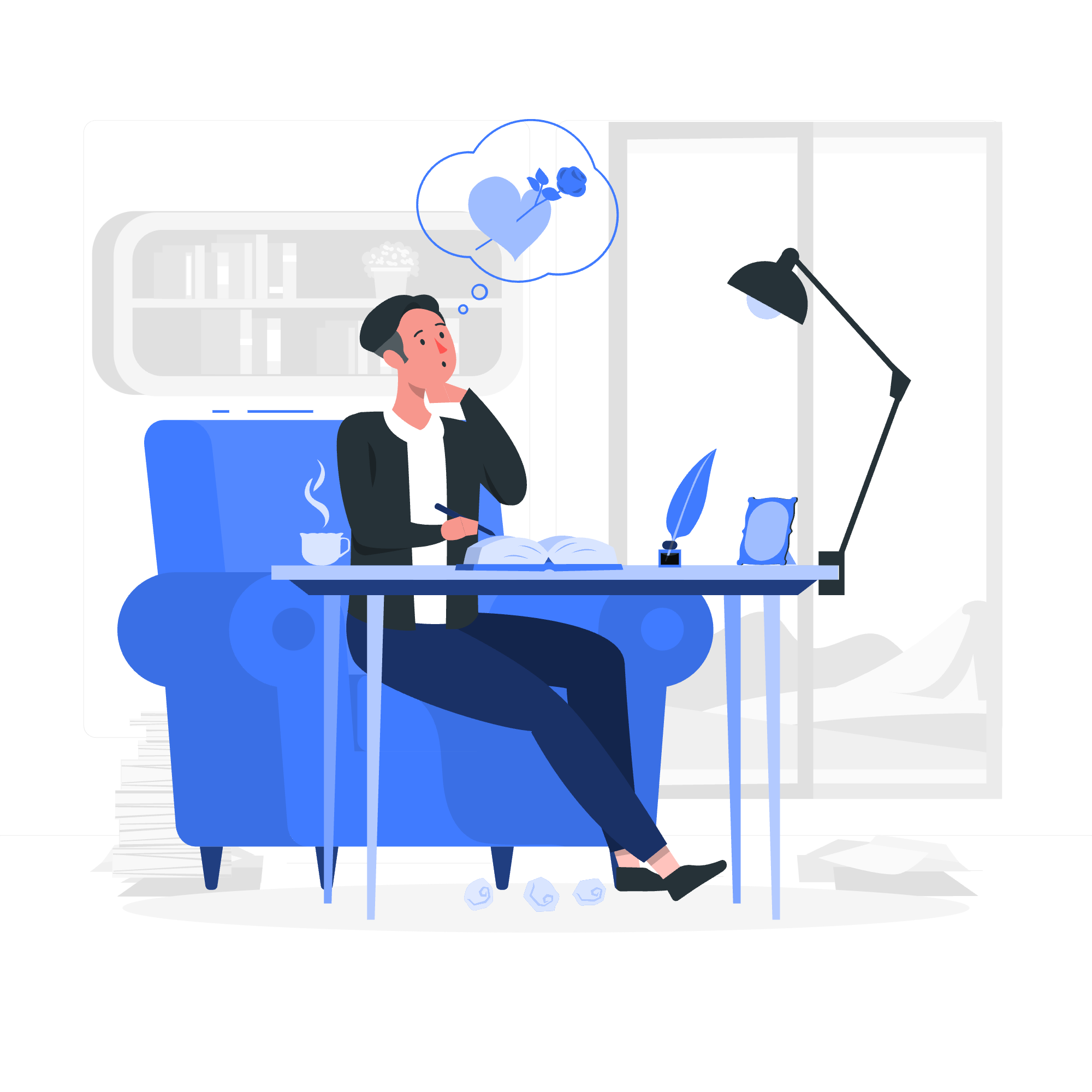
The MySQL SHOW INDEX Statement
Let's start with the basics. In MySQL, indexes are like the table of contents in a book. They help the database find information quickly without having to scan the entire "book" (or table, in our case).
The SHOW INDEX statement is our magical spell to reveal these indexes. Here's how it looks:
SHOW INDEX FROM table_name;Let's say we have a table called books. To see its indexes, we'd write:
SHOW INDEX FROM books;This command will display a table with columns like:
- Table
- Non_unique
- Key_name
- Seq_in_index
- Column_name
- Collation
- Cardinality
- Sub_part
- Packed
- Null
- Index_type
- Comment
- Index_comment
- Visible
- Expression
Don't panic! We don't need to understand all of these right now. The most important ones for beginners are:
- Table: The name of the table
- Key_name: The name of the index
- Column_name: The column(s) used in the index
- Index_type: The type of index (e.g., BTREE)
With IN Clause
Now, what if we want to be a show-off and display indexes for multiple tables at once? That's where the IN clause comes in handy. It's like ordering multiple dishes at a restaurant in one go!
SHOW INDEX FROM table1, table2, table3;Or, if you prefer a more formal approach:
SHOW INDEX FROM table1 IN database_name;For example, if we have tables books, authors, and publishers in a database called library, we could write:
SHOW INDEX FROM books, authors, publishers IN library;This command will display the indexes for all three tables in one swoop. Efficient, right?
With WHERE Clause
Sometimes, we want to be a bit more specific in our index search. That's where the WHERE clause comes in. It's like using a magnifying glass to focus on particular details.
SHOW INDEX FROM table_name WHERE condition;For instance, if we only want to see non-unique indexes in our books table:
SHOW INDEX FROM books WHERE Non_unique = 1;Or maybe we're interested in indexes of a specific type:
SHOW INDEX FROM books WHERE Index_type = 'BTREE';You can combine multiple conditions too:
SHOW INDEX FROM books WHERE Non_unique = 1 AND Index_type = 'BTREE';Show Indexes Using Client Program
Now, let's step away from the MySQL command line for a moment. Did you know you can also show indexes using MySQL client programs? It's like having a remote control for your database!
One popular client program is the MySQL Workbench. Here's how you can show indexes using it:
- Connect to your MySQL server
- In the Navigator panel, expand your schema
- Right-click on a table
- Select 'Table Inspector'
- Click on the 'Indexes' tab
Voila! You'll see all the indexes for that table.
For command-line enthusiasts, you can use the mysqlshow command:
mysqlshow -u username -p database_name table_name --keysReplace username with your MySQL username, database_name with your database, and table_name with the table you're interested in.
Here's a fun fact: Did you know that poorly designed indexes can sometimes slow down your database instead of speeding it up? It's like putting too many bookmarks in a book – at some point, it becomes counterproductive!
To wrap things up, let's look at a table of all the methods we've learned:
| Method | Syntax | Example |
|---|---|---|
| Basic SHOW INDEX | SHOW INDEX FROM table_name; |
SHOW INDEX FROM books; |
| With IN Clause | SHOW INDEX FROM table1, table2 IN database_name; |
SHOW INDEX FROM books, authors IN library; |
| With WHERE Clause | SHOW INDEX FROM table_name WHERE condition; |
SHOW INDEX FROM books WHERE Non_unique = 1; |
| Using mysqlshow | mysqlshow -u username -p database_name table_name --keys |
mysqlshow -u root -p library books --keys |
Remember, understanding indexes is crucial for optimizing your database performance. It's like learning the secret passages in a castle – once you know them, you can navigate much faster!
I hope this tutorial has illuminated the world of MySQL indexes for you. Keep practicing, and soon you'll be an index maestro! If you have any questions, just imagine I'm right there with you, ready to help. Happy coding!
Credits: Image by storyset
