MySQL - Rename Tables
Hello, aspiring database enthusiasts! Today, we're going to dive into the exciting world of MySQL table renaming. Don't worry if you're new to this – I'll guide you through each step with the patience of a kindergarten teacher explaining why the sky is blue. So, grab your favorite beverage, and let's embark on this table-renaming adventure together!
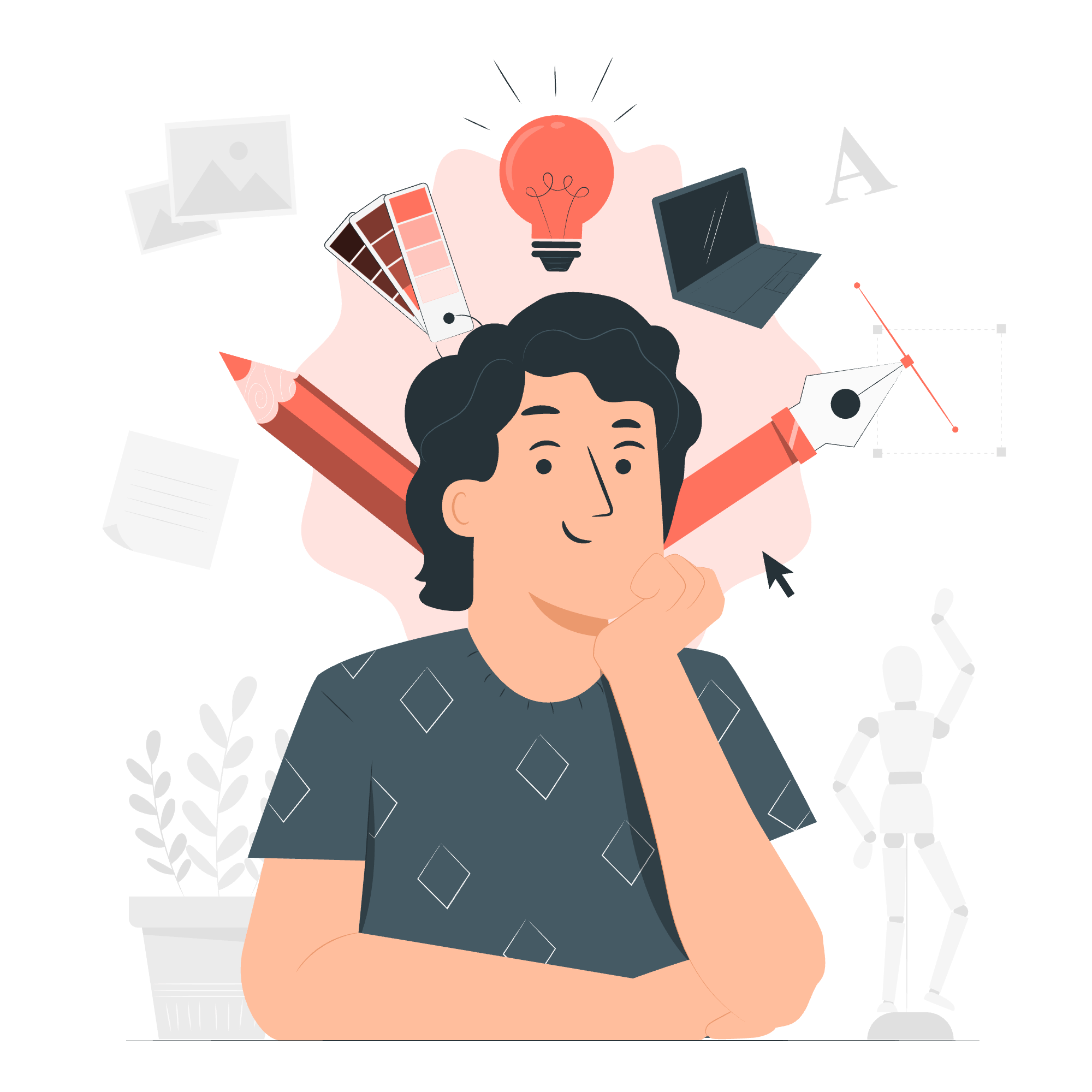
MySQL RENAME TABLE Statement
Let's start with the basics. Imagine you have a table named "ugly_ducklings" in your database, but you've realized it would be much better named "beautiful_swans". How do we make this magical transformation happen? Enter the RENAME TABLE statement!
The syntax is wonderfully simple:
RENAME TABLE old_table_name TO new_table_name;Let's try it out with our example:
RENAME TABLE ugly_ducklings TO beautiful_swans;Voilà! Your table has now undergone its Cinderella transformation. But what's happening behind the scenes? When you execute this statement, MySQL does a few things:
- It checks if you have the necessary permissions to rename the table.
- It verifies that the new table name doesn't already exist.
- It updates the data dictionary to reflect the new name.
It's like when I renamed my cat "Whiskers" to "Sir Fluffington" – same cat, fancier name!
Renaming Multiple Tables
Now, what if you're feeling particularly ambitious and want to rename multiple tables at once? Fear not, for MySQL has you covered! You can rename several tables in one fell swoop using a single RENAME TABLE statement.
Here's the syntax:
RENAME TABLE
old_table_name1 TO new_table_name1,
old_table_name2 TO new_table_name2,
old_table_name3 TO new_table_name3;Let's say we have three tables: "apples", "oranges", and "bananas", and we want to add "fruit_" as a prefix to all of them. Here's how we'd do it:
RENAME TABLE
apples TO fruit_apples,
oranges TO fruit_oranges,
bananas TO fruit_bananas;This is particularly useful when you're reorganizing your database schema. It's like rearranging your closet – everything gets a new place, but in one efficient sweep!
Renaming a Table using ALTER TABLE statement
Now, let's explore another way to rename our tables. The ALTER TABLE statement is like the Swiss Army knife of table modifications, and it can rename tables too!
Here's the syntax:
ALTER TABLE old_table_name RENAME TO new_table_name;Let's rename our "fruit_apples" table back to just "apples":
ALTER TABLE fruit_apples RENAME TO apples;You might be wondering, "Why use ALTER TABLE when we have RENAME TABLE?" Well, my curious student, ALTER TABLE can do much more than just renaming. It's like that overachieving classmate who not only changes their name but also their hair color, wardrobe, and extracurricular activities all at once!
For instance, you can rename a table and add a column in one statement:
ALTER TABLE apples
RENAME TO magical_apples,
ADD COLUMN enchantment_level INT;This renames our "apples" table to "magical_apples" and adds an "enchantment_level" column. Talk about a glow-up!
Renaming Table Using a Client Program
Last but not least, let's talk about renaming tables using a client program. Many MySQL client programs, like the MySQL Workbench or phpMyAdmin, provide graphical interfaces for renaming tables.
While the exact steps might vary depending on the program, the general process is usually something like this:
- Connect to your MySQL server through the client program.
- Navigate to the database containing your table.
- Find the table you want to rename.
- Look for an option like "Rename Table" or "Operations".
- Enter the new table name.
- Confirm the change.
Using a client program can be particularly helpful when you're just starting out. It's like using training wheels when learning to ride a bike – it gives you that extra bit of confidence!
Here's a summary of all the methods we've discussed:
| Method | Syntax / Steps |
|---|---|
| RENAME TABLE | RENAME TABLE old_table_name TO new_table_name; |
| Multiple RENAME TABLE | RENAME TABLE old_table1 TO new_table1, old_table2 TO new_table2; |
| ALTER TABLE | ALTER TABLE old_table_name RENAME TO new_table_name; |
| Client Program | 1. Connect to MySQL server 2. Navigate to database 3. Find table 4. Select "Rename Table" option 5. Enter new name 6. Confirm change |
And there you have it, folks! You're now equipped with the knowledge to rename tables in MySQL like a pro. Remember, practice makes perfect, so don't be afraid to experiment (on a test database, of course – we don't want any accidental renames in production!).
As we wrap up, I'm reminded of a student who once accidentally renamed all their tables to "table1", "table2", "table3", and so on. Let's just say they became very proficient at renaming tables after that incident! So go forth, rename those tables, and may your databases always be well-organized and aptly named!
Credits: Image by storyset
