MySQL - DECIMAL: A Comprehensive Guide for Beginners
Hello there, future database wizards! Today, we're going to dive into the wonderful world of MySQL's DECIMAL data type. Don't worry if you've never written a line of code before – I'll be your friendly guide on this journey, explaining everything step by step. So, grab a cup of coffee (or tea, if that's your thing), and let's get started!
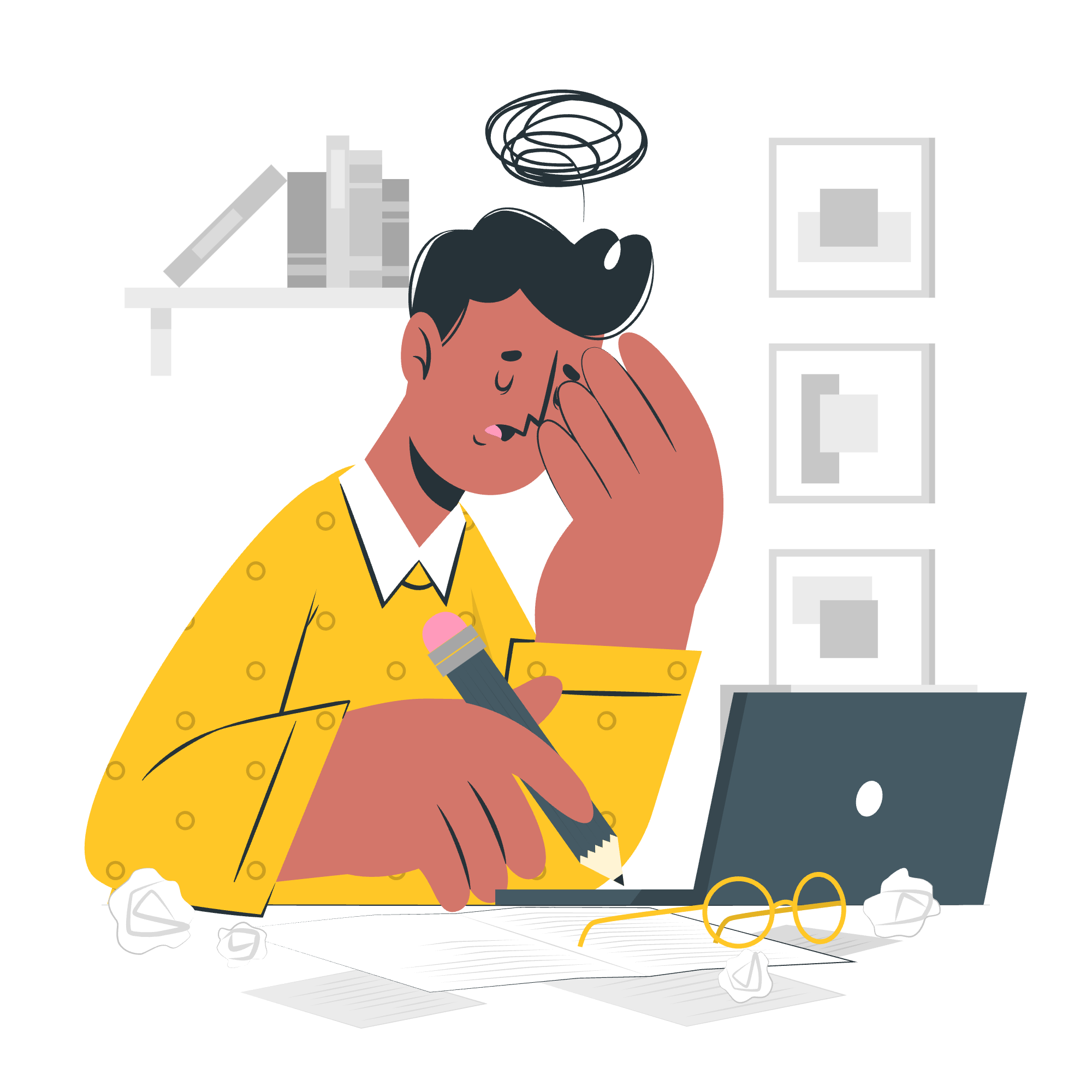
The MySQL Decimal Data Type
What is DECIMAL?
DECIMAL is a data type in MySQL that allows us to store exact numeric values. Now, you might be thinking, "But can't we just use regular numbers?" Well, yes, but DECIMAL is special. It's particularly useful when we need precise calculations, like dealing with money or scientific measurements.
Imagine you're building a banking app. You wouldn't want to use a data type that might round off cents, would you? That's where DECIMAL comes in handy!
Syntax and Usage
The basic syntax for declaring a DECIMAL column is:
DECIMAL(M,D)Here, 'M' is the maximum number of digits (the precision), and 'D' is the number of digits to the right of the decimal point (the scale). Let's break this down with an example:
CREATE TABLE product_prices (
id INT AUTO_INCREMENT PRIMARY KEY,
product_name VARCHAR(100),
price DECIMAL(10,2)
);In this example, we're creating a table to store product prices. The 'price' column is defined as DECIMAL(10,2), which means:
- It can store up to 10 digits in total
- 2 of those digits will be after the decimal point
So, we could store prices like 1234567.89 or 9.99, but not 1234567890.99 (too many digits) or 9.999 (too many decimal places).
MySQL DECIMAL Storage
Now, let's talk about how MySQL stores DECIMAL values. This might sound a bit technical, but I promise it's interesting!
MySQL stores DECIMAL values in a binary format. Each decimal digit takes 4 bits, and for negative numbers, MySQL uses the sign bit of the first byte.
Here's a fun fact: MySQL packs the digits into bytes, meaning it can store two decimal digits per byte. Clever, right?
Let's look at some examples to understand the storage requirements:
| DECIMAL Definition | Storage Required |
|---|---|
| DECIMAL(5,2) | 3 bytes |
| DECIMAL(5,0) | 3 bytes |
| DECIMAL(10,5) | 5 bytes |
| DECIMAL(65,30) | 33 bytes |
As you can see, the storage requirement increases as we increase the precision (M) of our DECIMAL.
Decimal Datatype Using a Client Program
Now that we understand what DECIMAL is and how it's stored, let's see it in action! We'll use a MySQL client program to create a table, insert some data, and query it.
Creating a Table with DECIMAL
First, let's create a table to store information about products:
CREATE TABLE products (
id INT AUTO_INCREMENT PRIMARY KEY,
name VARCHAR(100),
price DECIMAL(10,2),
weight DECIMAL(5,3)
);Here, we're using DECIMAL for both price (allowing up to 8 digits before the decimal and 2 after) and weight (allowing up to 2 digits before the decimal and 3 after).
Inserting Data
Now, let's add some products to our table:
INSERT INTO products (name, price, weight)
VALUES
('Laptop', 999.99, 2.500),
('Smartphone', 599.99, 0.180),
('Headphones', 149.99, 0.220);Querying Data
Let's retrieve our data and perform some calculations:
SELECT name, price, weight, price * weight AS price_per_kg
FROM products;This query will give us a result like this:
+------------+---------+--------+--------------+
| name | price | weight | price_per_kg |
+------------+---------+--------+--------------+
| Laptop | 999.99 | 2.500 | 2499.975000 |
| Smartphone | 599.99 | 0.180 | 107.998200 |
| Headphones | 149.99 | 0.220 | 32.997800 |
+------------+---------+--------+--------------+Notice how MySQL maintains precision in calculations involving DECIMAL values.
A Word of Caution
While DECIMAL is great for precision, it's important to use it judiciously. If you don't need exact precision (like when dealing with large numbers where small differences are insignificant), consider using FLOAT or DOUBLE for better performance.
Conclusion
And there you have it, folks! We've journeyed through the land of MySQL's DECIMAL data type. We've learned what it is, how it's stored, and how to use it in real-world scenarios.
Remember, in the world of databases, precision can be your best friend or your worst enemy. Choose your data types wisely, and may your calculations always be accurate!
As we wrap up, here's a little database humor for you: Why do programmers prefer dark mode? Because light attracts bugs!
Keep practicing, stay curious, and happy coding!
Credits: Image by storyset
