MySQL - Query Expansion Full-Text Search
Hello there, aspiring database enthusiasts! Today, we're going to dive into the fascinating world of MySQL's Query Expansion Full-Text Search. Don't worry if you're new to programming – I'll guide you through this journey step by step, just like I've done for countless students over my years of teaching. So, grab a cup of coffee (or tea, if that's your preference), and let's embark on this exciting adventure together!
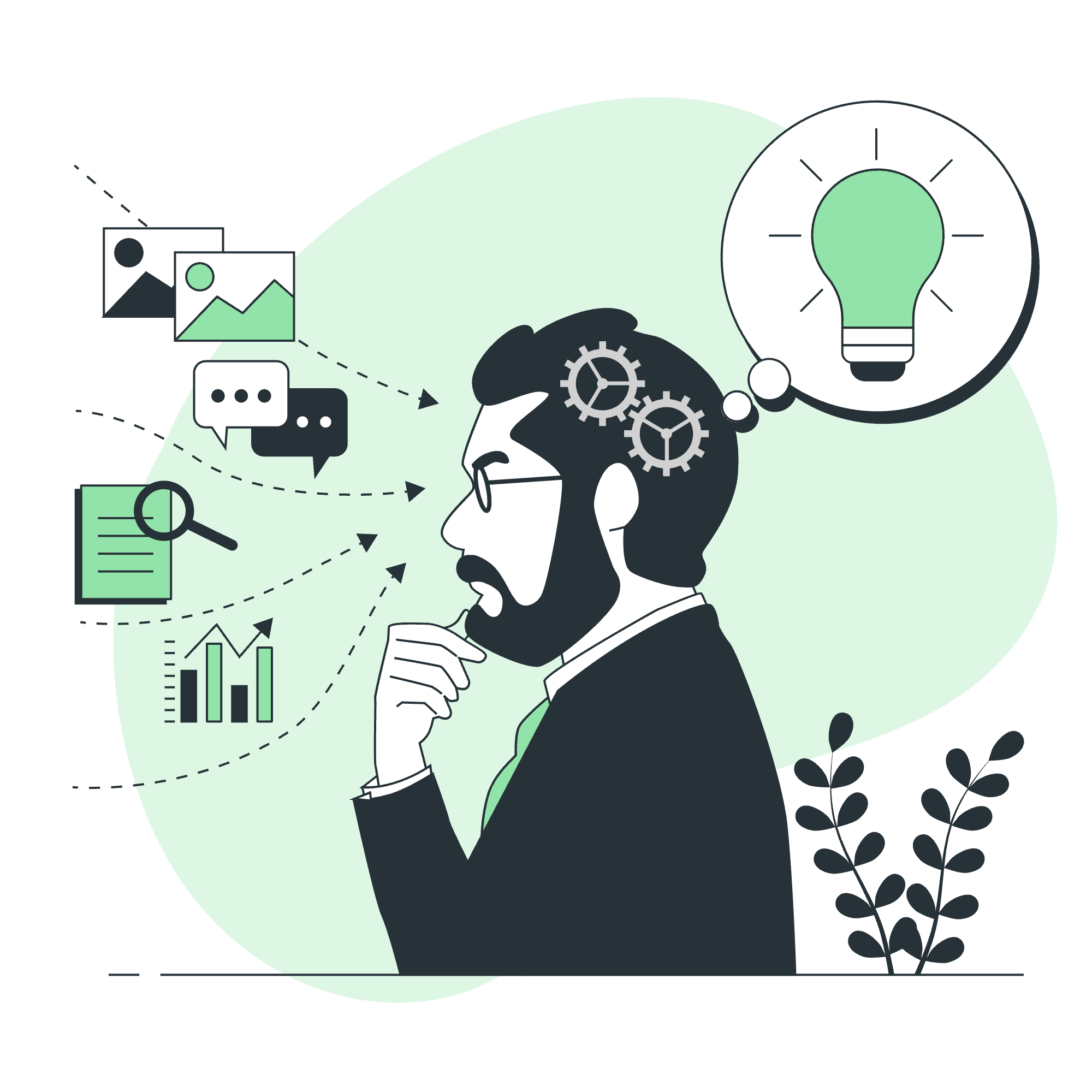
What is Full-Text Search?
Before we jump into Query Expansion, let's start with the basics. Imagine you have a huge library with thousands of books. Now, you want to find all books that mention "magic wands". That's essentially what Full-Text Search does in databases – it helps you find specific words or phrases in large amounts of text quickly and efficiently.
Query Expansion Full-Text Search
Now, let's add some magic to our search (pun intended)! Query Expansion is like having a super-smart librarian who not only finds books with "magic wands" but also suggests books about "wizardry", "spells", and "enchantments". It expands your search to include related terms, giving you more comprehensive results.
How Query Expansion Works
- First, it performs a regular full-text search with your original query.
- Then, it looks at the most relevant results from that search.
- Finally, it performs a second search, adding common words from those top results to your original query.
This process often helps you find relevant documents that might not contain your exact search terms but are still related to your topic.
Enabling Query Expansion
To use Query Expansion in MySQL, we use the WITH QUERY EXPANSION clause in our search query. Let's look at an example:
SELECT * FROM articles
WHERE MATCH (title, body) AGAINST ('magic wands' WITH QUERY EXPANSION);In this query:
-
articlesis our table name -
titleandbodyare the columns we're searching in -
'magic wands'is our search term -
WITH QUERY EXPANSIONtells MySQL to use Query Expansion
When to Use Query Expansion
Query Expansion is particularly useful when:
- Your initial search returns few results
- You want to discover related content
- Users might not know the exact terms to search for
However, remember that it can sometimes return unexpected results, so use it wisely!
Query Expansion Full-Text Search Using Client Program
Now, let's get our hands dirty with some real code! We'll create a simple client program in Python to interact with our MySQL database and perform Query Expansion searches.
First, make sure you have the MySQL Connector for Python installed:
pip install mysql-connector-pythonNow, let's write our client program:
import mysql.connector
def connect_to_database():
return mysql.connector.connect(
host="localhost",
user="your_username",
password="your_password",
database="your_database"
)
def query_expansion_search(cursor, search_term):
query = """
SELECT * FROM articles
WHERE MATCH (title, body) AGAINST (%s WITH QUERY EXPANSION)
"""
cursor.execute(query, (search_term,))
return cursor.fetchall()
def main():
connection = connect_to_database()
cursor = connection.cursor()
search_term = input("Enter your search term: ")
results = query_expansion_search(cursor, search_term)
print(f"\nResults for '{search_term}' with Query Expansion:")
for result in results:
print(f"Title: {result[1]}")
print(f"Excerpt: {result[2][:100]}...")
print("---")
cursor.close()
connection.close()
if __name__ == "__main__":
main()Let's break this down:
- We import the MySQL Connector for Python.
- The
connect_to_database()function establishes a connection to our MySQL database. -
query_expansion_search()performs the Query Expansion search using the provided search term. - In the
main()function, we:- Connect to the database
- Ask the user for a search term
- Perform the search
- Print the results
To run this program, save it as query_expansion_search.py and run it from your command line:
python query_expansion_search.pyRemember to replace "your_username", "your_password", and "your_database" with your actual MySQL credentials and database name.
Conclusion
Congratulations! You've just taken your first steps into the world of Query Expansion Full-Text Search in MySQL. This powerful feature can greatly enhance the search capabilities of your applications, helping users find relevant information even when they're not sure of the exact terms to use.
As you continue your journey in database programming, remember that practice makes perfect. Try creating different tables, inserting various types of data, and experimenting with different search terms. You'll be amazed at how Query Expansion can uncover connections you might never have thought of!
Happy coding, and may your queries always return the results you're looking for! ??
| Method | Description | Syntax |
|---|---|---|
| Regular Full-Text Search | Searches for exact matches of the given terms | MATCH (column1, column2) AGAINST ('search terms') |
| Query Expansion Full-Text Search | Expands the search to include related terms | MATCH (column1, column2) AGAINST ('search terms' WITH QUERY EXPANSION) |
| Boolean Full-Text Search | Allows for more complex searches using boolean operators | MATCH (column1, column2) AGAINST ('term1 +term2 -term3' IN BOOLEAN MODE) |
| Natural Language Full-Text Search | Searches for words in natural language mode | MATCH (column1, column2) AGAINST ('search terms' IN NATURAL LANGUAGE MODE) |
Credits: Image by storyset
