MySQL - Inner Join: A Beginner's Guide
Hello there, aspiring database enthusiasts! Today, we're going to dive into the wonderful world of MySQL and explore one of its most powerful features: the Inner Join. Don't worry if you're new to programming – I'll be your friendly guide through this journey, explaining everything step by step. So, grab a cup of coffee, and let's get started!
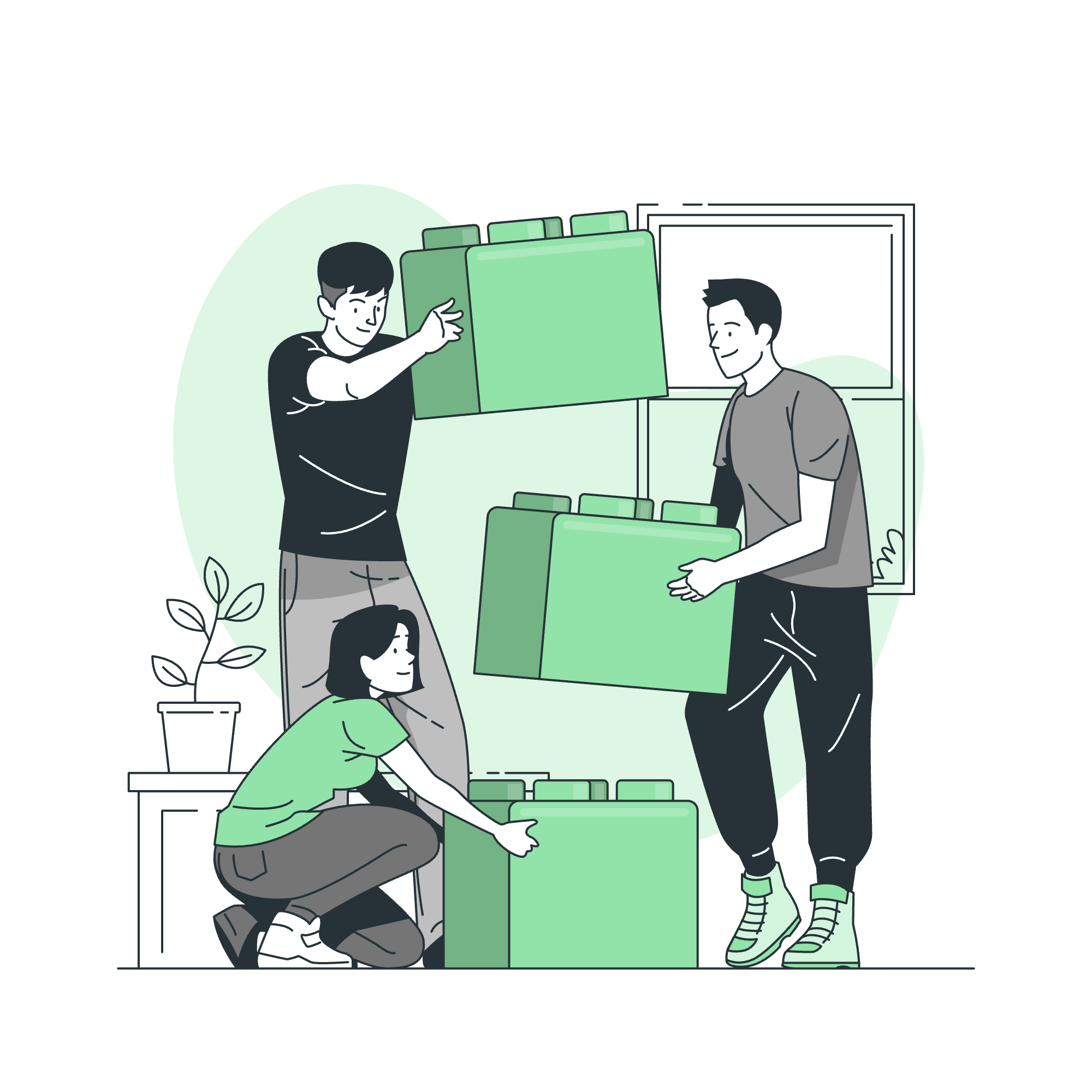
What is MySQL Inner Join?
Before we jump into the nitty-gritty, let's understand what an Inner Join is and why it's so important in database management.
Imagine you're planning a big party and you have two lists: one with your friends' names and another with their favorite drinks. Wouldn't it be great if you could combine these lists to see which friend likes which drink? That's essentially what an Inner Join does in MySQL – it combines rows from two or more tables based on a related column between them.
The Basic Syntax
Here's the basic syntax of an Inner Join:
SELECT column_name(s)
FROM table1
INNER JOIN table2
ON table1.column_name = table2.column_name;Don't worry if this looks a bit intimidating – we'll break it down with some real examples soon!
MySQL Inner Join in Action
Let's create two simple tables to demonstrate how Inner Join works:
CREATE TABLE friends (
id INT PRIMARY KEY,
name VARCHAR(50)
);
CREATE TABLE drinks (
id INT PRIMARY KEY,
friend_id INT,
drink VARCHAR(50)
);
INSERT INTO friends (id, name) VALUES
(1, 'Alice'),
(2, 'Bob'),
(3, 'Charlie');
INSERT INTO drinks (id, friend_id, drink) VALUES
(1, 1, 'Lemonade'),
(2, 2, 'Cola'),
(3, 3, 'Iced Tea'),
(4, 1, 'Water');Now, let's use Inner Join to combine these tables:
SELECT friends.name, drinks.drink
FROM friends
INNER JOIN drinks
ON friends.id = drinks.friend_id;This query will give us:
| name | drink |
|---|---|
| Alice | Lemonade |
| Alice | Water |
| Bob | Cola |
| Charlie | Iced Tea |
Isn't that neat? We've successfully matched each friend with their favorite drinks!
Understanding the Result
- Alice appears twice because she has two drinks associated with her.
- The order is based on the
idin thefriendstable. - Inner Join only shows records where there's a match in both tables.
Joining Multiple Tables Using Inner Join
Now, let's up the ante a bit. What if we want to add another dimension to our party planning? Let's say we also want to know what snacks our friends prefer.
First, let's create a new table:
CREATE TABLE snacks (
id INT PRIMARY KEY,
friend_id INT,
snack VARCHAR(50)
);
INSERT INTO snacks (id, friend_id, snack) VALUES
(1, 1, 'Chips'),
(2, 2, 'Popcorn'),
(3, 3, 'Pretzels');Now, we can join all three tables:
SELECT friends.name, drinks.drink, snacks.snack
FROM friends
INNER JOIN drinks ON friends.id = drinks.friend_id
INNER JOIN snacks ON friends.id = snacks.friend_id;This will give us:
| name | drink | snack |
|---|---|---|
| Alice | Lemonade | Chips |
| Alice | Water | Chips |
| Bob | Cola | Popcorn |
| Charlie | Iced Tea | Pretzels |
Look at that! We now have a complete party menu for each friend.
Inner Join with WHERE Clause
Sometimes, we might want to filter our joined results. This is where the WHERE clause comes in handy. Let's say we only want to see the preferences of friends whose names start with 'A':
SELECT friends.name, drinks.drink, snacks.snack
FROM friends
INNER JOIN drinks ON friends.id = drinks.friend_id
INNER JOIN snacks ON friends.id = snacks.friend_id
WHERE friends.name LIKE 'A%';This will give us:
| name | drink | snack |
|---|---|---|
| Alice | Lemonade | Chips |
| Alice | Water | Chips |
Inner Join Using a Client Program
While we've been looking at SQL queries directly, in real-world scenarios, you'll often use a client program to interact with your MySQL database. Let's see how we might do this using Python and the mysql-connector library:
import mysql.connector
# Connect to the database
cnx = mysql.connector.connect(user='your_username', password='your_password',
host='127.0.0.1',
database='your_database_name')
cursor = cnx.cursor()
# Execute the Inner Join query
query = """
SELECT friends.name, drinks.drink, snacks.snack
FROM friends
INNER JOIN drinks ON friends.id = drinks.friend_id
INNER JOIN snacks ON friends.id = snacks.friend_id
"""
cursor.execute(query)
# Fetch and print the results
for (name, drink, snack) in cursor:
print(f"{name} likes {drink} and {snack}")
# Close the connection
cursor.close()
cnx.close()This script will connect to your MySQL database, execute the Inner Join query, and print out each friend's preferences in a readable format.
Conclusion
And there you have it, folks! We've journeyed through the land of MySQL Inner Joins, from basic concepts to more complex queries and even a peek at how to use them in a real programming environment. Remember, practice makes perfect, so don't be afraid to experiment with your own tables and queries.
Inner Joins are like the social butterflies of the database world – they're all about making connections. The more you use them, the more you'll appreciate their power in bringing your data together in meaningful ways.
Happy querying, and may your joins always be inner-esting! (Sorry, I couldn't resist a little database humor there!)
Credits: Image by storyset
