MySQL - Standard Deviation: A Beginner's Guide
Hello, aspiring data enthusiasts! I'm thrilled to be your guide on this exciting journey into the world of MySQL and standard deviation. As someone who's been teaching computer science for years, I've seen countless students light up when they grasp these concepts. So, let's dive in and make some statistical magic happen!
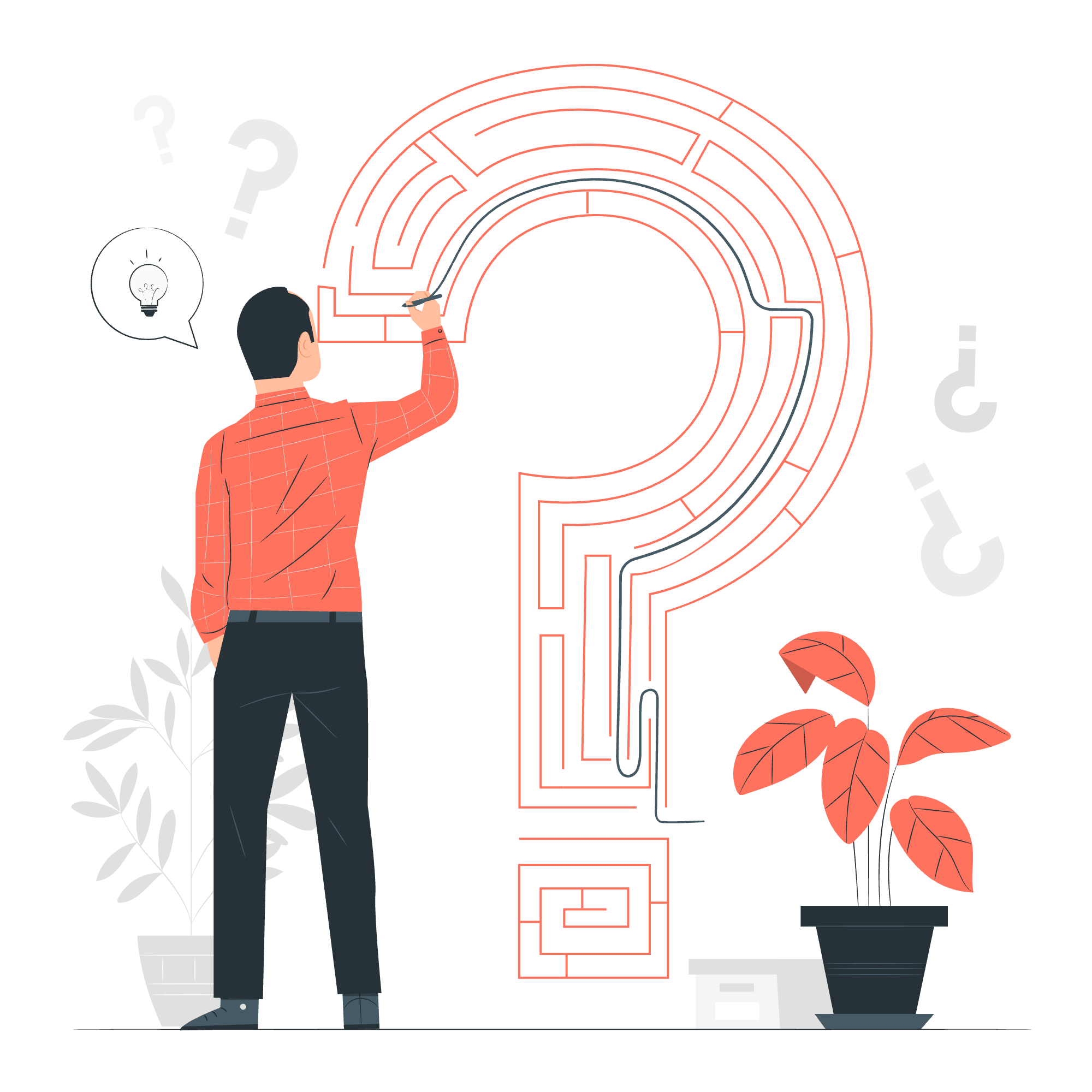
What is Standard Deviation?
Before we jump into MySQL specifics, let's understand what standard deviation is. Imagine you're in a classroom, and everyone's height is measured. Standard deviation tells us how much these heights typically vary from the average. It's like a mathematical way of saying, "On average, how far is everyone from being average?" Pretty cool, right?
MySQL and Standard Deviation
MySQL, our trusty database management system, comes with built-in functions to calculate standard deviation. It's like having a super-smart calculator right inside your database!
Types of Standard Deviation in MySQL
MySQL offers two main types of standard deviation calculations:
| Function | Description |
|---|---|
| STD() or STDDEV() | Calculates population standard deviation |
| STDDEV_SAMP() | Calculates sample standard deviation |
Don't worry if these terms sound confusing now. We'll explore each one in detail!
Population Standard Deviation
Population standard deviation (STD() or STDDEV()) is used when you have data for an entire population. Think of it as having height measurements for every single person in your town.
Syntax
SELECT STD(column_name) FROM table_name;Example
Let's say we have a table called students with their test scores:
CREATE TABLE students (
id INT PRIMARY KEY,
name VARCHAR(50),
score INT
);
INSERT INTO students VALUES
(1, 'Alice', 85),
(2, 'Bob', 92),
(3, 'Charlie', 78),
(4, 'Diana', 95),
(5, 'Edward', 88);Now, let's calculate the standard deviation of scores:
SELECT STD(score) AS score_std_dev FROM students;This query will return the standard deviation of all scores. It's like asking, "On average, how far are the scores from the mean score?"
Understanding the Result
The result might look something like this:
+---------------+
| score_std_dev |
+---------------+
| 6.28 |
+---------------+This means that, on average, scores deviate from the mean by about 6.28 points. It gives us an idea of how spread out the scores are.
Sample Standard Deviation
Sample standard deviation (STDDEV_SAMP()) is used when you only have a sample of data from a larger population. It's like measuring the heights of 100 random people in your town, instead of everyone.
Syntax
SELECT STDDEV_SAMP(column_name) FROM table_name;Example
Using our students table from before:
SELECT STDDEV_SAMP(score) AS sample_score_std_dev FROM students;Understanding the Result
The result might be slightly different:
+----------------------+
| sample_score_std_dev |
+----------------------+
| 7.01 |
+----------------------+This value is usually a bit larger than the population standard deviation because it accounts for the fact that we're working with a sample, not the entire population.
When to Use Which?
- Use STD() or STDDEV() when you have data for the entire group you're interested in.
- Use STDDEV_SAMP() when you only have a sample and want to estimate the standard deviation for a larger population.
Practical Applications
-
Quality Control: In a factory, you might use standard deviation to check if product weights are consistent.
-
Financial Analysis: Investors use standard deviation to measure the volatility of stock prices.
-
Education: Teachers might use it to understand how spread out test scores are in their class.
Example: Product Quality Control
Imagine you're working in a chocolate factory (yum!), and you need to ensure that chocolate bars are consistently weighted at 100 grams. Let's create a table for our chocolate bars:
CREATE TABLE chocolate_bars (
id INT PRIMARY KEY,
weight DECIMAL(5,2)
);
INSERT INTO chocolate_bars VALUES
(1, 98.5), (2, 101.2), (3, 99.8), (4, 100.5), (5, 97.9),
(6, 102.1), (7, 100.0), (8, 99.3), (9, 101.8), (10, 98.7);Now, let's calculate the standard deviation:
SELECT
AVG(weight) AS avg_weight,
STD(weight) AS weight_std_dev
FROM chocolate_bars;Result:
+------------+----------------+
| avg_weight | weight_std_dev |
+------------+----------------+
| 99.98 | 1.37 |
+------------+----------------+This tells us that the average weight is very close to our target of 100 grams, and typically, weights deviate by about 1.37 grams from this average. If this deviation is within acceptable limits, great! If not, it might be time to recalibrate the chocolate-making machines.
Conclusion
Congratulations! You've just taken your first steps into the world of statistical analysis with MySQL. Standard deviation is a powerful tool that can help you understand the spread of your data, whether you're dealing with test scores, product weights, or anything else that can be measured.
Remember, the key differences between population (STD() or STDDEV()) and sample (STDDEV_SAMP()) standard deviation lie in whether you're working with complete data or just a sample. Choose wisely based on your data and goals!
As you continue your MySQL journey, you'll find many more exciting functions and techniques to explore. Keep practicing, stay curious, and before you know it, you'll be a data wizard! Happy coding, and may your queries always return insightful results!
Credits: Image by storyset
