MySQL - Indexes: Your Key to Fast and Efficient Queries
Hello, aspiring database enthusiasts! Today, we're going to dive into the exciting world of MySQL indexes. Don't worry if you're new to this – I'll guide you through it step by step, just like I've done for countless students over my years of teaching. So, grab a cup of coffee, and let's embark on this learning adventure together!
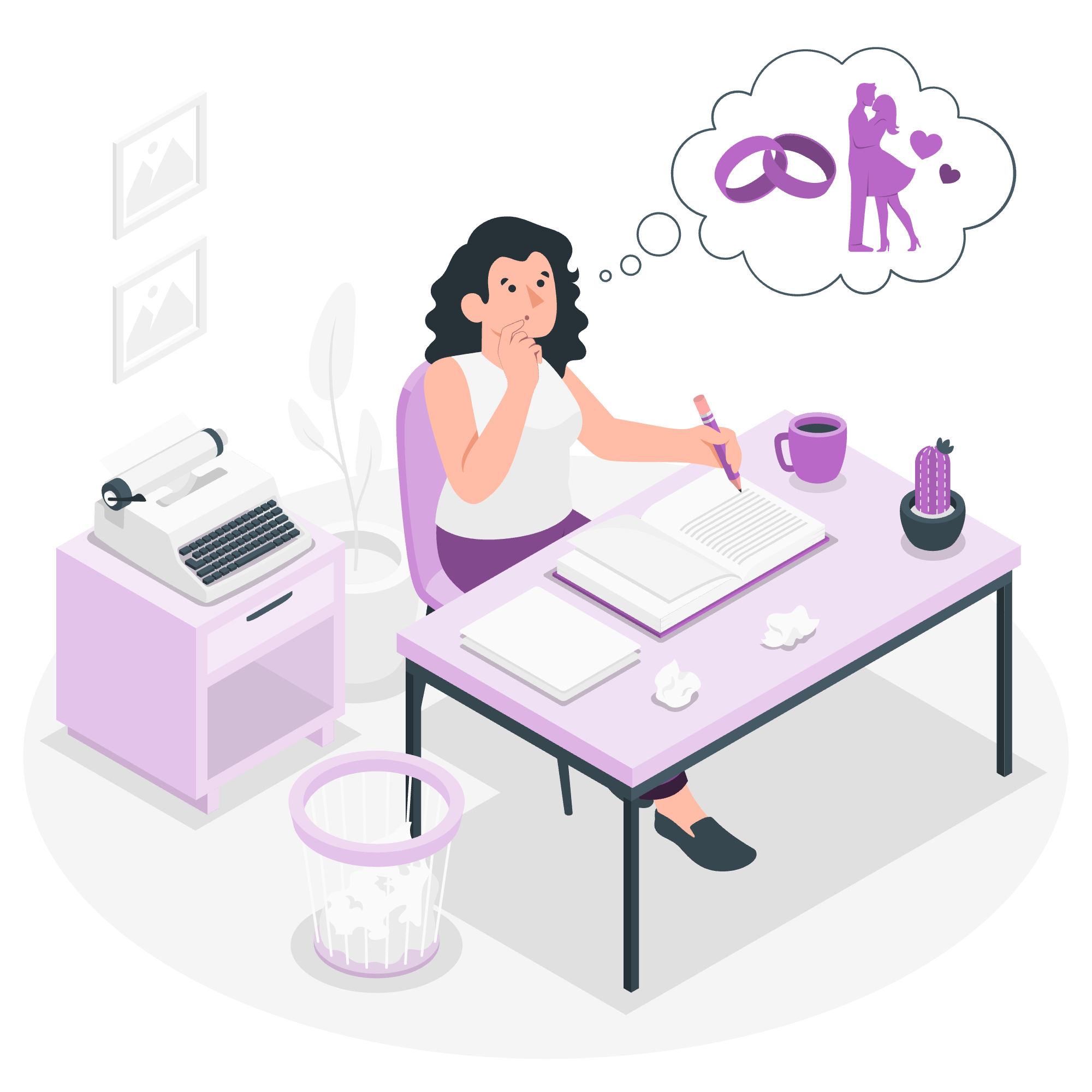
What Are MySQL Indexes?
Imagine you're in a massive library, searching for a specific book. Without any organization system, you'd have to look through every single book – a tedious and time-consuming process. Now, picture that same library with a well-organized catalog system. That's exactly what indexes do for your database!
In MySQL, an index is a data structure that improves the speed of data retrieval operations on a database table. It's like a shortcut that allows the database engine to find data quickly without scanning the entire table.
Why Are Indexes Important?
- Speed: They dramatically reduce query execution time.
- Efficiency: They minimize the number of disk accesses required when a query is processed.
- Unique Values: Some indexes can ensure column uniqueness.
Types of MySQL Indexes
MySQL offers several types of indexes to cater to different needs. Let's explore them:
| Index Type | Description | Best Use Case |
|---|---|---|
| B-Tree | Default index type, balanced tree structure | General purpose, works well for most scenarios |
| Hash | Uses a hash table | Equality comparisons |
| Full-Text | For full-text searches | Text-based searches in large text fields |
| Spatial | For geospatial data | Geographical data queries |
Now, let's dive deeper into each type and see how to create them!
1. B-Tree Index
This is the most common type of index in MySQL. It works well for a wide range of queries, including exact value lookups and range searches.
CREATE TABLE students (
id INT PRIMARY KEY,
name VARCHAR(50),
age INT,
INDEX (name)
);In this example, we're creating a table called students and adding a B-Tree index on the name column. This will make searches by name much faster.
2. Hash Index
Hash indexes are great for equality comparisons but don't work for range queries. They're typically used with MEMORY tables.
CREATE TABLE products (
id INT PRIMARY KEY,
name VARCHAR(50),
price DECIMAL(10,2),
INDEX USING HASH (name)
) ENGINE=MEMORY;Here, we're creating a products table in memory and adding a hash index on the name column. This will make exact matches on product names lightning fast!
3. Full-Text Index
Full-text indexes are perfect when you need to search large text fields efficiently.
CREATE TABLE articles (
id INT PRIMARY KEY,
title VARCHAR(200),
content TEXT,
FULLTEXT (content)
);In this example, we're creating an articles table with a full-text index on the content column. This allows for efficient searching within the article content.
4. Spatial Index
Spatial indexes are used for geospatial data types.
CREATE TABLE locations (
id INT PRIMARY KEY,
name VARCHAR(100),
coordinates POINT NOT NULL,
SPATIAL INDEX (coordinates)
);Here, we're creating a locations table with a spatial index on the coordinates column. This will optimize queries involving geographical data.
How to Create an Index
Now that we understand the types of indexes, let's look at the general syntax for creating an index:
CREATE INDEX index_name
ON table_name (column1, column2, ...);You can also add an index when creating a table:
CREATE TABLE table_name (
column1 datatype,
column2 datatype,
column3 datatype,
INDEX index_name (column1, column2)
);Best Practices for Using Indexes
- Don't over-index: Indexes speed up reads but slow down writes. Find the right balance.
- Index columns used in WHERE clauses: This is where you'll see the biggest performance gains.
- Use composite indexes wisely: If you often search for multiple columns together, a composite index can be very effective.
- Update statistics regularly: This helps the query optimizer make better decisions.
A Real-World Example
Let's say we're building a bookstore database. We might have a books table like this:
CREATE TABLE books (
id INT PRIMARY KEY,
title VARCHAR(200),
author VARCHAR(100),
isbn VARCHAR(13),
publication_date DATE,
price DECIMAL(10,2),
description TEXT,
INDEX (author),
INDEX (publication_date),
FULLTEXT (description)
);In this example:
- We have a primary key on
id(which automatically creates an index). - We've added an index on
authorbecause we expect many searches by author name. - We've indexed
publication_datefor efficient date range queries. - We've added a full-text index on
descriptionfor content searches.
This structure will allow for fast searches on common queries like "find all books by a certain author" or "show me books published in the last year".
Conclusion
Congratulations! You've just taken your first steps into the world of MySQL indexes. Remember, indexes are powerful tools, but like any tool, they need to be used wisely. As you continue your journey in database management, you'll develop an intuition for when and where to apply indexes.
Keep practicing, stay curious, and don't be afraid to experiment. Before you know it, you'll be optimizing databases like a pro!
Happy coding, and may your queries always run swiftly!
Credits: Image by storyset
