MySQL - Character Set: A Beginner's Guide
Hello there, future database wizards! Today, we're going to embark on a magical journey into the world of MySQL character sets. Don't worry if you've never written a line of code before – I'll be your friendly guide, and we'll explore this topic together step by step. So, grab your virtual wand (or mouse), and let's dive in!
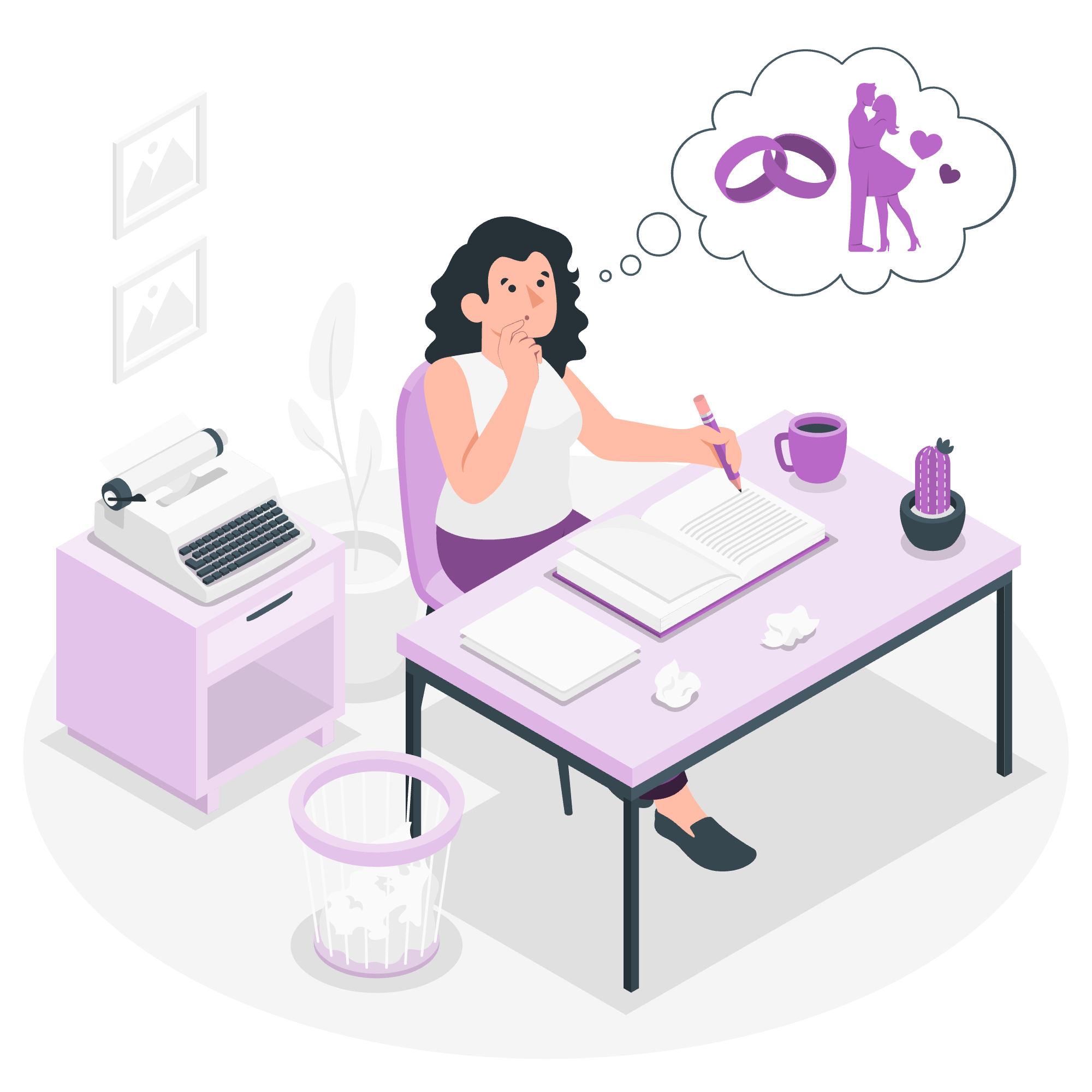
The MySQL Character Set
What is a Character Set?
Imagine you're writing a letter to a friend. The alphabet you use to write that letter is like a character set in MySQL. It's a collection of symbols that MySQL uses to store and display text data.
In the early days of computing, we only had the basic English alphabet and some punctuation marks. But as the internet grew, we needed ways to represent characters from different languages and writing systems. That's where character sets come in handy!
Why Are Character Sets Important?
Character sets are crucial because they ensure that:
- Your data is stored correctly.
- Your data is displayed correctly.
- You can work with text in different languages.
Think of it like this: if you tried to write a letter in Chinese using only the English alphabet, it wouldn't work very well, would it? The same principle applies to databases.
Default Character Set in MySQL
When you install MySQL, it comes with a default character set. Typically, this is utf8mb4, which is a versatile character set that can handle most languages and even emojis! ?
Here's how you can check the default character set:
SHOW VARIABLES LIKE 'character_set_database';This command might return something like:
+--------------------------+--------+
| Variable_name | Value |
+--------------------------+--------+
| character_set_database | utf8mb4|
+--------------------------+--------+Don't worry if you see a different value – we'll learn how to change it soon!
The MySQL Show Character-Set
Now that we understand what character sets are, let's learn how to see what character sets are available in our MySQL installation.
Viewing Available Character Sets
To see all available character sets, we use the SHOW CHARACTER SET command:
SHOW CHARACTER SET;This will display a table with columns like:
+----------+--------------------+---------------------+--------+
| Charset | Description | Default collation | Maxlen |
+----------+--------------------+---------------------+--------+
| big5 | Big5 Traditional...| big5_chinese_ci | 2 |
| dec8 | DEC West European | dec8_swedish_ci | 1 |
| cp850 | DOS West European | cp850_general_ci | 1 |
| hp8 | HP West European | hp8_english_ci | 1 |
| koi8r | KOI8-R Relcom R... | koi8r_general_ci | 1 |
| latin1 | cp1252 West Eur... | latin1_swedish_ci | 1 |
| latin2 | ISO 8859-2 Cent... | latin2_general_ci | 1 |
...Don't be overwhelmed by all these options! For most purposes, utf8mb4 is a great choice.
Understanding the Output
Let's break down what each column means:
-
Charset: The name of the character set. -
Description: A brief description of the character set. -
Default collation: The default way to compare and sort strings in this character set. -
Maxlen: The maximum number of bytes used to store one character.
The MySQL Set Character-set
Now that we know how to view character sets, let's learn how to set them!
Setting Character Set for a Database
When creating a new database, you can specify its character set:
CREATE DATABASE my_awesome_db
CHARACTER SET utf8mb4
COLLATE utf8mb4_unicode_ci;This creates a database named my_awesome_db using the utf8mb4 character set and the utf8mb4_unicode_ci collation.
Setting Character Set for a Table
When creating a table, you can set the character set:
CREATE TABLE my_cool_table (
id INT PRIMARY KEY,
name VARCHAR(50)
) CHARACTER SET utf8mb4 COLLATE utf8mb4_unicode_ci;This creates a table with the specified character set and collation.
Setting Character Set for a Column
You can even set the character set for individual columns:
CREATE TABLE multilingual_names (
id INT PRIMARY KEY,
name_english VARCHAR(50) CHARACTER SET latin1,
name_chinese VARCHAR(50) CHARACTER SET utf8mb4
);This table can store names in both English and Chinese efficiently.
Changing Character Set
If you need to change the character set of an existing database or table, you can use the ALTER command:
ALTER DATABASE my_awesome_db CHARACTER SET utf8mb4 COLLATE utf8mb4_unicode_ci;
ALTER TABLE my_cool_table CONVERT TO CHARACTER SET utf8mb4 COLLATE utf8mb4_unicode_ci;Be careful when changing character sets on existing data, as it might lead to data loss if not done correctly!
Practical Tips and Tricks
-
Always use UTF-8: Unless you have a specific reason not to, use
utf8mb4. It's versatile and future-proof. -
Be consistent: Try to use the same character set across your database, tables, and columns to avoid confusion.
-
Check your connections: Ensure your application's connection to MySQL is also set to use the correct character set.
-
Test, test, test: Always test your character set configurations with sample data to ensure everything works as expected.
Conclusion
Congratulations! You've just taken your first steps into the wonderful world of MySQL character sets. Remember, choosing the right character set is like picking the right tool for a job – it makes everything else easier.
As you continue your MySQL journey, you'll encounter more complex scenarios where character sets play a crucial role. But for now, armed with this knowledge, you're well-prepared to start creating databases that can speak many languages!
Keep practicing, stay curious, and happy coding! ??
| Method | Description |
|---|---|
SHOW CHARACTER SET |
Displays all available character sets |
CREATE DATABASE ... CHARACTER SET ... |
Creates a database with a specific character set |
CREATE TABLE ... CHARACTER SET ... |
Creates a table with a specific character set |
ALTER DATABASE ... CHARACTER SET ... |
Changes the character set of an existing database |
ALTER TABLE ... CONVERT TO CHARACTER SET ... |
Changes the character set of an existing table |
SHOW VARIABLES LIKE 'character_set_%' |
Shows current character set settings |
Credits: Image by storyset
