MySQL - SubQuery: A Beginner's Guide
Hello there, future database wizards! Today, we're going to embark on an exciting journey into the world of MySQL subqueries. Don't worry if you're new to programming - I'll be your friendly guide, breaking down complex concepts into bite-sized, easy-to-digest pieces. So, grab a cup of coffee (or tea, if that's your thing), and let's dive in!
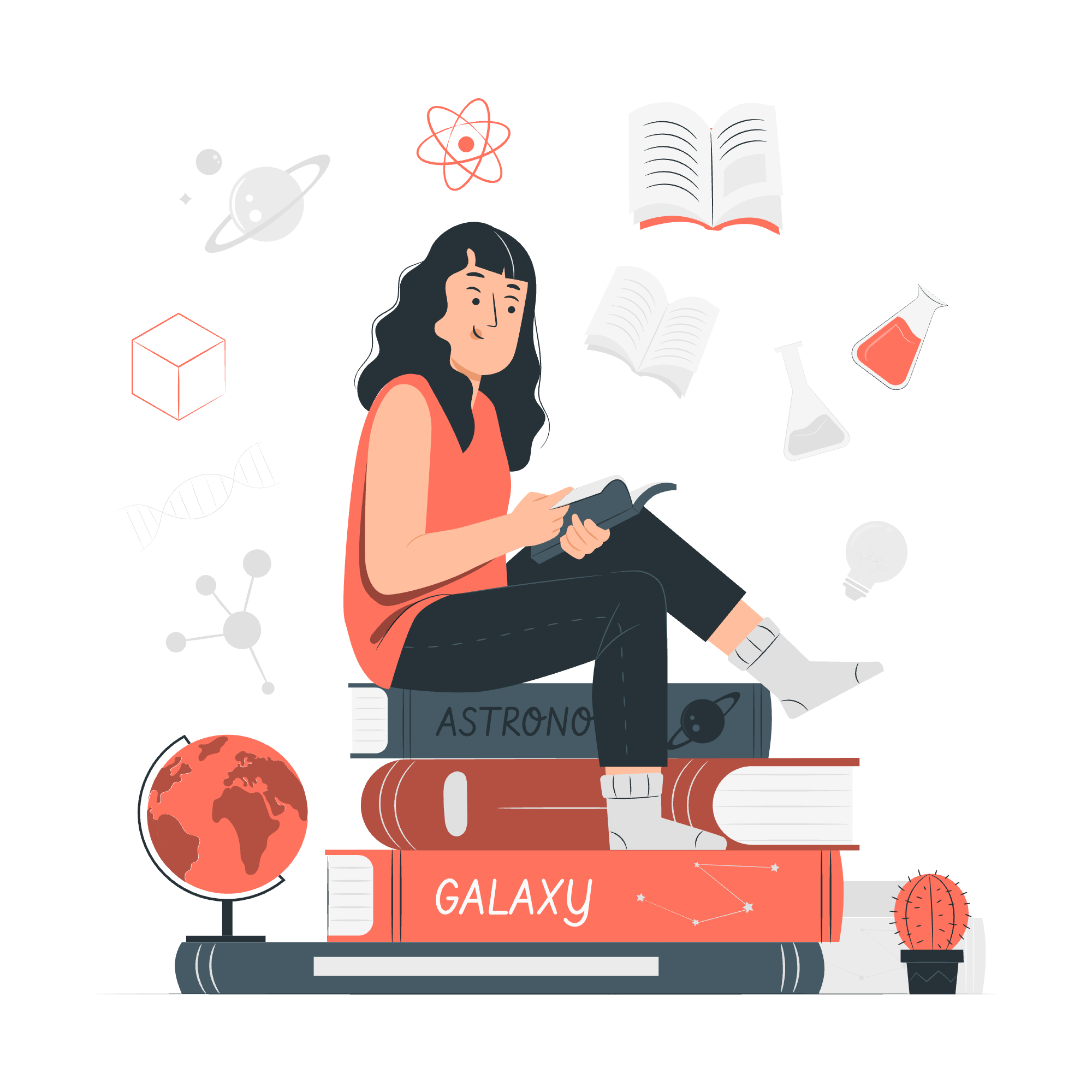
What is a Subquery?
Before we start, let's understand what a subquery is. Imagine you're planning a party and need to make a list of friends who like chocolate cake. You first make a list of all your friends, then circle those who like chocolate cake. In SQL terms, the main list is your main query, and the process of circling chocolate cake lovers is your subquery. It's a query within a query - pretty neat, right?
Now, let's explore how we can use subqueries in different MySQL statements.
Subquery with the SELECT Statement
The SELECT statement is like a magnifying glass for your database. It helps you find and retrieve specific information. When we add a subquery to SELECT, it's like adding a second magnifying glass to look even closer!
Let's say we have two tables: employees and departments. We want to find all employees who work in the 'IT' department.
SELECT first_name, last_name
FROM employees
WHERE department_id = (
SELECT department_id
FROM departments
WHERE department_name = 'IT'
);In this example, the subquery (SELECT department_id FROM departments WHERE department_name = 'IT') runs first. It finds the department_id for the IT department. Then, the main query uses this id to find all employees in that department.
Think of it like this: You first ask, "What's the ID of the IT department?", then use that answer to ask, "Who works in the department with this ID?"
Subquery with the INSERT Statement
Now, let's talk about using subqueries with INSERT. This is like copying information from one list to another, but only certain parts.
Imagine we have a top_performers table and want to fill it with employees who have made more than $100,000 in sales.
INSERT INTO top_performers (employee_id, employee_name, sales)
SELECT employee_id, CONCAT(first_name, ' ', last_name), total_sales
FROM employees
WHERE total_sales > 100000;Here, the subquery is actually the entire SELECT statement. It finds all employees with sales over $100,000, and the INSERT statement adds them to the top_performers table.
It's like saying, "Find all the star salespeople and put them on our VIP list!"
Subquery with Comparison Operator
Subqueries can also be used with comparison operators like >, <, =, etc. This is useful when you want to compare a value with a result from another query.
Let's find all employees who earn more than the average salary:
SELECT first_name, last_name, salary
FROM employees
WHERE salary > (
SELECT AVG(salary)
FROM employees
);The subquery (SELECT AVG(salary) FROM employees) calculates the average salary. The main query then compares each employee's salary to this average.
It's like asking, "Who are the big earners in our company?"
Subquery with IN or NOT-IN Operator
The IN and NOT IN operators are super helpful when you want to check if a value matches any value in a list. With subqueries, that list can be dynamically generated!
Let's find all employees who are also managers:
SELECT first_name, last_name
FROM employees
WHERE employee_id IN (
SELECT DISTINCT manager_id
FROM employees
WHERE manager_id IS NOT NULL
);Here, the subquery creates a list of all manager IDs. The main query then finds all employees whose ID is in this list.
Think of it as asking, "Who's on the list of managers?"
Subquery Using a Client Program
While most of our examples are directly in SQL, you can also use subqueries in client programs. This is particularly useful when you need to perform complex operations or when the subquery depends on user input.
Here's a simple Python example using the mysql-connector library:
import mysql.connector
# Connect to the database
cnx = mysql.connector.connect(user='your_username', password='your_password',
host='127.0.0.1', database='your_database')
cursor = cnx.cursor()
# Get user input
department = input("Enter department name: ")
# Create and execute the query
query = """
SELECT first_name, last_name
FROM employees
WHERE department_id = (
SELECT department_id
FROM departments
WHERE department_name = %s
)
"""
cursor.execute(query, (department,))
# Fetch and print results
for (first_name, last_name) in cursor:
print(f"{first_name} {last_name}")
# Close the connection
cursor.close()
cnx.close()This script asks the user for a department name, then finds all employees in that department. It's like having a friendly robot assistant who can quickly look up information for you!
Conclusion
Congratulations! You've just taken your first steps into the powerful world of MySQL subqueries. Remember, practice makes perfect, so don't be afraid to experiment with these concepts.
Here's a quick reference table of the subquery types we've covered:
| Subquery Type | Description | Example Use Case |
|---|---|---|
| SELECT | Query within a SELECT statement | Finding related data across tables |
| INSERT | Using SELECT as a subquery in INSERT | Copying filtered data to another table |
| Comparison | Using subquery result for comparison | Comparing against aggregated results |
| IN/NOT IN | Checking membership in a subquery result | Finding matches across related data |
| Client Program | Using subqueries in application code | Dynamic queries based on user input |
Remember, subqueries are like secret weapons in your SQL arsenal. They might seem tricky at first, but with practice, you'll be wielding them like a pro in no time!
Happy querying, future data masters!
Credits: Image by storyset
