MySQL - Before Update Trigger
Introduction to MySQL Before Update Triggers
Hello, aspiring database enthusiasts! Today, we're going to dive into the exciting world of MySQL Before Update Triggers. Don't worry if you're new to programming; I'll be your friendly guide through this journey, explaining everything step-by-step. By the end of this tutorial, you'll be creating triggers like a pro!
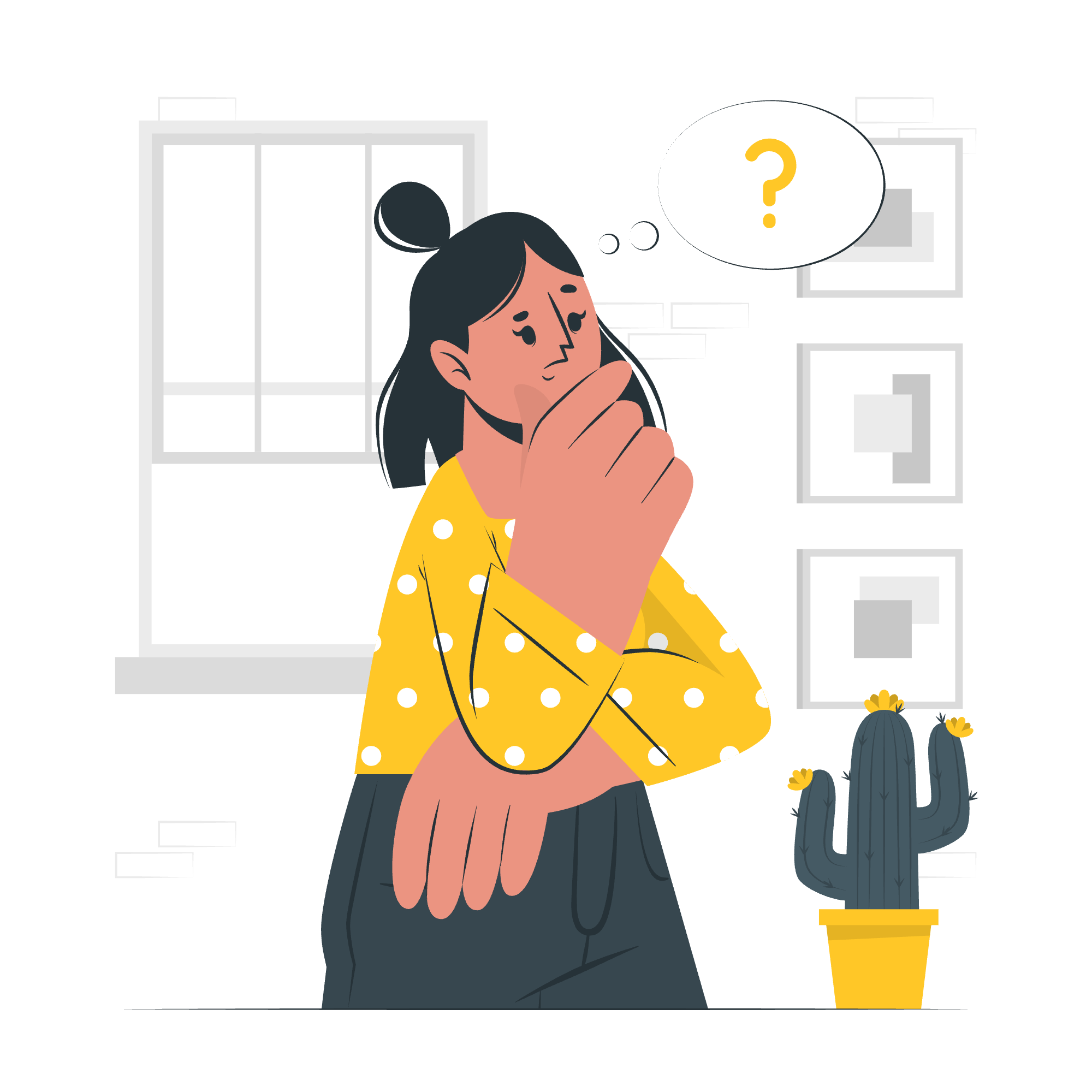
What is a Before Update Trigger?
Imagine you're a security guard at a fancy art gallery. Your job is to check people's bags before they enter an exhibition room. That's exactly what a Before Update Trigger does in MySQL! It's a special kind of program that runs automatically right before a record in your database is about to be updated. It's like your database's personal security guard, making sure everything is in order before changes happen.
MySQL Before Update Trigger Syntax
Let's start with the basic structure of a Before Update Trigger. Don't worry if it looks a bit intimidating at first; we'll break it down together!
CREATE TRIGGER trigger_name
BEFORE UPDATE ON table_name
FOR EACH ROW
BEGIN
-- Your trigger code goes here
END;Let's decode this magic spell:
-
CREATE TRIGGER trigger_name: This is where you give your trigger a name. Choose wisely! -
BEFORE UPDATE: This tells MySQL to run the trigger before the update happens. -
ON table_name: Specify which table you want to guard. -
FOR EACH ROW: This means the trigger will run for every row that's being updated. -
BEGINandEND: These keywords wrap around your trigger's actual code.
A Simple Example
Let's create a simple trigger that logs when someone tries to change an employee's salary. We'll use a table called employees and create a log table called salary_changes.
-- First, let's create our tables
CREATE TABLE employees (
id INT PRIMARY KEY,
name VARCHAR(50),
salary DECIMAL(10, 2)
);
CREATE TABLE salary_changes (
id INT AUTO_INCREMENT PRIMARY KEY,
employee_id INT,
old_salary DECIMAL(10, 2),
new_salary DECIMAL(10, 2),
change_date TIMESTAMP DEFAULT CURRENT_TIMESTAMP
);
-- Now, let's create our trigger
DELIMITER //
CREATE TRIGGER before_salary_update
BEFORE UPDATE ON employees
FOR EACH ROW
BEGIN
IF OLD.salary != NEW.salary THEN
INSERT INTO salary_changes (employee_id, old_salary, new_salary)
VALUES (OLD.id, OLD.salary, NEW.salary);
END IF;
END;//
DELIMITER ;Let's break this down:
- We create two tables:
employeesto store employee information andsalary_changesto log salary updates. - Our trigger is named
before_salary_update. - Inside the trigger, we check if the salary is actually changing (
IF OLD.salary != NEW.salary). - If it is, we insert a new record into our
salary_changestable. -
OLDrefers to the current values, andNEWrefers to the new values being set.
Before Update Trigger Using a Client Program
Now, let's see how we can use this trigger in a real-world scenario. Imagine you're building a payroll system for a small company. You want to ensure that all salary changes are properly logged for auditing purposes.
Here's a simple Python script that connects to your MySQL database and updates an employee's salary:
import mysql.connector
# Connect to the database
db = mysql.connector.connect(
host="localhost",
user="your_username",
password="your_password",
database="your_database"
)
cursor = db.cursor()
# Function to update employee salary
def update_salary(employee_id, new_salary):
sql = "UPDATE employees SET salary = %s WHERE id = %s"
values = (new_salary, employee_id)
cursor.execute(sql, values)
db.commit()
print(f"Salary updated for employee {employee_id}")
# Let's update an employee's salary
update_salary(1, 55000)
# Close the connection
db.close()When you run this script:
- It connects to your MySQL database.
- The
update_salaryfunction updates the salary for a given employee. - When the
UPDATEstatement is executed, ourbefore_salary_updatetrigger automatically fires. - The trigger checks if the salary is changing and logs the change in the
salary_changestable. - All of this happens before the actual update is committed to the
employeestable.
Checking Our Trigger's Work
After running the script, you can verify that the trigger worked by querying the salary_changes table:
SELECT * FROM salary_changes;You should see a new entry showing the old and new salary for employee 1.
Advanced Trigger Techniques
Now that you've got the basics down, let's look at some more advanced techniques you can use with Before Update Triggers.
Validating Data
Triggers can be used to enforce business rules. For example, let's say we don't want to allow salary decreases:
DELIMITER //
CREATE TRIGGER prevent_salary_decrease
BEFORE UPDATE ON employees
FOR EACH ROW
BEGIN
IF NEW.salary < OLD.salary THEN
SIGNAL SQLSTATE '45000'
SET MESSAGE_TEXT = 'Salary cannot be decreased';
END IF;
END;//
DELIMITER ;This trigger will throw an error if someone tries to lower an employee's salary.
Modifying the NEW Values
You can also use a trigger to modify the data before it's updated:
DELIMITER //
CREATE TRIGGER round_salary
BEFORE UPDATE ON employees
FOR EACH ROW
BEGIN
SET NEW.salary = ROUND(NEW.salary, -3);
END;//
DELIMITER ;This trigger rounds the new salary to the nearest thousand before the update occurs.
Best Practices and Considerations
- Keep triggers simple: Complex logic in triggers can make debugging difficult.
- Be mindful of performance: Triggers run for every affected row, so they can slow down operations on large tables.
- Avoid infinite loops: Be careful not to create triggers that could potentially trigger themselves.
- Document your triggers: Always comment your trigger code and maintain documentation about what triggers exist and what they do.
Conclusion
Congratulations! You've just embarked on an exciting journey into the world of MySQL Before Update Triggers. These powerful tools allow you to add an extra layer of control and automation to your database operations. Remember, with great power comes great responsibility – use your triggers wisely!
As you continue your database adventure, you'll find countless creative ways to use triggers to solve real-world problems. Keep practicing, stay curious, and don't be afraid to experiment. Who knows? You might just become the next database wizard in your team!
Happy triggering, and may your queries always return the results you expect!
| Method | Description |
|---|---|
| CREATE TRIGGER | Creates a new trigger |
| BEFORE UPDATE | Specifies that the trigger should run before an update operation |
| OLD | Refers to the current values in a row before an update |
| NEW | Refers to the new values that will be set by an update |
| SIGNAL SQLSTATE | Used to throw custom errors in triggers |
| SET | Used to modify NEW values before they are updated |
| IF...THEN...END IF | Used for conditional logic in triggers |
| INSERT | Can be used within triggers to insert data into other tables |
Credits: Image by storyset
