MySQL - Create Database: A Beginner's Guide
Hello there, future database wizards! I'm thrilled to be your guide on this exciting journey into the world of MySQL databases. As someone who's been teaching computer science for years, I can tell you that creating databases is like building your own digital kingdoms. So, let's roll up our sleeves and dive right in!
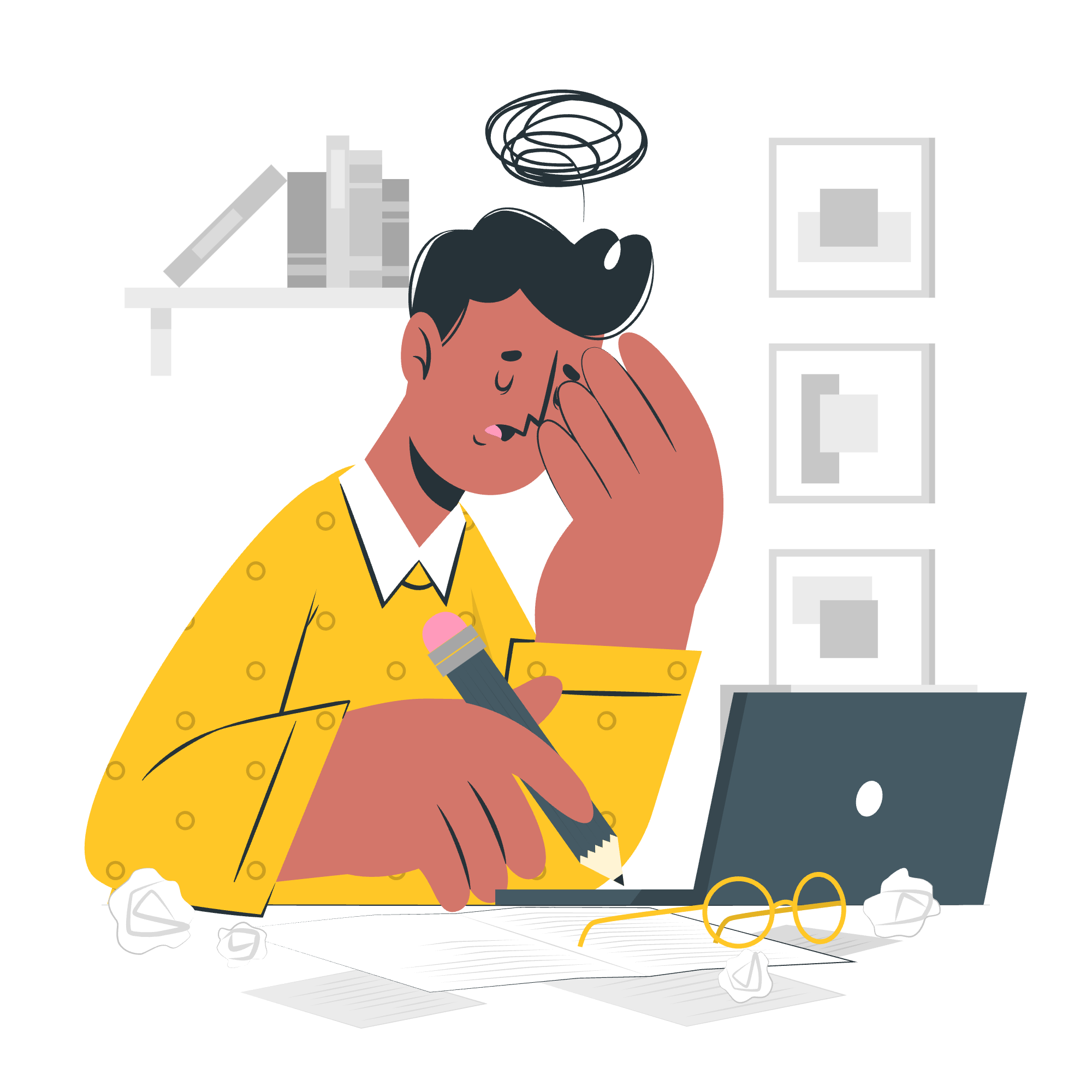
What is a Database?
Before we start creating databases, let's understand what they are. Imagine a database as a giant, organized filing cabinet where you can store all sorts of information. In the digital world, it's where we keep data for websites, apps, and all kinds of software. MySQL is one of the most popular systems for managing these digital filing cabinets.
MySQL CREATE Database Statement
Now, let's learn how to create our very own database in MySQL. The basic command to create a database is surprisingly simple:
CREATE DATABASE database_name;Let's break this down:
-
CREATE DATABASEis the command that tells MySQL we want to make a new database. -
database_nameis where you put the name you want to give your database.
For example, if we wanted to create a database for a bookstore, we might write:
CREATE DATABASE my_bookstore;When you run this command, MySQL will create a new, empty database called "my_bookstore". It's like setting up a brand new filing cabinet, ready for you to fill with information about books, customers, and sales.
A Word of Caution
Remember, database names in MySQL are case-sensitive on some operating systems (like Unix), but not on others (like Windows). To avoid confusion, it's a good practice to always use lowercase for database names.
CREATE Database with IF NOT EXISTS clause
Now, what if we're not sure whether a database already exists? We don't want to accidentally overwrite an existing database, do we? That's where the IF NOT EXISTS clause comes in handy. It's like a safety net for our database creation.
Here's how we use it:
CREATE DATABASE IF NOT EXISTS database_name;Let's use our bookstore example:
CREATE DATABASE IF NOT EXISTS my_bookstore;This command tells MySQL: "Hey, if there isn't already a database called 'my_bookstore', please create one. But if it does exist, don't do anything – just leave it alone."
This is super useful when you're writing scripts or applications that need to ensure a database exists before they start working with it.
Create Database Using mysqladmin
Now, let's talk about a different way to create databases – using a tool called mysqladmin. This is a command-line tool that comes with MySQL and can be used for various administrative tasks, including creating databases.
Here's the basic syntax:
mysqladmin -u root -p create database_nameLet's break this down:
-
mysqladminis the command to run the tool -
-u rootspecifies that we want to log in as the root user -
-ptells MySQL to prompt for a password -
createis the command to create a database -
database_nameis the name you want to give your new database
So, if we wanted to create our bookstore database using mysqladmin, we'd type:
mysqladmin -u root -p create my_bookstoreAfter entering this command, you'll be prompted to enter your MySQL root password. Once you do, the database will be created.
Why Use mysqladmin?
You might be wondering, "Why bother with mysqladmin when we can just use SQL commands?" Well, mysqladmin can be really useful for scripting and automation. Plus, it gives you a way to manage your databases without actually logging into the MySQL server.
Creating Database Using a Client Program
Lastly, let's talk about creating databases using a client program. There are many MySQL client programs out there, but one of the most popular is MySQL Workbench. It's a graphical tool that makes database management a breeze, especially for beginners.
Here's a general process for creating a database in MySQL Workbench:
- Open MySQL Workbench and connect to your MySQL server.
- In the Navigator panel, right-click on the "Schemas" tab.
- Select "Create Schema" (Schema is another word for database in MySQL).
- Enter your desired database name.
- Click "Apply" to create the database.
While the exact steps might vary slightly depending on the version of MySQL Workbench you're using, this general process should work for most versions.
Comparing Methods
Now that we've covered several ways to create databases, let's compare them in a handy table:
| Method | Pros | Cons |
|---|---|---|
| SQL Command | Direct, fast, can be used in scripts | Requires SQL knowledge |
| IF NOT EXISTS | Safe, prevents accidental overwrites | Slightly more complex syntax |
| mysqladmin | Good for scripting, doesn't require logging into MySQL | Requires command-line knowledge |
| Client Program (e.g., MySQL Workbench) | User-friendly, visual interface | Requires additional software |
Conclusion
And there you have it, folks! We've journeyed through the land of MySQL database creation, from basic SQL commands to graphical interfaces. Remember, creating databases is just the beginning. These digital kingdoms we've built are waiting to be filled with tables, data, and all sorts of exciting information.
As you continue your MySQL adventure, keep experimenting with these different methods. Each has its place, and as you grow more comfortable with database management, you'll find yourself switching between them based on your needs.
Happy database creating, and may your digital kingdoms flourish!
Credits: Image by storyset
