MySQL - OR Operator
Hello, aspiring database enthusiasts! Today, we're going to dive into the wonderful world of MySQL and explore one of its most useful logical operators: the OR operator. By the end of this tutorial, you'll be using OR like a pro, opening up new possibilities in your database queries. So, let's get started!
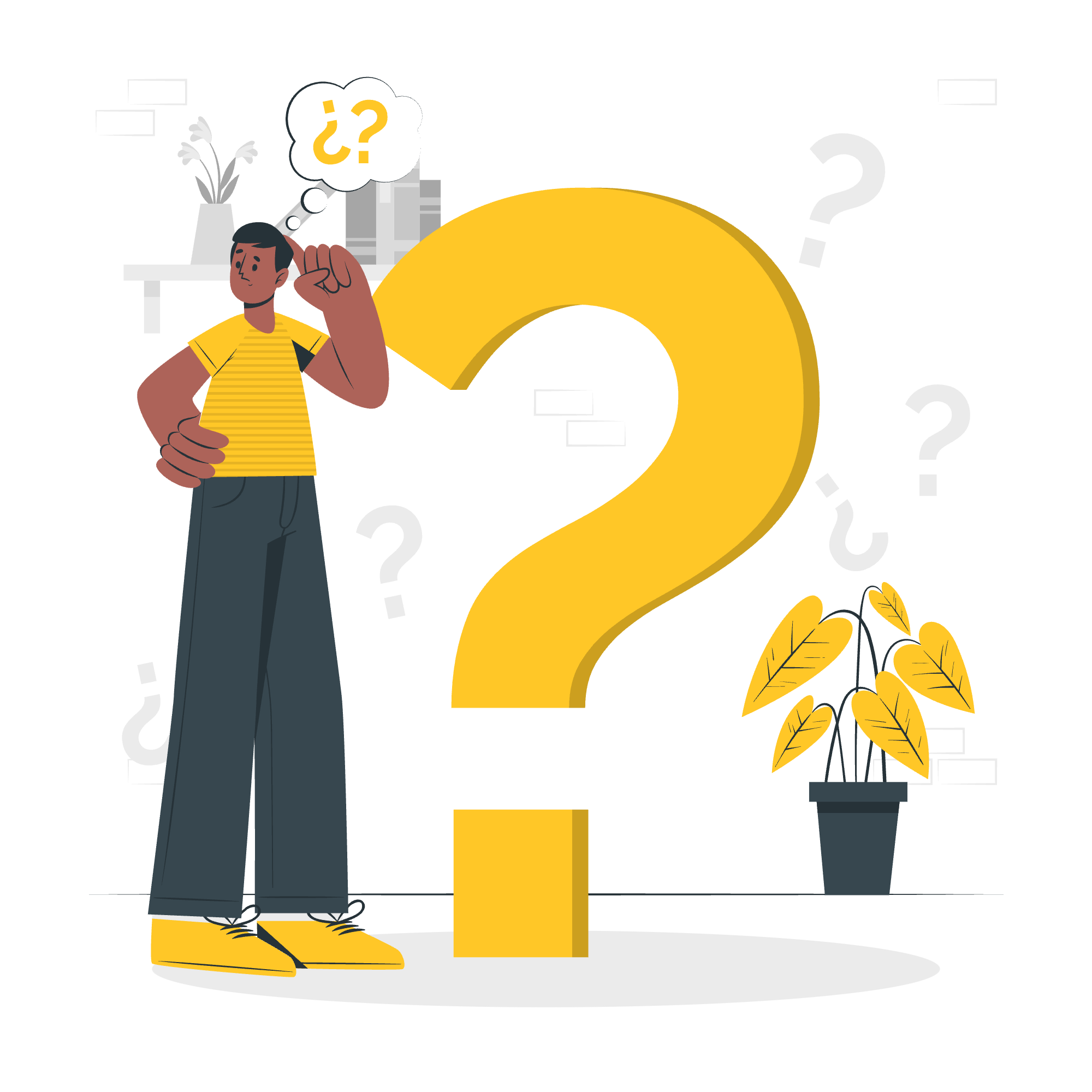
MySQL OR Operator
The OR operator in MySQL is like having a friendly bouncer at a club who says, "You can come in if you're on the guest list OR if you know the secret password." It allows us to combine multiple conditions in our SQL statements, and if any of these conditions are true, the overall result is true.
Here's the basic syntax:
condition1 OR condition2 OR condition3 ...Each condition can be any valid MySQL expression that returns a boolean value (true or false).
OR operator with WHERE
The OR operator is most commonly used with the WHERE clause in SELECT statements. Let's look at a simple example:
Imagine we have a table called employees with columns id, name, department, and salary. We want to find all employees who are either in the IT department or earn more than $50,000.
SELECT * FROM employees
WHERE department = 'IT' OR salary > 50000;This query will return all rows where either the department is 'IT' or the salary is greater than 50,000, or both conditions are true.
Let's break it down:
-
SELECT *: This selects all columns from the table. -
FROM employees: This specifies which table we're querying. -
WHERE department = 'IT' OR salary > 50000: This is our condition using the OR operator.
If an employee is in the IT department but earns less than $50,000, they'll be included. Similarly, if an employee earns more than $50,000 but isn't in IT, they'll also be included. And of course, IT employees earning over $50,000 will be included too!
Multiple OR Operators
Now, let's say we want to expand our search. We're looking for employees who are either in IT, or in HR, or earn more than $50,000. We can use multiple OR operators:
SELECT * FROM employees
WHERE department = 'IT' OR department = 'HR' OR salary > 50000;This query will return employees who meet any of these three conditions. It's like saying, "Give me everyone who fits at least one of these criteria."
Remember, the more OR conditions you add, the more inclusive your results become. It's like casting a wider net in the sea of data!
OR with UPDATE statement
The OR operator isn't just for SELECT statements. We can use it in UPDATE statements too. Let's say we want to give a bonus to all employees in the IT department or those earning less than $30,000:
UPDATE employees
SET bonus = 1000
WHERE department = 'IT' OR salary < 30000;This query will add a $1000 bonus to anyone in IT, anyone earning less than $30,000, and of course, IT employees earning less than $30,000.
OR with DELETE Statement
We can also use OR in DELETE statements. Suppose we want to remove all employees who are either in the 'Temp' department or have been inactive for more than 6 months:
DELETE FROM employees
WHERE department = 'Temp' OR last_active_date < DATE_SUB(CURDATE(), INTERVAL 6 MONTH);This query will delete any employee who is either in the 'Temp' department or hasn't been active in the last 6 months. Be careful with DELETE statements – always double-check your conditions before running them!
OR Operator Using a Client Program
When using a MySQL client program like the MySQL command-line tool, you might need to use the OR operator in a slightly different way. Here's an example:
mysql> SELECT * FROM employees WHERE department = 'IT' OR salary > 50000\GThe \G at the end is a MySQL-specific command that displays results vertically, which can be easier to read for wide tables.
Here's a table summarizing the different ways we've used the OR operator:
| Operation | Example |
|---|---|
| SELECT | SELECT * FROM employees WHERE department = 'IT' OR salary > 50000; |
| UPDATE | UPDATE employees SET bonus = 1000 WHERE department = 'IT' OR salary < 30000; |
| DELETE | DELETE FROM employees WHERE department = 'Temp' OR last_active_date < DATE_SUB(CURDATE(), INTERVAL 6 MONTH); |
Remember, the OR operator is like a friendly "either/or" in your SQL queries. It gives you flexibility in your database operations, allowing you to cast a wider net when searching for or manipulating data.
As we wrap up, I want to share a little story from my teaching experience. I once had a student who was struggling with the OR operator. He kept mixing it up with AND, thinking OR would give him fewer results. So I told him, "Think of OR like a party host. The more conditions you add with OR, the more people get invited to the party!" His face lit up with understanding, and from that day on, he never confused OR and AND again.
Practice using the OR operator in different scenarios, and soon you'll be wielding it like a database wizard! Happy querying, and may your data always be well-organized and easily accessible!
Credits: Image by storyset
