MySQL - Create Tables
Hello there, future database wizards! Today, we're diving into the exciting world of MySQL table creation. By the end of this tutorial, you'll be conjuring tables out of thin air like a true database magician. So, let's roll up our sleeves and get started!
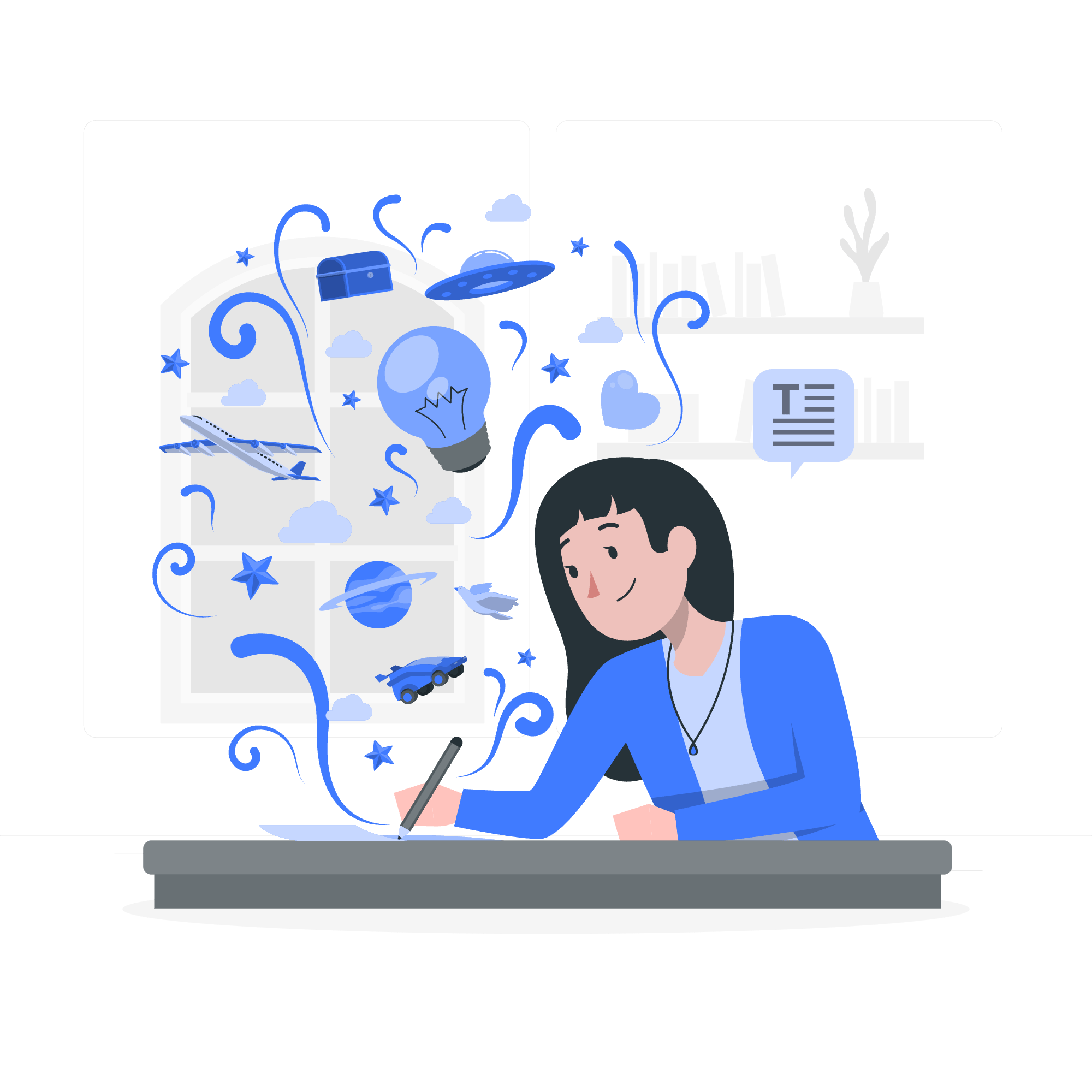
MySQL Create Table Statement
Creating a table in MySQL is like building a house - you need a solid foundation. The basic syntax for creating a table is:
CREATE TABLE table_name (
column1 datatype,
column2 datatype,
column3 datatype,
....
);Let's break this down:
-
CREATE TABLE: This is our magic spell to start creating a table. -
table_name: This is where you give your table a name. Choose wisely! - Inside the parentheses, we define our columns:
-
column1,column2, etc.: These are the names of our columns. -
datatype: This specifies what kind of data each column will hold.
-
Here's a real-world example:
CREATE TABLE students (
id INT AUTO_INCREMENT PRIMARY KEY,
first_name VARCHAR(50),
last_name VARCHAR(50),
age INT,
grade FLOAT
);In this example:
- We're creating a table called
students. -
idis an integer that will automatically increment and serve as our primary key. -
first_nameandlast_nameare variable-length strings up to 50 characters. -
ageis an integer. -
gradeis a floating-point number.
Creating Tables from Command Prompt
Now, let's put on our wizard hats and create a table from the MySQL command prompt. First, you need to log into MySQL:
mysql -u username -pOnce you're in, select your database:
USE your_database_name;Now, you can create your table using the syntax we learned earlier:
CREATE TABLE books (
book_id INT AUTO_INCREMENT PRIMARY KEY,
title VARCHAR(100),
author VARCHAR(50),
publication_year INT,
price DECIMAL(6,2)
);After hitting enter, if all goes well, you'll see:
Query OK, 0 rows affected (0.05 sec)Congratulations! You've just created your first table. Feel the power!
Creating a Table from an Existing Table
Sometimes, you might want to create a new table based on an existing one. It's like cloning, but for tables! Here's how you do it:
CREATE TABLE new_table AS
SELECT column1, column2, ...
FROM existing_table
WHERE condition;For example, let's create a table of honor roll students from our students table:
CREATE TABLE honor_roll AS
SELECT id, first_name, last_name, grade
FROM students
WHERE grade >= 3.5;This creates a new table honor_roll with only the students who have a grade of 3.5 or higher. Pretty neat, right?
The IF NOT EXISTS clause
Now, what if we try to create a table that already exists? MySQL will throw an error faster than you can say "Oops!". But fear not, we have a spell for that: IF NOT EXISTS.
CREATE TABLE IF NOT EXISTS teachers (
id INT AUTO_INCREMENT PRIMARY KEY,
name VARCHAR(100),
subject VARCHAR(50)
);With this magic clause, MySQL will only create the table if it doesn't already exist. If it does exist, MySQL will simply ignore the command without throwing an error. It's like a safety net for your queries!
Create table into MySQL Database Using a Client Program
While the command line is great, sometimes it's nice to have a graphical interface. Many MySQL client programs, like MySQL Workbench or phpMyAdmin, allow you to create tables with just a few clicks.
In MySQL Workbench, for example:
- Connect to your MySQL server
- Right-click on your database in the schema navigator
- Select "Create Table"
- Enter your table name and define your columns
- Click "Apply"
And voila! Your table is created.
Here's a table summarizing the different methods we've learned:
| Method | Pros | Cons |
|---|---|---|
| Command Line | Fast, scripting-friendly | Text-based, less visual |
| Client Program | Visual, user-friendly | Requires additional software |
| CREATE TABLE AS | Quick way to duplicate structure | Limited to existing data |
Remember, practice makes perfect. Don't be afraid to experiment with different table structures and creation methods. Before you know it, you'll be creating tables in your sleep!
And there you have it, folks! You're now equipped with the knowledge to create tables in MySQL like a pro. Whether you're building a simple database for your book collection or laying the groundwork for the next big social media platform, these skills will serve you well. Keep practicing, stay curious, and happy coding!
Credits: Image by storyset
