MySQL - Derived Tables
Hello there, aspiring database enthusiasts! I'm thrilled to be your guide on this exciting journey into the world of MySQL Derived Tables. As someone who's been teaching computer science for years, I can assure you that while this topic might sound intimidating at first, it's actually quite fun and incredibly useful. So, let's dive in!
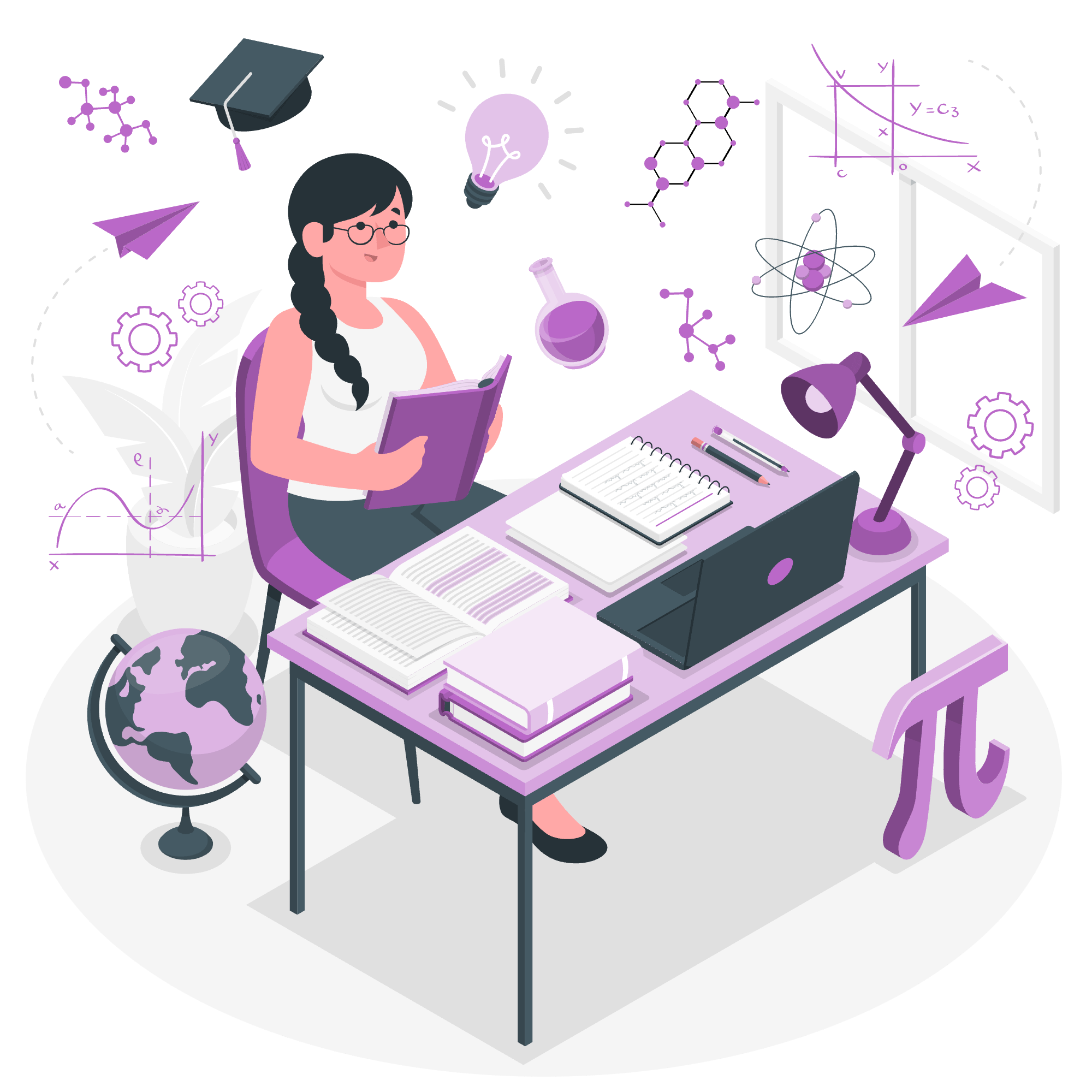
What are MySQL Derived Tables?
Imagine you're organizing a big party (because who doesn't love a good database party, right?). You have a list of all your friends, but you want to create a separate list of just those who live nearby. That's essentially what a derived table does in MySQL - it's a temporary table created within a query to help you organize and analyze your data more effectively.
In technical terms, a derived table is a subquery that appears in the FROM clause of another SQL statement. It's like creating a temporary table on the fly, which you can then use in your main query.
Let's look at a simple example:
SELECT * FROM
(SELECT name, age FROM people WHERE age > 18) AS adults
WHERE adults.age < 30;In this query, everything inside the parentheses is our derived table. We're creating a temporary table of all people over 18, and then selecting from that table to find those under 30.
Using WHERE Clause with Derived Tables
The WHERE clause is your best friend when working with derived tables. It allows you to filter your data both in the derived table and in the main query. Let's expand on our previous example:
SELECT * FROM
(SELECT name, age, city FROM people WHERE age > 18) AS adults
WHERE adults.city = 'New York' AND adults.age < 30;Here, we're first creating a derived table of all adults (age > 18), and then from that table, we're selecting only those who live in New York and are under 30. It's like a double filter!
Aliasing a Column in Derived Table
Sometimes, you might want to give your columns more descriptive names in your derived table. This is where aliasing comes in handy. Let's take a look:
SELECT young_adult_name, years_alive FROM
(SELECT name AS young_adult_name, age AS years_alive
FROM people
WHERE age BETWEEN 18 AND 25) AS young_adults;In this example, we've aliased 'name' as 'young_adult_name' and 'age' as 'years_alive'. This can make your queries more readable and self-explanatory.
Displaying Aggregate Functions as Derived Tables
Aggregate functions like COUNT, AVG, SUM can be super useful in derived tables. Let's say we want to find out how many people we have in each age group:
SELECT age_group, count FROM
(SELECT
CASE
WHEN age < 18 THEN 'Under 18'
WHEN age BETWEEN 18 AND 30 THEN '18-30'
WHEN age BETWEEN 31 AND 50 THEN '31-50'
ELSE 'Over 50'
END AS age_group,
COUNT(*) as count
FROM people
GROUP BY age_group) AS age_distribution
ORDER BY count DESC;This query creates a derived table that groups people into age categories and counts how many are in each group. We then select from this derived table to display the results.
Deriving Table Using a Client Program
While we typically write our queries directly in MySQL, you can also create derived tables using client programs. Here's a simple example using Python:
import mysql.connector
# Connect to the database
cnx = mysql.connector.connect(user='your_username', password='your_password',
host='127.0.0.1', database='your_database')
cursor = cnx.cursor()
# Create a query with a derived table
query = """
SELECT * FROM
(SELECT name, age FROM people WHERE age > 18) AS adults
WHERE adults.age < 30;
"""
# Execute the query
cursor.execute(query)
# Fetch and print the results
for (name, age) in cursor:
print(f"{name} is {age} years old")
# Close the connection
cursor.close()
cnx.close()This Python script connects to your MySQL database, executes a query with a derived table, and then prints out the results.
Conclusion
And there you have it, folks! We've journeyed through the land of MySQL Derived Tables, from basic concepts to more advanced uses. Remember, derived tables are like your secret weapon in SQL - they allow you to create temporary tables on the fly, helping you organize and analyze your data in powerful ways.
As with all things in programming, practice makes perfect. So don't be afraid to experiment with derived tables in your own projects. Who knows? You might just find yourself throwing the best database party in town!
Here's a quick reference table of the methods we've covered:
| Method | Description |
|---|---|
| Basic Derived Table | Create a temporary table in the FROM clause |
| WHERE Clause | Filter data in both derived table and main query |
| Aliasing | Give columns more descriptive names in derived table |
| Aggregate Functions | Use functions like COUNT, AVG, SUM in derived tables |
| Client Program | Create derived tables using external programming languages |
Happy querying, and may your databases always be normalized!
Credits: Image by storyset
