MySQL - Cross Join: A Comprehensive Guide for Beginners
Hello, aspiring database enthusiasts! Today, we're going to dive into the world of MySQL Cross Joins. Don't worry if you've never written a line of code before – I'll be your friendly guide through this adventure. Let's get started!
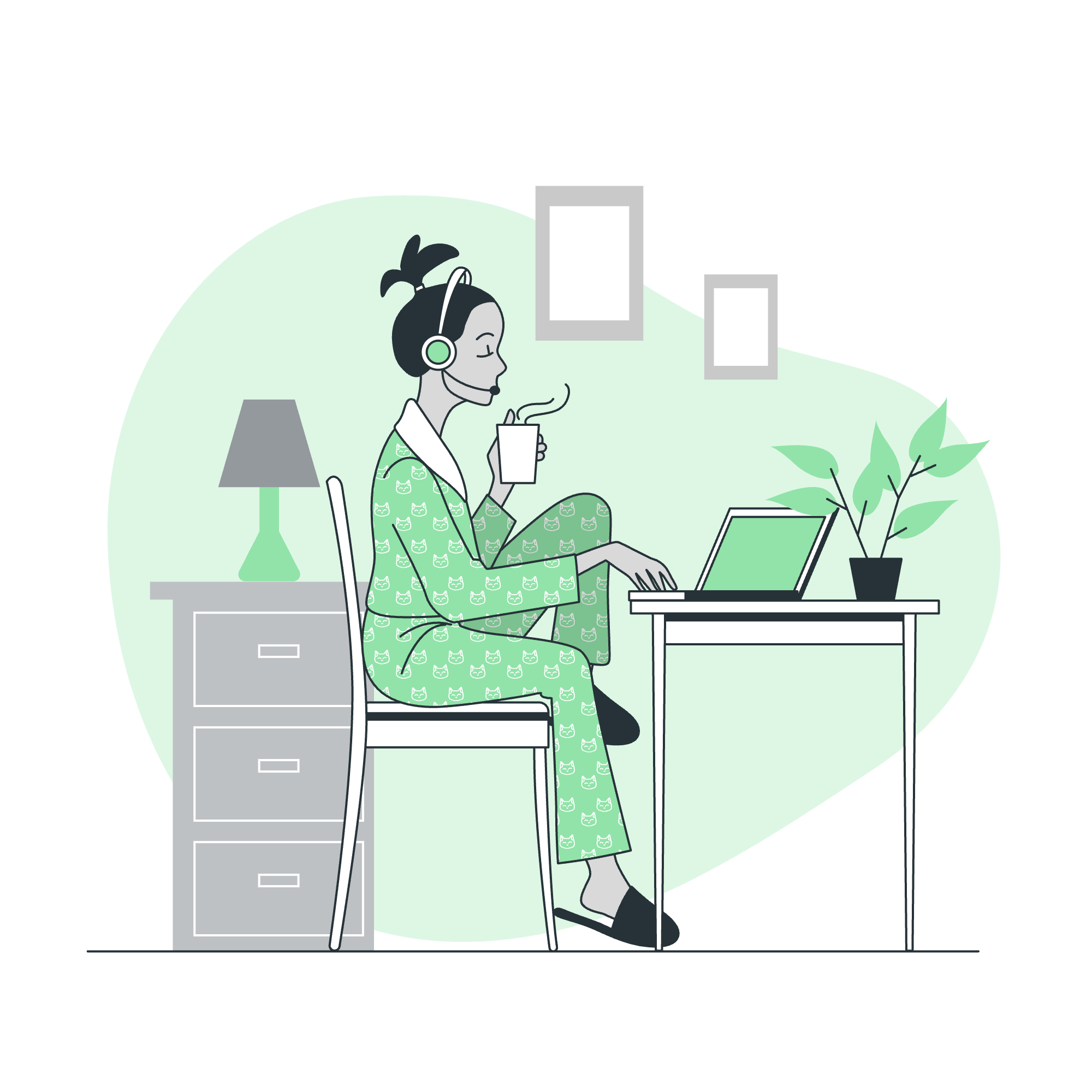
What is a Cross Join?
Before we jump into the deep end, let's understand what a Cross Join is. Imagine you have two baskets: one with fruits and another with colors. A Cross Join is like pairing every fruit with every color. If you have 3 fruits and 4 colors, you'll end up with 12 combinations (3 x 4). That's the essence of a Cross Join!
In database terms, a Cross Join combines each row from one table with every row from another table. It's like creating a giant grid of all possible combinations.
MySQL Cross Join Syntax
Let's look at the basic syntax of a Cross Join in MySQL:
SELECT column_name(s)
FROM table1
CROSS JOIN table2;Simple, right? Now, let's see it in action!
Example 1: Basic Cross Join
Suppose we have two tables: fruits and colors.
CREATE TABLE fruits (
fruit_id INT,
fruit_name VARCHAR(50)
);
INSERT INTO fruits VALUES
(1, 'Apple'),
(2, 'Banana'),
(3, 'Cherry');
CREATE TABLE colors (
color_id INT,
color_name VARCHAR(50)
);
INSERT INTO colors VALUES
(1, 'Red'),
(2, 'Yellow'),
(3, 'Green'),
(4, 'Blue');Now, let's perform a Cross Join:
SELECT fruits.fruit_name, colors.color_name
FROM fruits
CROSS JOIN colors;This query will give us:
| fruit_name | color_name |
|---|---|
| Apple | Red |
| Apple | Yellow |
| Apple | Green |
| Apple | Blue |
| Banana | Red |
| Banana | Yellow |
| Banana | Green |
| Banana | Blue |
| Cherry | Red |
| Cherry | Yellow |
| Cherry | Green |
| Cherry | Blue |
Voila! We've created all possible combinations of fruits and colors. It's like we've invented new fruit varieties!
Joining Multiple Tables with Cross Join
Now, let's up the ante. What if we want to add another dimension to our fruit-color combinations? Let's say we want to add sizes!
Example 2: Cross Join with Three Tables
First, let's create our sizes table:
CREATE TABLE sizes (
size_id INT,
size_name VARCHAR(50)
);
INSERT INTO sizes VALUES
(1, 'Small'),
(2, 'Medium'),
(3, 'Large');Now, let's perform a Cross Join with all three tables:
SELECT fruits.fruit_name, colors.color_name, sizes.size_name
FROM fruits
CROSS JOIN colors
CROSS JOIN sizes;This query will give us a whopping 36 combinations (3 fruits x 4 colors x 3 sizes)! Here's a snippet of the result:
| fruit_name | color_name | size_name |
|---|---|---|
| Apple | Red | Small |
| Apple | Red | Medium |
| Apple | Red | Large |
| Apple | Yellow | Small |
| Apple | Yellow | Medium |
| ... | ... | ... |
Imagine the possibilities! We could open a fruit store with an incredibly diverse inventory.
Cross Join Using Client Program
Now, let's see how we can perform a Cross Join using a MySQL client program. I'll use the MySQL command-line client for this example, but the concept applies to other client programs as well.
Example 3: Cross Join in MySQL Client
-
First, connect to your MySQL server:
mysql -u your_username -p -
Select your database:
USE your_database_name; -
Now, let's perform our Cross Join:
SELECT fruits.fruit_name, colors.color_name FROM fruits CROSS JOIN colors; -
Press Enter, and you'll see the result in your console!
Pro tip: If you're dealing with large datasets, you might want to limit your results:
SELECT fruits.fruit_name, colors.color_name
FROM fruits
CROSS JOIN colors
LIMIT 10;This will show only the first 10 rows, saving you from scrolling through endless fruit-color combinations!
When to Use Cross Joins
Cross Joins can be powerful, but they should be used carefully. They're great when you need all possible combinations between tables, like in our fruit store example. However, they can generate very large result sets, which might slow down your database if used inappropriately.
Here are some scenarios where Cross Joins shine:
- Generating test data
- Creating a calendar table (combining years, months, and days)
- Calculating all possible outcomes in probability problems
Remember, with great power comes great responsibility. Use Cross Joins wisely!
Conclusion
Congratulations! You've just taken your first steps into the world of MySQL Cross Joins. We've covered the basics, seen how to join multiple tables, and even used a client program. Remember, practice makes perfect, so don't be afraid to experiment with your own datasets.
In my years of teaching, I've found that the best way to learn is by doing. So, here's a fun challenge for you: Create tables for your favorite books and movies, then use a Cross Join to generate quirky book-movie crossovers. Who knows? You might stumble upon the next big Hollywood blockbuster idea!
Keep exploring, keep learning, and most importantly, have fun with your data adventures. Until next time, happy querying!
Credits: Image by storyset
