CSS - 3D Transforms: Bringing Depth to Your Web Designs
Hello, future web designers! Today, we're going to embark on an exciting journey into the world of CSS 3D transforms. As your friendly neighborhood computer teacher, I'm thrilled to guide you through this fascinating topic. Don't worry if you're new to programming – we'll start from the basics and work our way up. By the end of this lesson, you'll be creating 3D masterpieces that will make your websites pop!
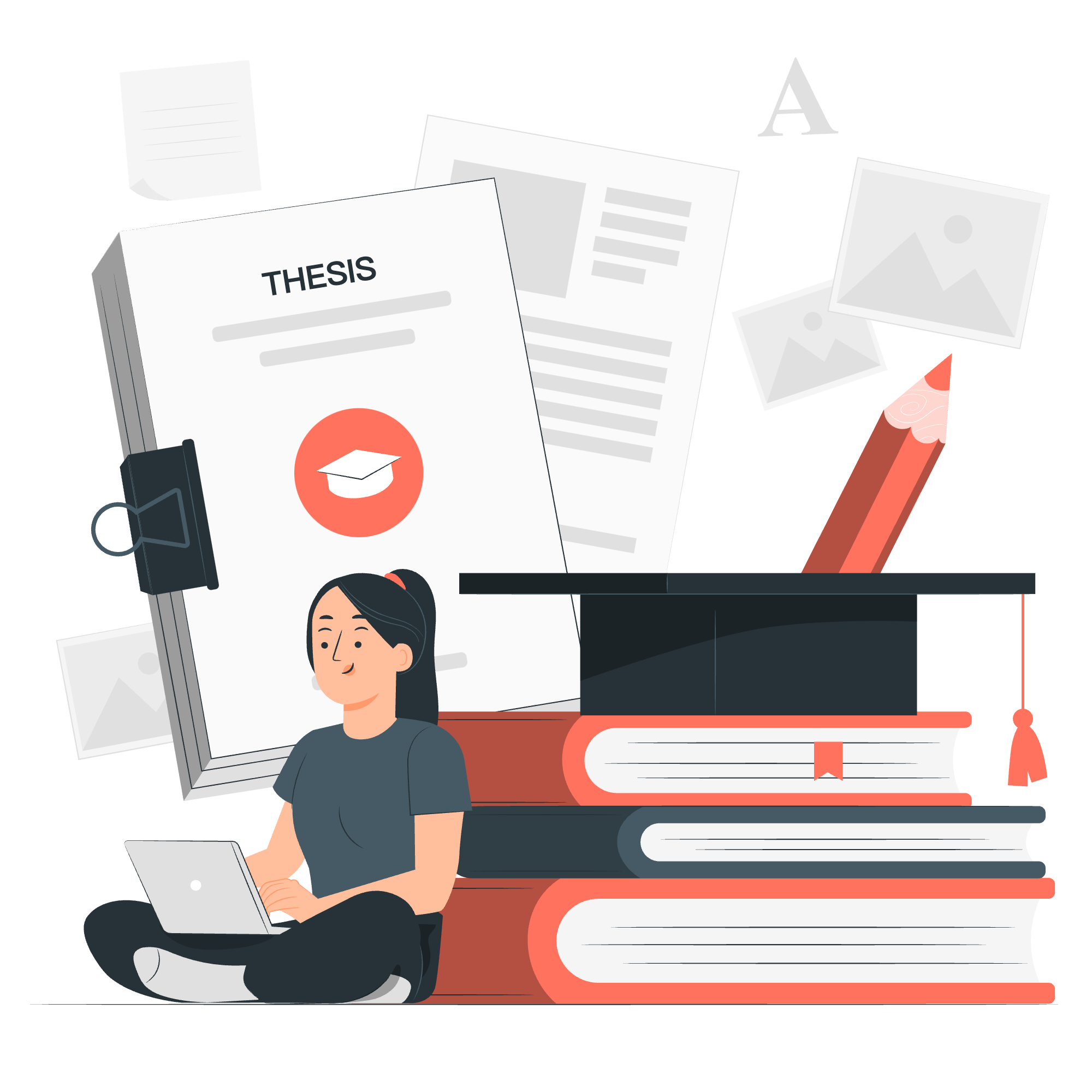
What Are CSS 3D Transforms?
Imagine you're holding a piece of paper. In the world of web design, that's your typical 2D webpage. Now, what if you could fold that paper, twist it, or make it stand up? That's essentially what CSS 3D transforms allow us to do with our web elements!
CSS 3D transforms give us the power to manipulate elements in three-dimensional space. We can rotate, translate (move), and scale elements along the X, Y, and Z axes. The Z-axis is what adds depth to our designs, making elements appear closer or farther away.
Setting the Stage: The Transform Property
Before we dive into the 3D world, let's quickly recap the transform property. This is the magic wand we use to apply our 3D transformations.
.element {
transform: function(value);
}In this syntax, function is the type of transformation we want to apply, and value is how much we want to transform the element.
The Transformation Functions
Now, let's look at the main 3D transform functions we have at our disposal:
| Function | Description | Example |
|---|---|---|
| translate3d(x,y,z) | Moves an element in 3D space | transform: translate3d(10px, 20px, 30px); |
| translateZ(z) | Moves an element along the Z-axis | transform: translateZ(30px); |
| scale3d(x,y,z) | Scales an element in 3D space | transform: scale3d(1.5, 1.5, 2); |
| scaleZ(z) | Scales an element along the Z-axis | transform: scaleZ(2); |
| rotate3d(x,y,z,angle) | Rotates an element in 3D space | transform: rotate3d(1, 1, 1, 45deg); |
| rotateX(angle) | Rotates an element around the X-axis | transform: rotateX(45deg); |
| rotateY(angle) | Rotates an element around the Y-axis | transform: rotateY(45deg); |
| rotateZ(angle) | Rotates an element around the Z-axis | transform: rotateZ(45deg); |
| perspective(n) | Sets the perspective view | transform: perspective(1000px); |
Don't worry if this looks overwhelming – we'll break each one down with examples!
Let's Get Transforming!
Translation in 3D
Let's start with moving elements in 3D space using translate3d:
.box {
width: 100px;
height: 100px;
background-color: #3498db;
transform: translate3d(50px, 30px, 20px);
}In this example, our box moves 50px to the right, 30px down, and 20px towards the viewer. It's like the box is floating off the screen!
Scaling in 3D
Now, let's make our box grow or shrink in 3D:
.box {
width: 100px;
height: 100px;
background-color: #e74c3c;
transform: scale3d(1.5, 1.5, 2);
}This transformation makes our box 1.5 times larger in width and height, and twice as "deep".
Rotation in 3D
Rotating elements in 3D can create some really cool effects:
.box {
width: 100px;
height: 100px;
background-color: #2ecc71;
transform: rotateX(45deg) rotateY(30deg) rotateZ(60deg);
}This box is doing a little dance, rotating 45 degrees around the X-axis, 30 degrees around the Y-axis, and 60 degrees around the Z-axis!
The Importance of Perspective
Now, here's where things get really interesting. To truly appreciate 3D transforms, we need to add perspective. Think of perspective as the distance between the viewer and the object.
.container {
perspective: 1000px;
}
.box {
width: 100px;
height: 100px;
background-color: #9b59b6;
transform: rotateY(45deg);
}In this example, we've added perspective to the container. Now when we rotate the box, it looks more three-dimensional!
Putting It All Together: A 3D Cube
Let's combine everything we've learned to create a 3D cube:
<div class="scene">
<div class="cube">
<div class="face front">Front</div>
<div class="face back">Back</div>
<div class="face right">Right</div>
<div class="face left">Left</div>
<div class="face top">Top</div>
<div class="face bottom">Bottom</div>
</div>
</div>.scene {
width: 200px;
height: 200px;
perspective: 600px;
}
.cube {
width: 100%;
height: 100%;
position: relative;
transform-style: preserve-3d;
transform: translateZ(-100px);
transition: transform 1s;
}
.face {
position: absolute;
width: 200px;
height: 200px;
border: 2px solid black;
line-height: 200px;
font-size: 40px;
font-weight: bold;
color: white;
text-align: center;
}
.front { background: rgba(255,0,0,0.7); transform: rotateY( 0deg) translateZ(100px); }
.right { background: rgba(0,255,0,0.7); transform: rotateY( 90deg) translateZ(100px); }
.back { background: rgba(0,0,255,0.7); transform: rotateY(180deg) translateZ(100px); }
.left { background: rgba(255,255,0,0.7); transform: rotateY(-90deg) translateZ(100px); }
.top { background: rgba(255,0,255,0.7); transform: rotateX( 90deg) translateZ(100px); }
.bottom { background: rgba(0,255,255,0.7); transform: rotateX(-90deg) translateZ(100px); }
.cube:hover {
transform: translateZ(-100px) rotateX(-90deg) rotateY(-45deg);
}This code creates a colorful 3D cube that rotates when you hover over it. Pretty cool, right?
Conclusion
And there you have it, folks! We've journeyed through the exciting world of CSS 3D transforms. From simple translations to creating a fully-fledged 3D cube, you now have the power to add depth and dimension to your web designs.
Remember, the key to mastering 3D transforms is practice. Don't be afraid to experiment with different values and combinations. Who knows? You might create the next big thing in web design!
As we wrap up, I'm reminded of a quote by the famous architect Frank Lloyd Wright: "Space is the breath of art." With CSS 3D transforms, you now have the tools to breathe life into your web spaces. So go forth and create amazing 3D experiences!
Happy coding, and may your web designs always have depth!
Credits: Image by storyset
