CSS - Outlines: A Beginner's Guide
Hello there, future CSS wizards! Today, we're going to dive into the magical world of CSS outlines. Don't worry if you've never written a line of code before – I'll be your friendly guide on this adventure. By the end of this tutorial, you'll be outlining elements like a pro!
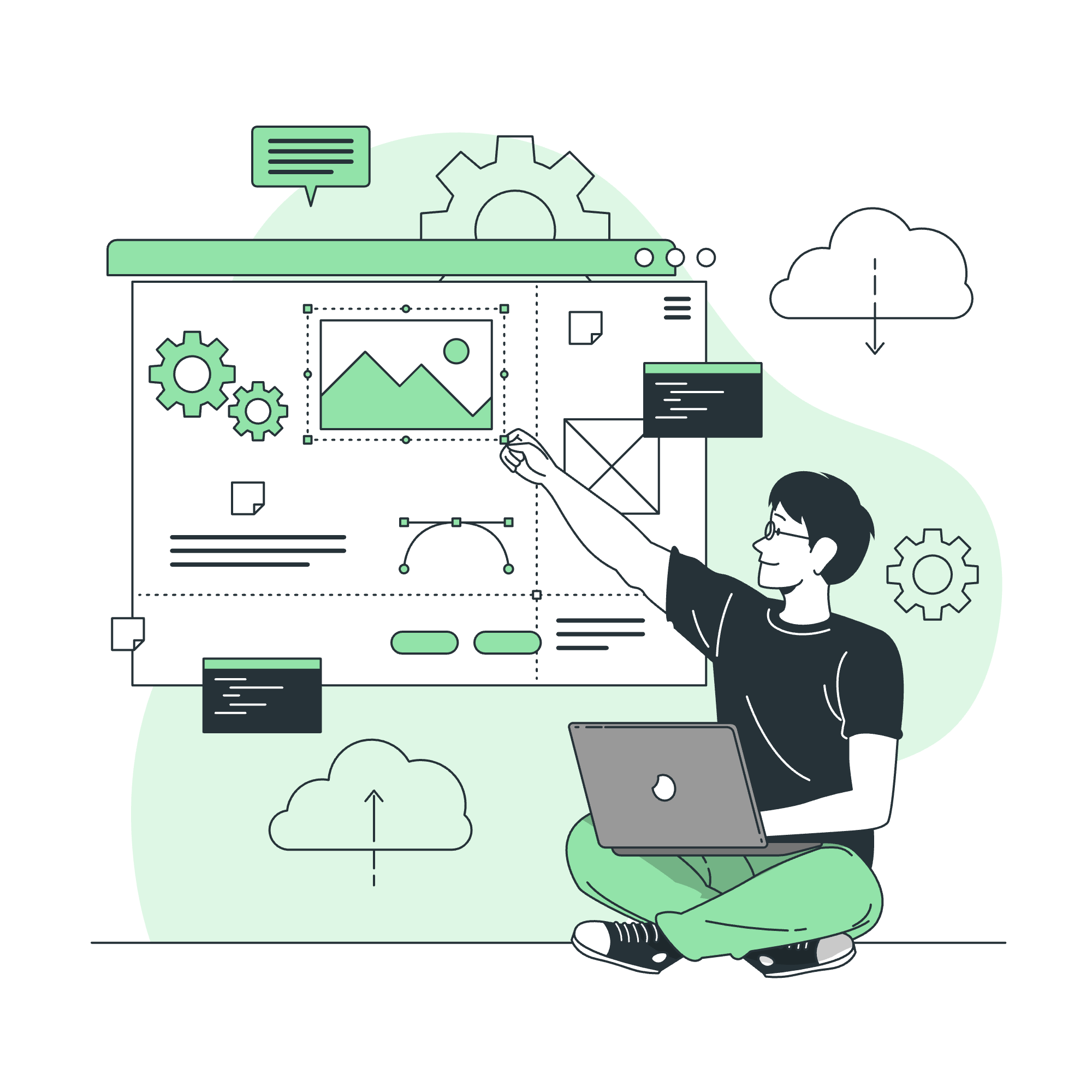
What are CSS Outlines?
Before we jump in, let's understand what outlines are. Imagine you're coloring in a coloring book. The black lines that define the shape you're coloring? That's like an outline in CSS! It's a line that goes around an element, outside the border.
Now, let's get our hands dirty with some code!
The outline-width Property
The outline-width property determines how thick our outline will be. It's like choosing between a thin pencil or a thick marker.
button {
outline-width: 3px;
}In this example, we're giving our button an outline that's 3 pixels wide. You can use different units like px, em, or even keywords like thin, medium, or thick.
The outline-style Property
Next up is outline-style. This is where the fun begins! We can choose from various styles to make our outline unique.
Here's a table of all the possible values:
| Value | Description |
|---|---|
| none | No outline (default) |
| dotted | A series of dots |
| dashed | A series of short lines |
| solid | A solid line |
| double | Two solid lines |
| groove | 3D grooved effect |
| ridge | 3D ridged effect |
| inset | 3D inset effect |
| outset | 3D outset effect |
Let's try a few:
.box1 {
outline-style: dotted;
}
.box2 {
outline-style: dashed;
}
.box3 {
outline-style: double;
}Experiment with these styles – it's like giving your elements different personalities!
The outline-color Property
Now, let's add some color to our outlines. outline-color is our paint bucket.
.warning {
outline-color: red;
}
.success {
outline-color: #00ff00; /* Using hex code for green */
}
.info {
outline-color: rgb(0, 0, 255); /* Using RGB for blue */
}You can use color names, hex codes, or RGB values. It's like having an infinite crayon box!
The outline-offset Property
Here's where CSS outlines become extra special. The outline-offset property lets us move the outline away from the edge of the element. It's like giving your element a little personal space bubble!
.spaced-out {
outline: 2px solid black;
outline-offset: 5px;
}This creates a black outline 5 pixels away from our element. Cool, right?
The outline Property (Shorthand)
Now, what if I told you we could set all these properties in one line? Enter the outline shorthand property!
button {
outline: 3px dashed blue;
}This is equivalent to:
button {
outline-width: 3px;
outline-style: dashed;
outline-color: blue;
}It's like cooking a three-course meal in one pot – efficient and delicious!
Outline vs Border
"But wait," I hear you say, "isn't this just like a border?" Great question! While outlines and borders might seem similar, they have some key differences:
- Outlines don't take up space – they don't affect the layout or size of the element.
- Outlines can be non-rectangular with some browsers.
- Outlines don't allow you to set individual sides (like you can with borders).
- Outlines are often used for accessibility, like showing keyboard focus.
Here's a little demonstration:
.with-border {
border: 3px solid red;
padding: 5px;
}
.with-outline {
outline: 3px solid blue;
padding: 5px;
}The element with a border will be slightly larger due to the border width, while the outlined element maintains its original size.
Practical Uses and Tips
- Accessibility: Outlines are great for indicating focus on interactive elements without changing layout.
input:focus {
outline: 2px solid #4CAF50;
}- Debugging: Use bright outlines to visualize your layout during development.
* {
outline: 1px solid red !important;
}- Creative Designs: Combine outlines with borders for unique effects.
.fancy-button {
border: 2px solid black;
outline: 2px dashed gold;
outline-offset: 3px;
}Remember, the key to mastering CSS is practice and experimentation. Don't be afraid to try wild combinations – you might stumble upon something amazing!
In conclusion, CSS outlines are a powerful tool in your web design toolkit. They offer flexibility, don't affect layout, and can significantly enhance the user experience of your website. So go forth and outline with confidence!
Happy coding, future CSS maestros! ?✨
Credits: Image by storyset
