CSS - Shapes: A Beginner's Guide to Shaping Content Flow
Hello there, aspiring web designers! Today, we're going to dive into the exciting world of CSS shapes. As your friendly neighborhood computer teacher, I'm here to guide you through this journey, step by step. Don't worry if you've never written a line of code before – we'll start from the very basics and work our way up. So, grab a cup of coffee (or tea, if that's your thing), and let's get started!
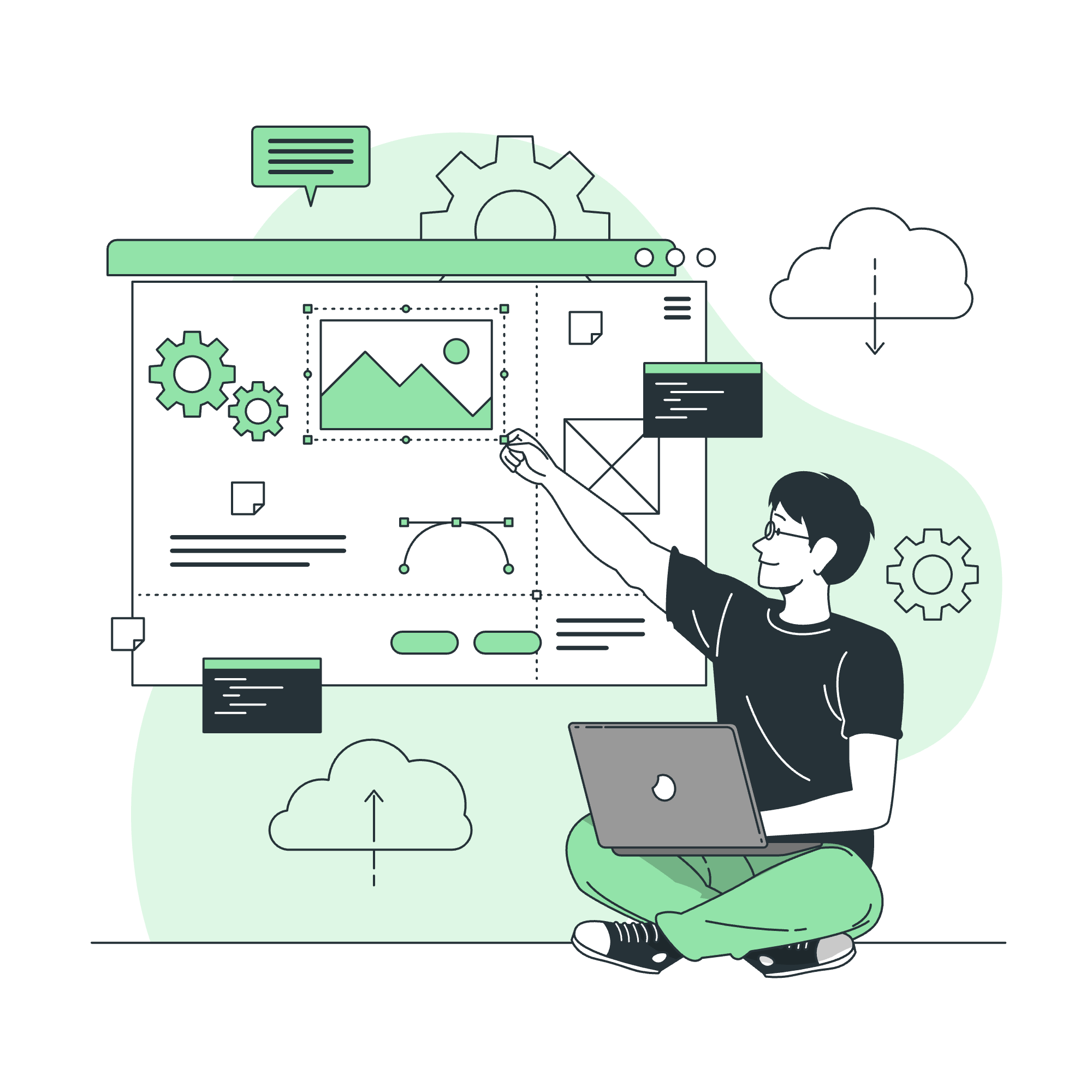
What are CSS Shapes?
Before we jump into the nitty-gritty, let's understand what CSS shapes are all about. Imagine you're arranging furniture in a room. You wouldn't want everything to be in perfect rectangles, right? That's where CSS shapes come in – they allow us to create interesting layouts by defining areas around which text can flow.
The shape-outside Property
At the heart of CSS shapes is the shape-outside property. This magical property allows us to define a shape that text will flow around. It's like telling your text, "Hey, there's an invisible shape here. Don't bump into it!"
Syntax
The basic syntax for shape-outside is pretty straightforward:
.element {
shape-outside: value;
}Simple, right? But the real fun begins when we start playing with different values!
Possible Values for shape-outside
Now, let's look at the various shapes we can create. I've prepared a handy table for you:
| Value | Description |
|---|---|
| margin-box | Uses the margin box of the element as the shape |
| content-box | Uses the content box of the element as the shape |
| padding-box | Uses the padding box of the element as the shape |
| border-box | Uses the border box of the element as the shape |
| circle() | Creates a circular shape |
| ellipse() | Creates an elliptical shape |
| url() | Uses an image to define the shape |
| polygon() | Creates a polygon shape |
| inset() | Creates an inset rectangle |
| path() | Defines a shape using an SVG path |
| linear-gradient() | Uses a linear gradient to define the shape |
Wow, that's quite a list! Don't worry, we'll go through each of these with examples.
Applies to
Before we dive in, it's important to note that shape-outside only applies to floated elements. So, make sure your element has a float property set!
Let's Shape It Up!
CSS shape-outside - margin-box
.shape {
float: left;
width: 100px;
height: 100px;
background: red;
shape-outside: margin-box;
margin: 20px;
}In this example, the text will flow around the margin box of our red square. It's like giving your shape a little personal space!
CSS shape-outside - content-box
.shape {
float: left;
width: 100px;
height: 100px;
background: blue;
shape-outside: content-box;
padding: 20px;
}Here, the text will hug the content box tightly, ignoring the padding. It's perfect for when you want your text to get up close and personal with your shape!
CSS shape-outside - padding-box
.shape {
float: left;
width: 100px;
height: 100px;
background: green;
shape-outside: padding-box;
padding: 20px;
}With padding-box, the text respects the padding but ignores the border. It's like a polite guest who doesn't want to intrude too much!
CSS shape-outside - border-box
.shape {
float: left;
width: 100px;
height: 100px;
background: yellow;
shape-outside: border-box;
border: 20px solid black;
}The border-box value includes the border in the shape. It's great for when you want your text to flow around the entire element, border and all.
CSS shape-outside - circle()
.shape {
float: left;
width: 100px;
height: 100px;
background: purple;
shape-outside: circle(50%);
border-radius: 50%;
}This creates a perfect circle for your text to flow around. It's like giving your layout a round of applause!
CSS shape-outside - ellipse()
.shape {
float: left;
width: 150px;
height: 100px;
background: orange;
shape-outside: ellipse(40% 50%);
border-radius: 50%;
}With ellipse(), we can create oval shapes. It's perfect for when you want to add a touch of egg-cellence to your design! (Sorry, I couldn't resist a dad joke there.)
CSS shape-outside - url()
.shape {
float: left;
width: 200px;
height: 200px;
shape-outside: url('star.png');
background: url('star.png') no-repeat;
background-size: contain;
}This allows you to use an image to define your shape. Make sure your image has transparency where you want the text to flow!
CSS shape-outside - polygon()
.shape {
float: left;
width: 200px;
height: 200px;
shape-outside: polygon(50% 0%, 100% 38%, 82% 100%, 18% 100%, 0% 38%);
background: pink;
clip-path: polygon(50% 0%, 100% 38%, 82% 100%, 18% 100%, 0% 38%);
}With polygon(), you can create any shape you want by defining its points. In this example, we've created a star shape. It's like being a geometry wizard!
CSS shape-outside - inset()
.shape {
float: left;
width: 200px;
height: 200px;
shape-outside: inset(20px 30px 40px 10px round 10px);
background: lightblue;
clip-path: inset(20px 30px 40px 10px round 10px);
}inset() allows you to create a rectangle with rounded corners. It's perfect for creating speech bubbles or custom buttons.
CSS shape-outside - path()
.shape {
float: left;
width: 200px;
height: 200px;
shape-outside: path('M 0,0 C 50,0 50,100 100,100 L 100,0 Z');
background: lightgreen;
clip-path: path('M 0,0 C 50,0 50,100 100,100 L 100,0 Z');
}The path() function lets you create complex shapes using SVG path data. It's like being a digital artist!
CSS shape-outside - linear-gradient()
.shape {
float: left;
width: 200px;
height: 200px;
shape-outside: linear-gradient(45deg, transparent 50%, black 50%);
background: linear-gradient(45deg, transparent 50%, black 50%);
}This clever trick uses a gradient to create a diagonal shape. It's a great way to add some angular flair to your design!
CSS shape-outside - Related Properties
To make the most of shape-outside, you'll often use it with these related properties:
-
shape-image-threshold: Defines the alpha channel threshold for extracting a shape from an image. -
shape-margin: Adds a margin to the shape.
Here's a quick example:
.shape {
float: left;
width: 200px;
height: 200px;
shape-outside: url('star.png');
shape-image-threshold: 0.5;
shape-margin: 20px;
background: url('star.png') no-repeat;
background-size: contain;
}This code creates a star shape from an image, with a threshold of 0.5 and a margin of 20px around the shape.
Wrapping Up
And there you have it, folks! We've journeyed through the land of CSS shapes, from simple boxes to complex paths. Remember, the key to mastering CSS shapes is experimentation. Don't be afraid to play around with different values and see what happens.
As we wrap up, I'm reminded of a student who once told me, "CSS shapes are like magic – they make the impossible possible!" And you know what? She was absolutely right. With CSS shapes, you can transform boring, boxy layouts into works of art.
So go forth and shape your web designs! And remember, in the world of CSS, there are no mistakes, only happy little accidents (as Bob Ross would say). Happy coding!
Credits: Image by storyset
