CSS - hyphenate-character Property: Breaking Words with Style
Hello there, future CSS wizards! Today, we're going to dive into a fascinating property that can make your text look oh-so-professional: the hyphenate-character property. Buckle up, because we're about to embark on a journey through the world of hyphenation!
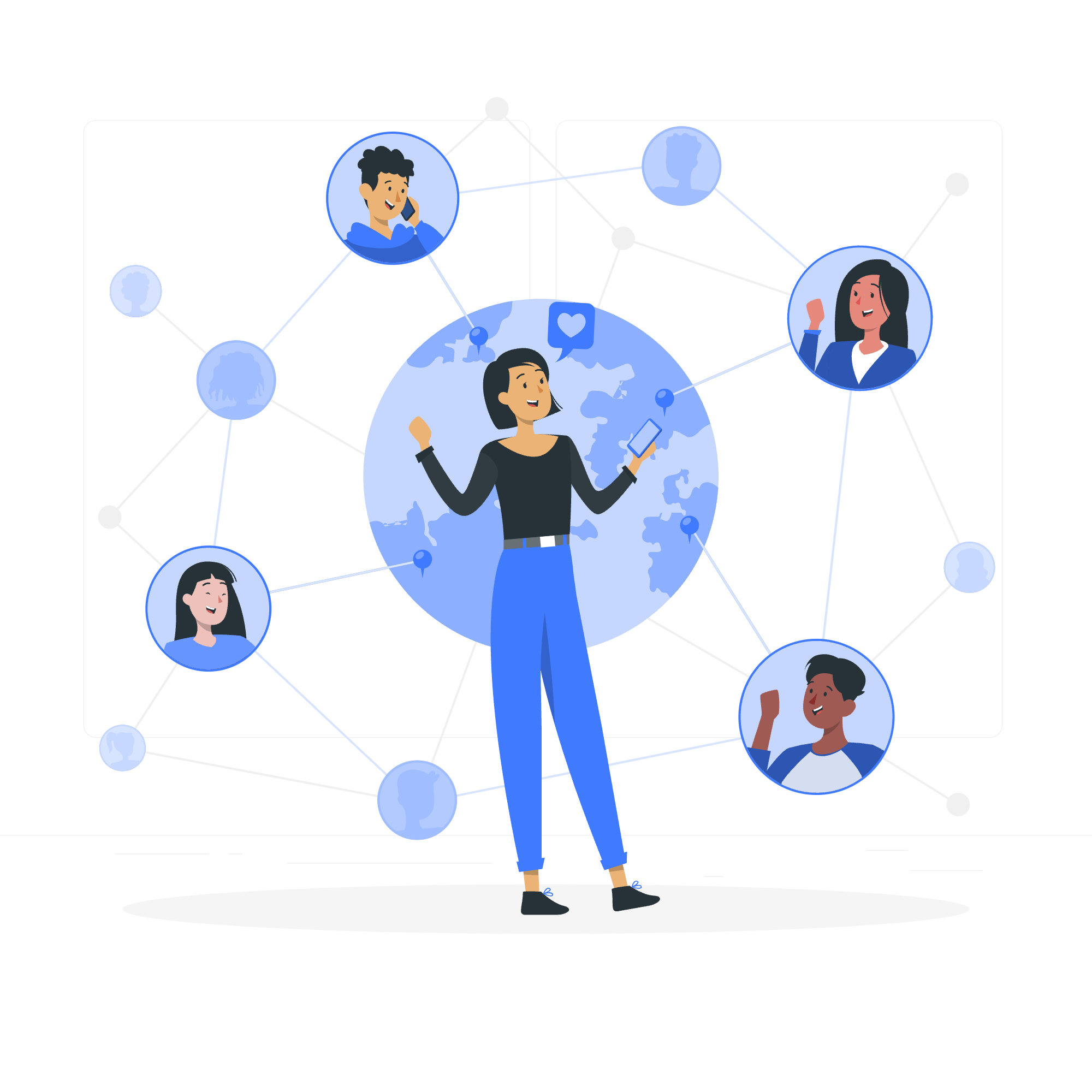
What is the hyphenate-character Property?
Before we jump into the nitty-gritty, let's understand what this property does. The hyphenate-character property allows you to specify the character (or string) that appears at the end of a line when a word is broken across two lines. It's like giving your text a fancy little accessory to wear when it needs to split up!
Possible Values and Syntax
Let's take a look at the possible values and syntax for this property:
| Value | Description |
|---|---|
| auto | The browser decides the hyphenation character (usually a simple hyphen "-") |
| You specify the character or string to use for hyphenation |
The syntax is pretty straightforward:
hyphenate-character: auto | <string>;Now, let's break down each value with some examples!
CSS hyphenate-character - auto Value
When you use the auto value, you're essentially telling the browser, "Hey, you're the expert here. You choose the best hyphenation character." Most of the time, the browser will use a simple hyphen ("-").
Here's an example:
p {
hyphens: auto;
hyphenate-character: auto;
}In this case, if a word needs to be broken across two lines, it might look something like this:
This is a very long word that needs to be hyphen-
ated across two lines.The browser automatically inserted a hyphen where it thought best. Pretty neat, right?
CSS hyphenate-character - Value
Now, here's where it gets fun! The <string> value allows you to specify exactly what character or string you want to use for hyphenation. Want to use a tilde? Go for it! How about three dots? Why not!
Let's look at some examples:
p.fancy {
hyphens: auto;
hyphenate-character: "~";
}
p.dramatic {
hyphens: auto;
hyphenate-character: "...";
}
p.arrow {
hyphens: auto;
hyphenate-character: "→";
}With these styles, our text might end up looking like this:
This is a fancy word that needs to be hyphen~
ated across two lines.
This is a dramatic word that needs to be hyphen...
ated across two lines.
This is an arrow word that needs to be hyphen→
ated across two lines.Isn't that cool? You can really get creative with this property!
Applies To
Now, you might be wondering, "Can I use this amazing property everywhere?" Well, not quite. The hyphenate-character property applies to block containers. This includes elements like:
-
<p>(paragraphs) -
<div>(divisions) <section><article>
Basically, any element that can contain a block of text is fair game for the hyphenate-character property.
Real-World Example
Let's put all of this together in a real-world scenario. Imagine you're designing a website for a hip, modern bookstore. You want the text to look sleek and unique. Here's how you might use the hyphenate-character property:
<style>
.book-description {
hyphens: auto;
hyphenate-character: "✒️";
text-align: justify;
max-width: 300px;
}
</style>
<p class="book-description">
In this thrilling novel, our protagonist embarks on an extraordinary journey through time and space, encountering bizarre creatures and solving mind-bending puzzles along the way.
</p>In this example, we're using a pen emoji (✒️) as our hyphenation character. It's quirky, it's fun, and it fits perfectly with the bookstore theme!
Browser Support and Fallbacks
Now, I hate to be the bearer of bad news, but not all browsers support the hyphenate-character property yet. As of my last update, it's mainly supported in Firefox. But don't worry! We can use some fallbacks to ensure our text still looks great everywhere:
p {
/* Standard property */
hyphenate-character: "~";
/* Webkit browsers */
-webkit-hyphenate-character: "~";
/* Microsoft browsers */
-ms-hyphenate-character: "~";
}By including these vendor prefixes, we're covering our bases for different browsers.
Conclusion
And there you have it, folks! We've journeyed through the world of the hyphenate-character property, from its basic syntax to creative applications. Remember, while it's a fun property to play with, always prioritize readability. Your clever hyphenation character shouldn't distract from the content itself.
As you continue your CSS adventure, keep experimenting with properties like this. Who knows? You might just stumble upon a unique combination that sets your designs apart from the rest. Happy coding, and may your line breaks always be stylish!
Credits: Image by storyset
