CSS - Validations
Why Validate Your HTML Code?
Hello there, aspiring web developers! Today, we're going to dive into the world of CSS validations. But before we get our hands dirty with CSS, let's talk about why validating your HTML code is crucial. Think of it as giving your car a thorough check-up before a long road trip – it's all about ensuring everything runs smoothly!
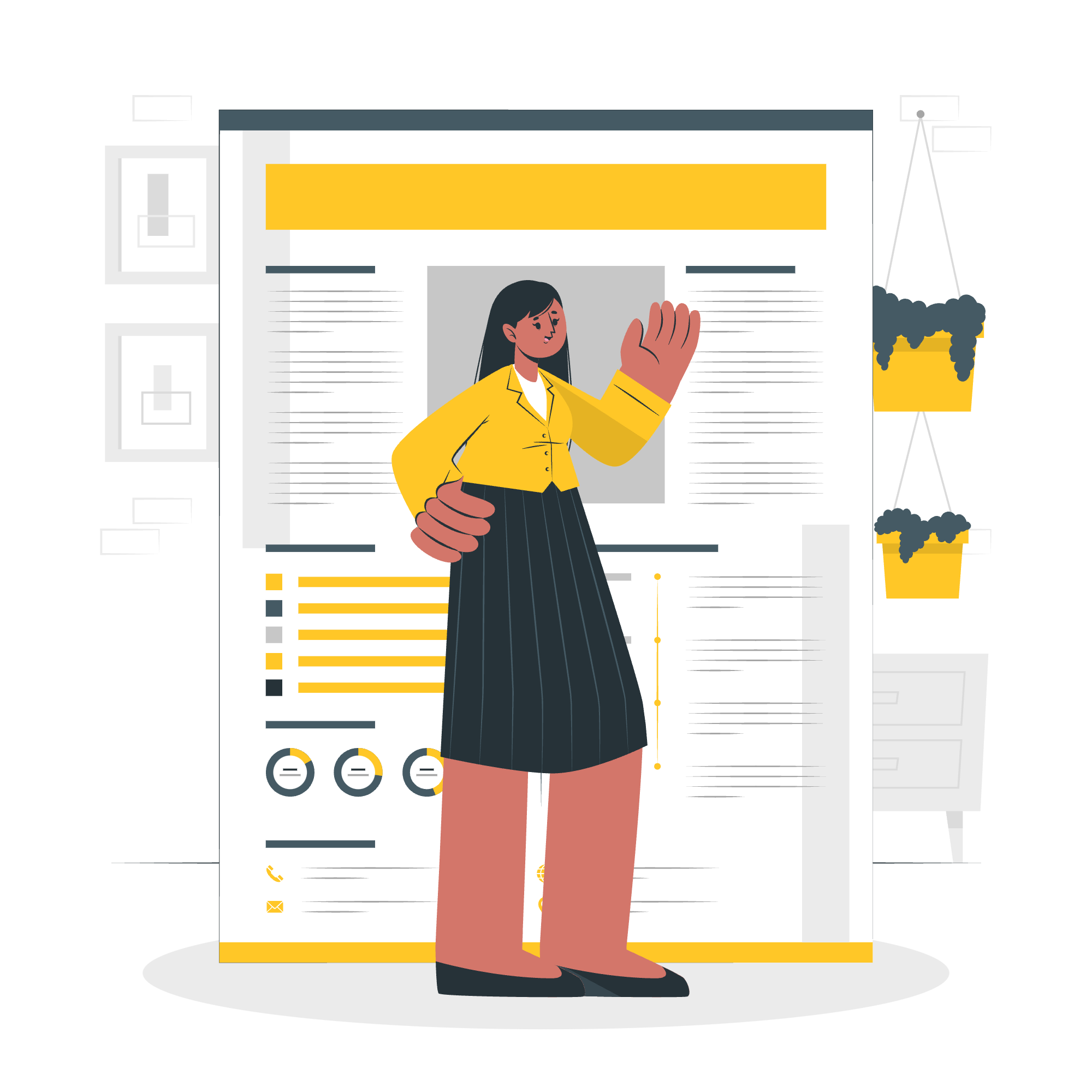
The Importance of HTML Validation
Validating your HTML code is like having a spell-checker for your website. It helps you:
- Catch errors early
- Ensure cross-browser compatibility
- Improve search engine optimization (SEO)
- Make your code more maintainable
Let me share a quick story. Once, I had a student who couldn't figure out why his beautifully designed website looked perfect in Chrome but was a mess in Firefox. After some investigation, we found that he had a few unclosed tags in his HTML. A simple validation would have caught this in seconds!
Understanding CSS Validation
Now that we've covered HTML validation, let's shift gears to CSS validation. CSS (Cascading Style Sheets) is what makes your web pages look pretty, but it needs to be error-free to work its magic effectively.
What is CSS Validation?
CSS validation is the process of checking your stylesheet against the official CSS specifications. It's like having a strict but fair teacher looking over your homework, making sure you've followed all the rules.
Why Validate CSS?
- Catches syntax errors
- Ensures compatibility across browsers
- Helps maintain clean and efficient code
- Improves page load times
How to Validate CSS
There are several ways to validate your CSS. Let's explore them:
1. Online CSS Validators
The W3C CSS Validation Service is the most popular online tool. Here's how to use it:
- Go to https://jigsaw.w3.org/css-validator/
- Either paste your CSS code or provide a URL
- Click "Check"
It's that simple! The validator will give you a detailed report of any errors or warnings.
2. Integrated Development Environment (IDE) Plugins
Many IDEs offer CSS validation plugins. For example, if you're using Visual Studio Code, you can install the "CSS Validator" extension.
3. Command-Line Tools
For the tech-savvy among us, there are command-line tools like csslint. Here's a quick example of how to use it:
npm install -g csslint
csslint path/to/your/stylesheet.cssCommon CSS Validation Errors
Let's look at some common CSS validation errors and how to fix them. I'll provide code examples for each:
1. Invalid Property Values
/* Invalid */
p {
color: dark-blue;
}
/* Valid */
p {
color: darkblue;
}In this example, dark-blue is not a valid color name in CSS. The correct name is darkblue (no hyphen).
2. Missing Semi-colons
/* Invalid */
h1 {
color: red
font-size: 20px
}
/* Valid */
h1 {
color: red;
font-size: 20px;
}Always remember to end your declarations with a semi-colon. It's like putting a period at the end of a sentence!
3. Incorrect Use of Quotation Marks
/* Invalid */
.quote {
font-family: "Times New Roman;
}
/* Valid */
.quote {
font-family: "Times New Roman";
}Make sure your quotation marks are properly closed.
4. Using Deprecated Properties
/* Invalid (deprecated) */
p {
text-decoration: blink;
}
/* Valid alternative */
p {
animation: blink 1s step-end infinite;
}Some properties, like blink, are no longer supported. Always check for modern alternatives!
Best Practices for CSS Validation
To wrap things up, here are some best practices to keep in mind:
- Validate early and often
- Use a CSS linter in your development workflow
- Keep your CSS organized and well-commented
- Stay updated with CSS specifications
Here's a handy table summarizing the CSS validation methods we discussed:
| Method | Pros | Cons |
|---|---|---|
| Online Validators | Easy to use, no setup required | Manual process, not integrated into workflow |
| IDE Plugins | Integrated into development environment, real-time feedback | Requires setup, may slow down IDE |
| Command-Line Tools | Can be automated, great for CI/CD pipelines | Requires command-line knowledge, setup |
Remember, validation is not just about finding errors – it's about learning and improving your coding skills. Each time you validate your CSS, you're taking a step towards becoming a better web developer.
So, my dear students, embrace the validation process! It might seem tedious at first, but trust me, it'll save you hours of debugging headaches in the long run. Happy coding, and may your stylesheets always be valid!
Credits: Image by storyset
