CSS Box Shadow: Adding Depth and Dimension to Your Web Elements
Hello there, aspiring web designers! Today, we're going to dive into one of my favorite CSS properties: box-shadow. It's like giving your web elements a magical power to cast shadows! Let's embark on this shadowy adventure together.
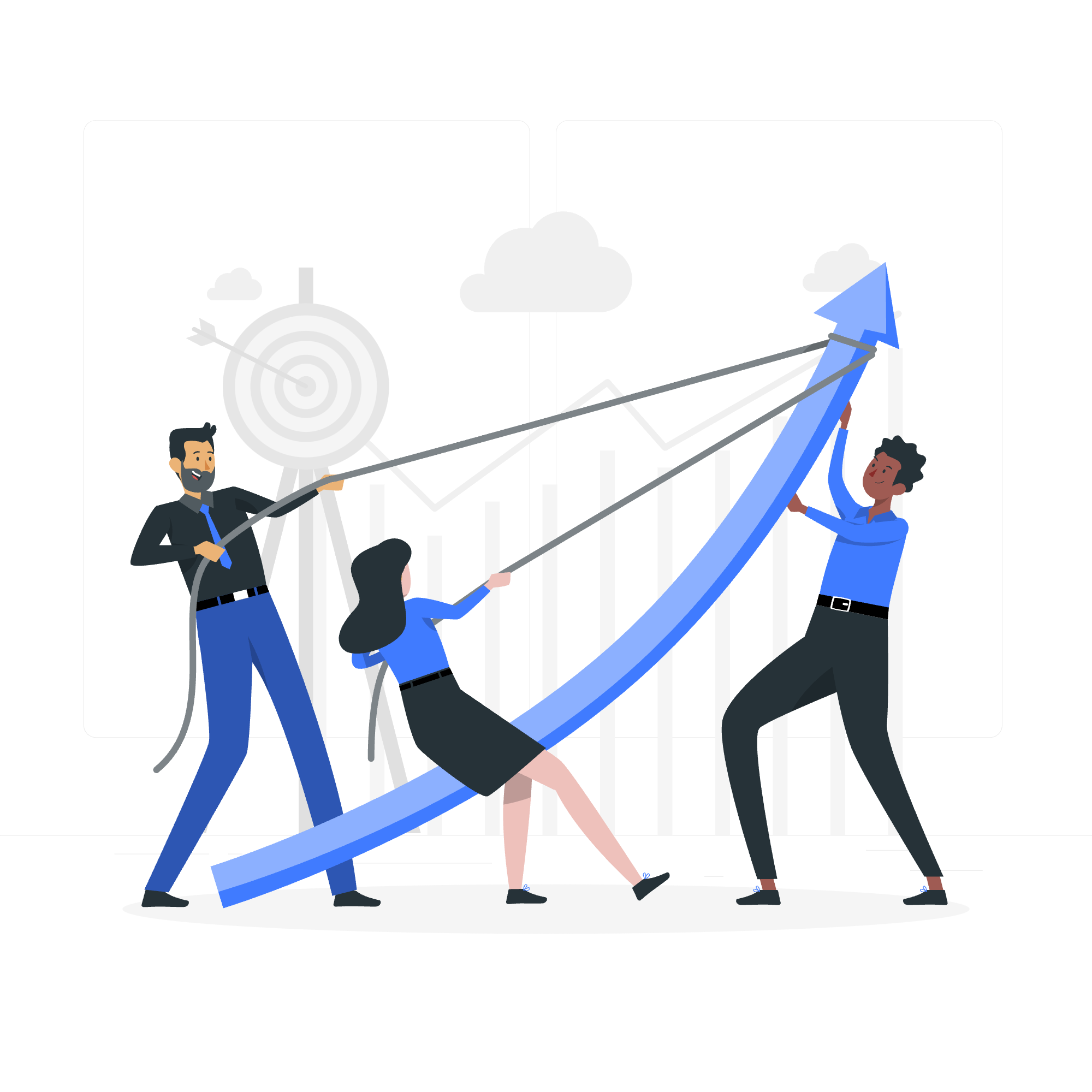
What is Box Shadow?
Before we start, imagine you're holding a piece of paper. Now, lift it slightly off the table. See that dark area underneath? That's essentially what box-shadow does in CSS – it creates the illusion of your element floating above the page.
Box shadow is a CSS property that allows you to add shadow effects around an element's frame. It's a fantastic way to add depth, dimension, and focus to your web design.
The Anatomy of Box Shadow
Let's break down the box-shadow property. It might look intimidating at first, but I promise it's friendlier than a golden retriever once you get to know it!
Syntax
box-shadow: h-offset v-offset blur spread color;Don't worry if this looks like gibberish right now. We'll explore each part in detail.
Possible Values
Here's a table of all the possible values for box-shadow:
| Value | Description | Required? |
|---|---|---|
| h-offset | Horizontal offset of the shadow | Yes |
| v-offset | Vertical offset of the shadow | Yes |
| blur | Blur radius | Optional |
| spread | Spread radius | Optional |
| color | Color of the shadow | Optional |
| inset | Makes the shadow inside the frame | Optional |
Now, let's look at each of these in more detail.
h-offset and v-offset
These determine where your shadow falls. Think of it as shining a flashlight on your element:
- Positive h-offset moves the shadow right
- Negative h-offset moves it left
- Positive v-offset moves the shadow down
- Negative v-offset moves it up
Let's see an example:
.box {
width: 100px;
height: 100px;
background-color: #3498db;
box-shadow: 10px 10px;
}This creates a shadow 10 pixels to the right and 10 pixels down from our box.
blur
The blur value softens the edge of the shadow. The higher the number, the more blurred it becomes. Here's how we can add it:
.box {
width: 100px;
height: 100px;
background-color: #3498db;
box-shadow: 10px 10px 5px;
}This adds a 5-pixel blur to our shadow.
spread
Spread determines how much the shadow expands. Positive values make the shadow larger, while negative values make it smaller. Let's add it to our example:
.box {
width: 100px;
height: 100px;
background-color: #3498db;
box-shadow: 10px 10px 5px 5px;
}This expands our shadow by 5 pixels in all directions.
color
Finally, we can set the color of our shadow. If not specified, it defaults to the current color of the element. Let's make our shadow red:
.box {
width: 100px;
height: 100px;
background-color: #3498db;
box-shadow: 10px 10px 5px 5px #e74c3c;
}Applies to
Box shadow can be applied to most HTML elements, but it's most commonly used on divs, images, and buttons to create a sense of depth or to highlight important elements.
DOM Syntax
If you're working with JavaScript, you can manipulate box-shadow using the DOM. Here's how:
document.getElementById("myElement").style.boxShadow = "10px 10px 5px 5px #e74c3c";This sets the box-shadow property of an element with the ID "myElement".
CSS box-shadow - inset Value
Remember when I mentioned the optional 'inset' value? It's time to unveil its secret power! The 'inset' keyword changes the shadow from an outer shadow (outset) to an inner shadow. It's like your element is carved into the page rather than floating above it.
Here's how to use it:
.inset-box {
width: 100px;
height: 100px;
background-color: #3498db;
box-shadow: inset 5px 5px 5px 0px #2980b9;
}This creates an inner shadow 5 pixels to the right and down, with a 5-pixel blur.
Multiple Shadows
Here's a fun fact: you can apply multiple shadows to a single element! Just separate each shadow with a comma. For example:
.multi-shadow {
width: 100px;
height: 100px;
background-color: #3498db;
box-shadow:
5px 5px 10px 0px #2980b9,
-5px -5px 10px 0px #e74c3c,
inset 5px 5px 10px 0px #2ecc71;
}This creates an element with an outer shadow on the bottom-right, another on the top-left, and an inner shadow!
Conclusion
And there you have it, folks! You've just unlocked the power of box-shadow. Remember, like any superpower, use it responsibly. A subtle shadow can add elegance to your design, but too many shadows might make your page look like it's been caught in a shadow storm!
Practice with different values, combine them creatively, and most importantly, have fun! Before you know it, you'll be the Shadowmaster of web design. Until next time, keep coding and stay shadowy!
Credits: Image by storyset
