CSS - Accent Color: Adding a Pop of Personality to Your Forms
Hello there, future CSS wizards! Today, we're going to dive into a delightful little property that can add a touch of magic to your web forms. It's called accent-color, and it's like giving your checkboxes, radio buttons, and other form elements a fancy new outfit. So, grab your favorite beverage, get comfy, and let's embark on this colorful journey together!
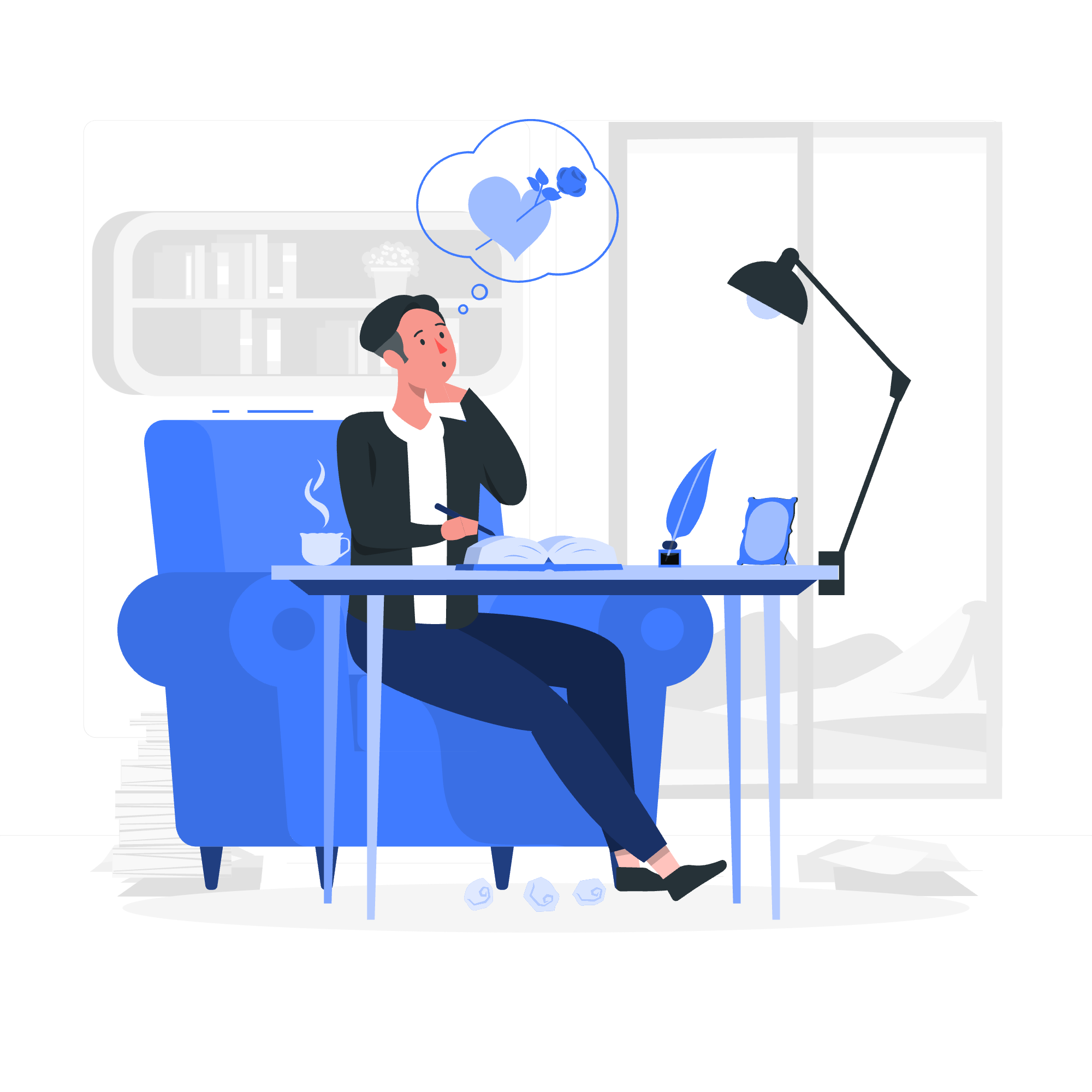
What is accent-color?
Before we jump into the nitty-gritty, let's understand what accent-color is all about. Imagine you're decorating your room, and you want to add a splash of color that ties everything together. That's exactly what accent-color does for your web forms!
The accent-color property allows you to change the color of certain user interface controls in your web forms. It's like giving your form elements a makeover without the hassle of complex styling.
Possible Values
Now, let's look at the different values you can use with accent-color. It's like choosing from a color palette for your form elements!
| Value | Description |
|---|---|
| auto | The browser decides the accent color (default) |
| Any valid CSS color value | |
| inherit | Inherits the accent color from its parent element |
| initial | Sets the accent color to its default value |
| revert | Reverts the accent color to the browser's default style |
| unset | Removes any previously set accent color |
Applies To
Not all HTML elements are invited to this color party. The accent-color property is a bit picky and only works with certain form elements. Here's the guest list:
<input type="checkbox"><input type="radio"><input type="range"><progress>
Syntax
The syntax for accent-color is as simple as can be. It's like writing a short and sweet note to your CSS:
element {
accent-color: value;
}Let's break it down with some examples, shall we?
CSS accent-color - auto Value
input[type="checkbox"] {
accent-color: auto;
}In this example, we're telling the browser, "Hey, you're in charge of the color for these checkboxes!" It's like letting your artistic friend choose the color scheme for your party.
CSS accent-color - Value
Now, let's add some pizzazz with a specific color:
input[type="radio"] {
accent-color: #FF5733;
}This code is like saying, "Paint all my radio buttons with this vibrant orange color!" It's a great way to match your form elements with your website's theme.
You can use any valid CSS color value here - named colors, hexadecimal, RGB, or even HSL values. Let's try a few more:
input[type="checkbox"] {
accent-color: blue;
}
input[type="range"] {
accent-color: rgb(0, 255, 0);
}
progress {
accent-color: hsl(300, 100%, 50%);
}In these examples, we're giving checkboxes a classic blue look, sliders a bright green appearance, and progress bars a vivid purple hue. It's like giving each element its own unique personality!
CSS accent-color With Different HTML Elements
Let's see how accent-color works its magic on different form elements:
Checkboxes
<input type="checkbox" id="agree" name="agree">
<label for="agree">I agree to the terms and conditions</label>input[type="checkbox"] {
accent-color: #4CAF50;
}This will give your checkboxes a pleasant green color when checked. It's like giving your users a little green light every time they agree!
Radio Buttons
<input type="radio" id="yes" name="answer" value="yes">
<label for="yes">Yes</label>
<input type="radio" id="no" name="answer" value="no">
<label for="no">No</label>input[type="radio"] {
accent-color: #FF5733;
}Your radio buttons will now sport a vibrant orange color. It's like adding a tiny sun to your form!
Range Sliders
<input type="range" id="volume" name="volume" min="0" max="100">input[type="range"] {
accent-color: #3498DB;
}This will color your range slider with a cool blue shade. It's like sliding across a clear blue sky!
Progress Bars
<progress id="file" max="100" value="70"> 70% </progress>progress {
accent-color: #9B59B6;
}Your progress bars will now shine in a royal purple. It's like watching a grape-flavored loading bar!
Bringing It All Together
Now that we've explored each element individually, let's create a form that uses accent-color on multiple elements:
<form>
<input type="checkbox" id="newsletter" name="newsletter">
<label for="newsletter">Subscribe to newsletter</label>
<fieldset>
<legend>Preferred contact method:</legend>
<input type="radio" id="email" name="contact" value="email">
<label for="email">Email</label>
<input type="radio" id="phone" name="contact" value="phone">
<label for="phone">Phone</label>
</fieldset>
<label for="satisfaction">Satisfaction level:</label>
<input type="range" id="satisfaction" name="satisfaction" min="0" max="100">
<label for="upload">File upload progress:</label>
<progress id="upload" max="100" value="75"> 75% </progress>
</form>form {
font-family: Arial, sans-serif;
max-width: 300px;
margin: 0 auto;
}
input[type="checkbox"] {
accent-color: #4CAF50;
}
input[type="radio"] {
accent-color: #FF5733;
}
input[type="range"] {
accent-color: #3498DB;
}
progress {
accent-color: #9B59B6;
width: 100%;
}In this example, we've created a colorful form with each element type sporting its own unique accent color. It's like organizing a small color festival right in your web page!
Conclusion
And there you have it, folks! We've explored the wonderful world of accent-color in CSS. From checkboxes to progress bars, we've seen how this simple property can add a touch of personality to your web forms.
Remember, while accent-color is a fantastic tool for quick and easy styling, it's important to use it wisely. Make sure your chosen colors maintain good contrast and accessibility for all users.
Now it's your turn to experiment! Try different colors, mix and match with your website's theme, and most importantly, have fun with it. After all, coding is all about creativity and expression.
Happy coding, and may your forms be forever colorful!
Credits: Image by storyset
