CSS - Quotes: Adding Personality to Your Text
Hello there, aspiring web designers! Today, we're going to dive into a fun and often overlooked CSS property: quotes. As your friendly neighborhood computer teacher, I'm excited to share this little gem with you. Trust me, by the end of this tutorial, you'll be quoting like a pro!
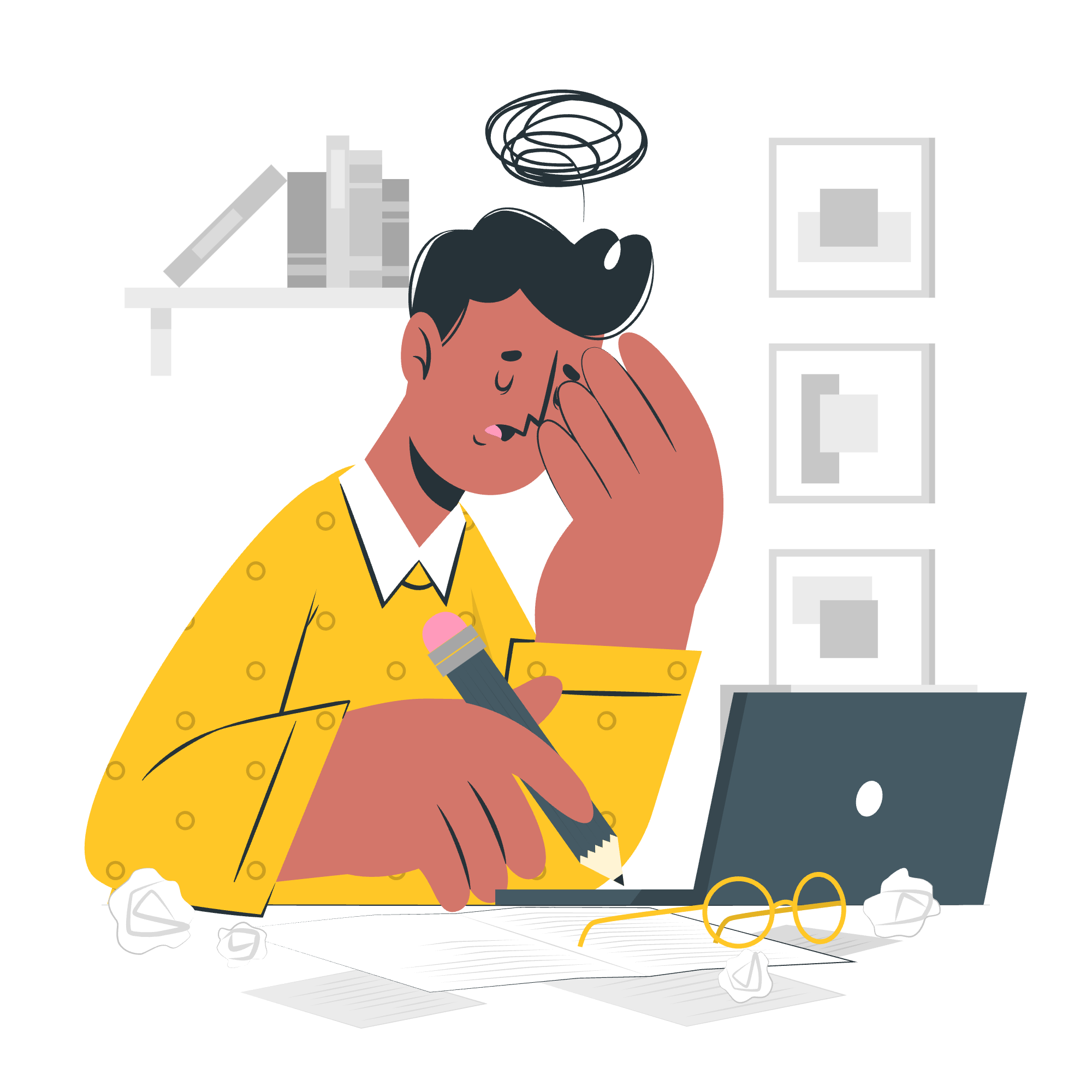
What Are CSS Quotes?
Before we jump in, let's understand what quotes are in CSS. They're not just for emphasizing speech or citing sources; in CSS, quotes are a powerful tool for automatically adding quotation marks to your content. It's like having a tiny robot that follows your text around, adding those little curly marks wherever you tell it to!
Possible Values
Let's start with the different values we can use with the quotes property. Here's a handy table to summarize:
| Value | Description |
|---|---|
| none | No quotes are used |
<string> |
Specifies the quotes to use |
| initial | Sets to default value |
| inherit | Inherits from parent element |
| auto | Browser decides based on language |
Now, let's break these down one by one.
Applies to
Before we dive deeper, it's important to note that the quotes property applies to all elements. However, it's most commonly used with the <q> and <blockquote> elements. Think of it as a universal seasoning - you can add it to any element, but it tastes best with certain dishes!
Syntax
The basic syntax for using quotes is straightforward:
selector {
quotes: value;
}Simple, right? Now, let's look at each value in detail.
CSS quotes - none Value
When you set quotes: none, you're essentially telling CSS, "No quotes, please!" This is useful when you want to override default quotation marks. Let's see an example:
q {
quotes: none;
}<p>She said <q>Hello, world!</q></p>In this case, the text inside the <q> tag won't have any quotation marks. It's like whispering without actually lowering your voice!
CSS quotes - <string> Value
This is where the fun begins! You can specify exactly what characters you want for your quotes. The syntax goes like this:
selector {
quotes: "open-quote1" "close-quote1" "open-quote2" "close-quote2";
}Let's try an example:
q {
quotes: "<<" ">>" "(" ")";
}<p>She exclaimed <q>What a <q>wonderful</q> day!</q></p>This will render as: She exclaimed <<What a (wonderful) day!>>
Isn't that cool? It's like giving your text a makeover!
CSS quotes - initial Value
The initial value sets the property to its default value. It's like hitting the reset button on your quotes. For most browsers, this is equivalent to:
q {
quotes: '"' '"' "'" "'";
}This gives you standard English quotation marks: double quotes for the outer level, single quotes for the inner level.
CSS quotes - auto Value
The auto value is like a smart assistant for your quotes. It chooses appropriate quotation marks based on the language of your document. For example:
:root {
quotes: auto;
}Now, if your HTML has lang="fr", it might use «guillemets» for French text. It's like having a multilingual quotation expert on your team!
CSS quotes - Using :lang pseudo-class
Here's where we can get really fancy. The :lang pseudo-class allows us to specify different quotes for different languages. Check this out:
:root { quotes: auto; }
:lang(en) q { quotes: '"' '"' "'" "'"; }
:lang(fr) q { quotes: "«" "»" "‹" "›"; }
:lang(de) q { quotes: "„" """ "‚" "'"; }This sets up different quote styles for English, French, and German. It's like teaching your website to speak multiple languages!
Putting It All Together
Let's create a more complex example to see how all of this works together:
<p lang="en">She said, <q>I love <q>CSS</q>!</q></p>
<p lang="fr">Elle a dit, <q>J'adore <q>CSS</q> !</q></p>
<p lang="de">Sie sagte, <q>Ich liebe <q>CSS</q>!</q></p>:root { quotes: auto; }
:lang(en) q { quotes: '"' '"' "'" "'"; }
:lang(fr) q { quotes: "«" "»" "‹" "›"; }
:lang(de) q { quotes: "„" """ "‚" "'"; }
q::before { content: open-quote; }
q::after { content: close-quote; }This will render each sentence with language-appropriate quotation marks. It's like having a polyglot typesetter working on your website!
Conclusion
And there you have it, folks! We've journeyed through the world of CSS quotes, from the simple to the complex. Remember, quotes aren't just about punctuation; they're about adding personality and cultural context to your text. They're the spice in your textual cuisine!
As you continue your web design journey, don't forget to experiment with quotes. Try different styles, mix languages, and see what works best for your site. Who knows? You might just quote your way to web design stardom!
Happy coding, and may your quotes always be on point!
Credits: Image by storyset
