CSS - Introduction
Welcome, budding web developers! Today, we're diving into the colorful world of CSS. As your friendly neighborhood computer teacher, I'm excited to guide you through this journey. So, grab your virtual paintbrushes, and let's make the web beautiful together!
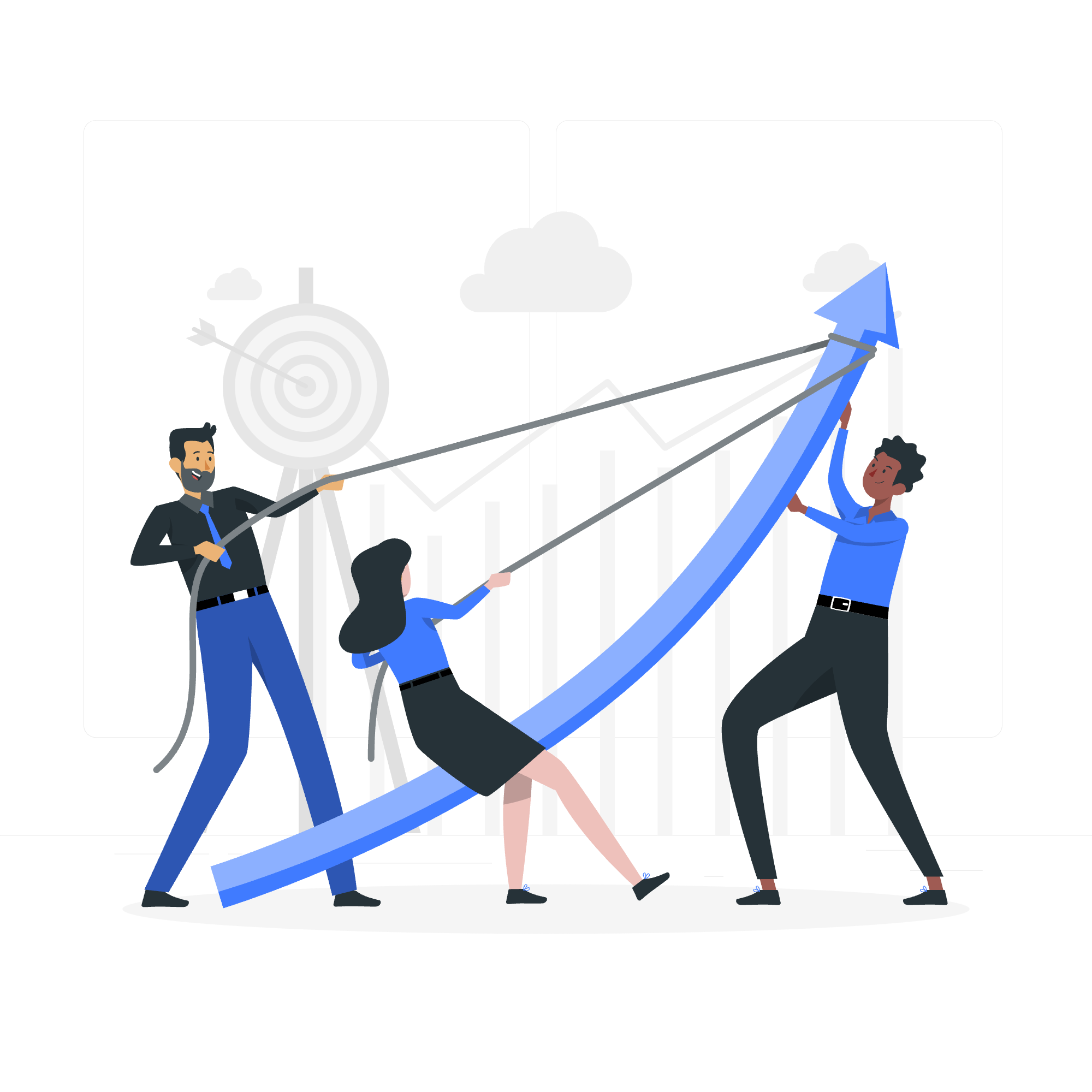
What is CSS?
CSS, or Cascading Style Sheets, is like the fashion designer of the web world. While HTML provides the structure of a webpage (think of it as the skeleton), CSS is responsible for how it looks and feels. It's the magical ingredient that transforms a plain, boring webpage into a visually stunning masterpiece.
Imagine you're building a house. HTML would be the bricks and mortar, while CSS would be the paint, wallpaper, and interior design. It's what makes your website stand out and look fabulous!
Here's a simple example to illustrate how CSS works:
<!DOCTYPE html>
<html>
<head>
<style>
body {
background-color: #f0f0f0;
font-family: Arial, sans-serif;
}
h1 {
color: #0066cc;
text-align: center;
}
</style>
</head>
<body>
<h1>Welcome to My Awesome Website!</h1>
</body>
</html>In this example, we've used CSS within the <style> tags to:
- Set the background color of the entire page to a light gray (#f0f0f0)
- Change the font of all text to Arial (or any sans-serif font if Arial isn't available)
- Make the h1 heading blue (#0066cc) and center it on the page
Advantages of CSS
Now, you might be wondering, "Why bother with CSS? Can't we just style everything in HTML?" Well, my curious students, let me share with you the superpowers that CSS brings to the table:
-
Separation of Concerns: CSS allows us to separate the presentation (how things look) from the structure (the content and its organization). This makes our code cleaner and easier to maintain.
-
Consistency: With CSS, you can define styles once and apply them across multiple pages. Need to change the color of all your headings? One change in your CSS file, and voila!
-
Flexibility: CSS gives you fine-grained control over the layout and appearance of your web pages. From simple color changes to complex animations, CSS has got you covered.
-
Responsiveness: CSS allows you to create designs that adapt to different screen sizes, ensuring your website looks great on everything from smartphones to large desktop monitors.
-
Bandwidth Efficiency: By moving style information to a separate CSS file, you can reduce redundancy in your HTML, leading to smaller file sizes and faster loading times.
Let's look at an example that demonstrates some of these advantages:
<!DOCTYPE html>
<html>
<head>
<link rel="stylesheet" type="text/css" href="styles.css">
</head>
<body>
<h1>Welcome to My Awesome Website!</h1>
<p>This is a paragraph of text.</p>
<ul>
<li>List item 1</li>
<li>List item 2</li>
<li>List item 3</li>
</ul>
</body>
</html>And in our separate styles.css file:
body {
font-family: Arial, sans-serif;
line-height: 1.6;
margin: 0;
padding: 20px;
}
h1 {
color: #0066cc;
text-align: center;
}
p {
color: #333;
}
ul {
background-color: #f4f4f4;
padding: 20px;
}
li {
margin-bottom: 10px;
}
@media (max-width: 600px) {
body {
padding: 10px;
}
h1 {
font-size: 24px;
}
}In this example, we've separated our styles into a different file, making our HTML cleaner. We've also added some responsive design with the @media rule, which adjusts styles for smaller screens.
Who Creates and Maintains CSS?
CSS isn't the brainchild of a single developer burning the midnight oil in a dimly lit room (though that's how many of us write our CSS!). It's actually maintained by a group called the World Wide Web Consortium (W3C).
The W3C is like the United Nations of web standards. It's made up of member organizations, a full-time staff, and the public, all working together to develop web standards. They're the ones who decide what new features should be added to CSS and how they should work.
But here's the cool part: you, yes YOU, can have a say in how CSS evolves! The W3C welcomes input from web developers and designers. So who knows? Maybe one day, you'll be suggesting the next big CSS feature!
CSS Versions
Like any good software, CSS has gone through several versions over the years, each adding new features and capabilities. Here's a quick rundown:
| Version | Year | Key Features |
|---|---|---|
| CSS1 | 1996 | Basic styling (fonts, colors, spacing) |
| CSS2 | 1998 | Positioning, z-index, media types |
| CSS2.1 | 2011 | Bug fixes and minor changes |
| CSS3 | 2011-present | Modular specification, animations, flexbox, grid |
CSS3 is a bit different from its predecessors. Instead of being a single monolithic specification, it's broken up into modules. This allows different parts of the specification to advance at different paces.
Here's a taste of what CSS3 can do:
.fancy-box {
background: linear-gradient(to right, #ff8a00, #da1b60);
border-radius: 10px;
box-shadow: 0 4px 6px rgba(0, 0, 0, 0.1);
transition: all 0.3s ease;
}
.fancy-box:hover {
transform: scale(1.05);
box-shadow: 0 10px 20px rgba(0, 0, 0, 0.2);
}This CSS creates a box with a gradient background, rounded corners, and a shadow. When you hover over it, it smoothly grows larger and the shadow becomes more pronounced. Pretty cool, right?
And there you have it, my dear students! You've taken your first steps into the wonderful world of CSS. Remember, like any art form, mastering CSS takes practice. So don't be discouraged if your first attempts don't look like they came straight out of a design magazine. Keep experimenting, keep learning, and before you know it, you'll be styling websites like a pro!
Now, go forth and make the web a more beautiful place, one stylesheet at a time!
Credits: Image by storyset
