CSS - Loaders: A Beginner's Guide to Creating Dynamic Loading Animations
Hello there, future web developers! Today, we're going to dive into the fascinating world of CSS loaders. As your friendly neighborhood computer teacher, I'm excited to guide you through this journey. Don't worry if you've never written a line of code before – we'll start from the very basics and work our way up. By the end of this tutorial, you'll be creating eye-catching loading animations that will make your websites look professional and engaging. So, let's get started!
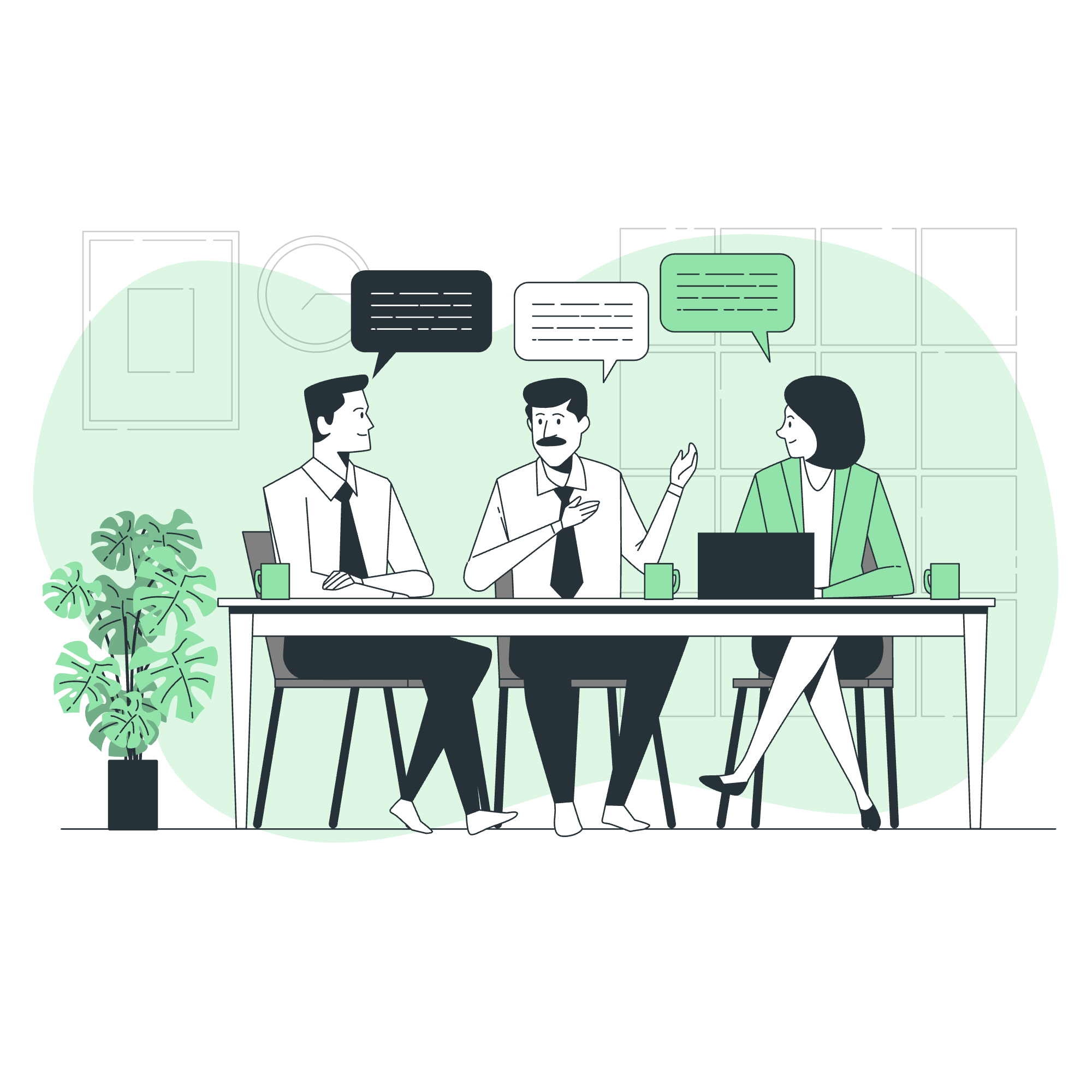
What are CSS Loaders?
Before we jump into the code, let's understand what CSS loaders are and why they're important. Have you ever visited a website and seen a spinning circle or a bouncing dot while waiting for content to load? That's a loader! These animations provide visual feedback to users, letting them know that something is happening behind the scenes. It's like telling your visitors, "Hold on a second, we're getting things ready for you!"
Creating Your First Loader
Now, let's roll up our sleeves and create our very first loader. We'll start with something simple and gradually increase the complexity.
CSS Loaders - Basic Example
Here's a basic loader that creates a spinning circle:
<div class="loader"></div>.loader {
border: 16px solid #f3f3f3;
border-top: 16px solid #3498db;
border-radius: 50%;
width: 120px;
height: 120px;
animation: spin 2s linear infinite;
}
@keyframes spin {
0% { transform: rotate(0deg); }
100% { transform: rotate(360deg); }
}Let's break this down:
- We create a
<div>element with the class "loader". - In our CSS, we style this div to be a circle using
border-radius: 50%. - We give it a light gray border (
#f3f3f3) on all sides, except the top, which is blue (#3498db). - The
animationproperty sets up our spinning effect:-
spinis the name of our animation. -
2smeans the animation takes 2 seconds to complete. -
linearmeans the animation speed is constant. -
infinitemeans it will keep repeating.
-
- The
@keyframesrule defines what happens during the animation. We rotate from 0 to 360 degrees.
And voila! You've created your first loader. Isn't that exciting?
CSS Loaders - With border-right Property
Now, let's try a slightly different approach. We'll create a loader that looks like it's "filling up" clockwise:
<div class="loader"></div>.loader {
border: 16px solid #f3f3f3;
border-radius: 50%;
border-top: 16px solid #3498db;
border-right: 16px solid #3498db;
width: 120px;
height: 120px;
animation: spin 2s linear infinite;
}
@keyframes spin {
0% { transform: rotate(0deg); }
100% { transform: rotate(360deg); }
}The key difference here is that we've added border-right: 16px solid #3498db;. This creates a loader that appears to fill up as it spins. It's like watching a clock hand move, isn't it?
CSS Loaders - With :before and :after
Now, let's level up and create a more complex loader using the :before and :after pseudo-elements. This will give us a cool "double ring" effect:
<div class="loader"></div>.loader {
width: 120px;
height: 120px;
position: relative;
}
.loader:before, .loader:after {
content: "";
position: absolute;
border: 8px solid #f3f3f3;
border-radius: 50%;
animation: spin 2s linear infinite;
}
.loader:before {
top: 0;
left: 0;
right: 0;
bottom: 0;
border-top-color: #3498db;
}
.loader:after {
top: 15px;
left: 15px;
right: 15px;
bottom: 15px;
border-top-color: #e74c3c;
animation-delay: 0.5s;
}
@keyframes spin {
0% { transform: rotate(0deg); }
100% { transform: rotate(360deg); }
}This loader creates two spinning circles:
- The outer circle (
:before) spins with a blue top border. - The inner circle (
:after) is slightly smaller, has a red top border, and starts spinning half a second later.
The result is a mesmerizing double ring effect. Pretty cool, right?
CSS Loaders - With linear-gradient
For our final trick, let's create a loader using linear-gradient. This will give us a smooth, continuous color transition:
<div class="loader"></div>.loader {
width: 120px;
height: 120px;
border-radius: 50%;
background: linear-gradient(to right, #3498db 50%, #f3f3f3 50%);
animation: spin 1s linear infinite;
}
.loader:before {
content: "";
display: block;
width: 100px;
height: 100px;
border-radius: 50%;
background: #fff;
margin: 10px;
position: relative;
z-index: 1;
}
@keyframes spin {
0% { transform: rotate(0deg); }
100% { transform: rotate(360deg); }
}This loader uses a clever trick:
- We create a circle with a gradient that's half blue and half gray.
- We then add a white circle on top using the
:beforepseudo-element. - As the outer circle spins, it creates the illusion of a smooth loading animation.
Summary of Loader Methods
Here's a quick reference table of the methods we've covered:
| Method | Description | Key Properties |
|---|---|---|
| Basic Example | Simple spinning circle | border, border-radius, animation |
| Border-right | Clockwise filling effect | border, border-right |
| :before and :after | Double ring effect | :before, :after, animation-delay |
| Linear-gradient | Smooth color transition | linear-gradient, :before |
And there you have it! You've just learned four different ways to create CSS loaders. Remember, these are just starting points – feel free to experiment with colors, sizes, and animations to create your own unique loaders.
As we wrap up, I want to share a quick story. When I first started teaching CSS, I had a student who was frustrated with loaders. He said, "Why bother? Users hate waiting anyway!" But then he created his first custom loader, and his eyes lit up. He realized that even a small wait can be turned into a delightful experience with the right animation. That's the power of CSS loaders – they transform waiting into wondering.
So, go forth and create! Experiment with these techniques, mix and match them, and most importantly, have fun. Remember, in the world of web development, creativity is your best friend. Happy coding, and until next time, keep those loaders spinning!
Credits: Image by storyset
