CSS - Pseudo Classes
What is Pseudo-class?
Hello there, future CSS wizards! Today, we're diving into the magical world of CSS pseudo-classes. Now, don't let the fancy term scare you off – I promise it's not as complicated as it sounds. In fact, once you get the hang of it, you'll be using pseudo-classes like a pro in no time!
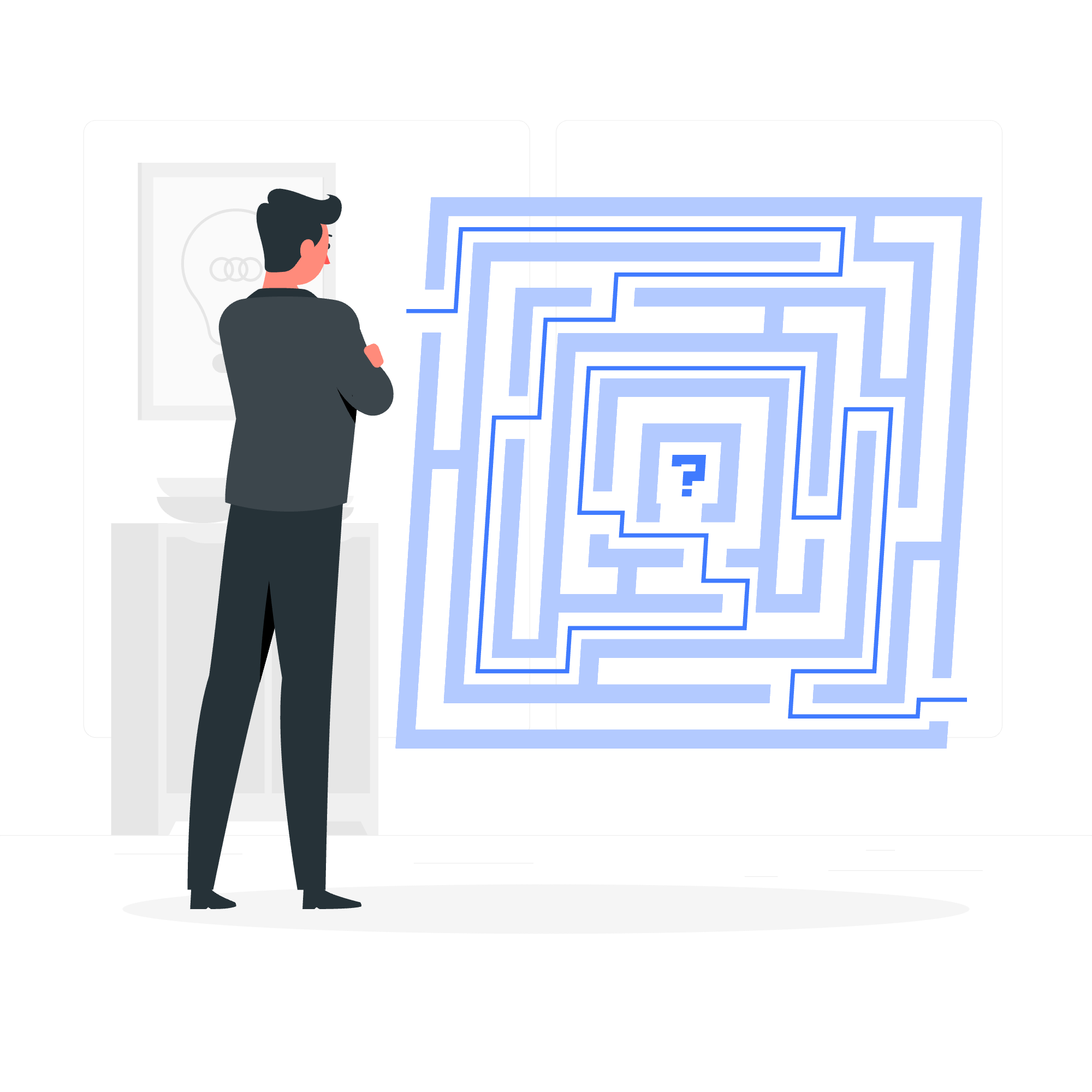
So, what exactly is a pseudo-class? Well, imagine you have a superpower that allows you to style elements on your webpage based on their state or condition. That's essentially what pseudo-classes do! They let you apply styles to elements based on things like whether the user is hovering over them, whether they're the first child in a list, or even what language the page is in.
Syntax
Before we jump into specific pseudo-classes, let's take a quick look at the syntax. It's actually pretty simple:
selector:pseudo-class {
property: value;
}See that colon (:) after the selector? That's how you know you're dealing with a pseudo-class. Easy peasy, right?
Pseudo-Class Hover
Let's start with one of the most common and fun pseudo-classes: :hover. This little gem allows you to change the style of an element when the user hovers their mouse over it. It's like magic!
<button class="my-button">Hover over me!</button>.my-button {
background-color: blue;
color: white;
padding: 10px 20px;
border: none;
cursor: pointer;
}
.my-button:hover {
background-color: lightblue;
color: black;
}In this example, our button starts off blue with white text. But when you hover over it – poof! – it changes to light blue with black text. Try it out and see the magic happen!
Pseudo-Class Active
Next up is the :active pseudo-class. This one is triggered when an element is being activated by the user, like when they're clicking on a button.
<button class="my-button">Click me!</button>.my-button {
background-color: blue;
color: white;
padding: 10px 20px;
border: none;
cursor: pointer;
}
.my-button:active {
background-color: darkblue;
transform: scale(0.95);
}Now, when you click and hold on the button, it'll turn dark blue and slightly shrink. It's like the button is saying, "Hey, I'm being clicked!"
Pseudo-Class Focus
The :focus pseudo-class is particularly useful for improving accessibility. It's applied when an element receives focus, which can happen when a user clicks on an input field or tabs to it.
<input type="text" class="my-input" placeholder="Type something...">.my-input {
border: 2px solid #ccc;
padding: 5px;
}
.my-input:focus {
border-color: blue;
outline: none;
box-shadow: 0 0 5px rgba(0, 0, 255, 0.5);
}With this CSS, when the input field is focused, it gets a blue border and a subtle blue glow. It's a great way to guide your users through forms!
Pseudo-Class nth Child
Now, let's get a bit fancier with the :nth-child() pseudo-class. This one lets you select elements based on their position in a group of siblings.
<ul class="my-list">
<li>First item</li>
<li>Second item</li>
<li>Third item</li>
<li>Fourth item</li>
<li>Fifth item</li>
</ul>.my-list li:nth-child(odd) {
background-color: #f2f2f2;
}
.my-list li:nth-child(3n) {
color: blue;
}In this example, we're styling every odd-numbered list item with a light gray background, and every third item with blue text. It's like creating a pattern in your list!
Pseudo-Class First-Child
The :first-child pseudo-class selects the first element among a group of sibling elements. It's great for giving special treatment to the first item in a list or the first paragraph in an article.
<div class="container">
<p>I'm the first paragraph!</p>
<p>I'm just a regular paragraph.</p>
<p>Me too!</p>
</div>.container p:first-child {
font-weight: bold;
color: blue;
}Now the first paragraph stands out from the rest. It's like giving a VIP pass to your first element!
Pseudo-Class Last-Child
As you might guess, :last-child is the opposite of :first-child. It selects the last element among a group of siblings.
<ul class="my-list">
<li>First item</li>
<li>Second item</li>
<li>Third item</li>
<li>Last item!</li>
</ul>.my-list li:last-child {
font-style: italic;
color: green;
}With this CSS, the last item in the list gets a special green, italic treatment. It's a great way to wrap things up!
Pseudo-Class Lang
The :lang pseudo-class is a bit more specialized. It lets you select elements based on the language of the document or element.
<p lang="en">Hello, World!</p>
<p lang="fr">Bonjour, le Monde!</p>
<p lang="es">¡Hola, Mundo!</p>p:lang(en) {
color: blue;
}
p:lang(fr) {
color: red;
}
p:lang(es) {
color: green;
}This CSS will color each greeting based on its language. It's like creating a multilingual color code for your website!
Pseudo-Class Not
Last but not least, let's look at the :not() pseudo-class. This one is a bit different – it selects elements that do NOT match the selector you specify.
<div class="container">
<p>I'm a paragraph.</p>
<p class="special">I'm a special paragraph!</p>
<p>I'm another paragraph.</p>
</div>.container p:not(.special) {
color: gray;
}In this case, all paragraphs except the one with the "special" class will be colored gray. It's like saying, "Style everything except this one thing!"
List of CSS Pseudo Classes
There are many more pseudo-classes available in CSS. Here's a table of some common ones:
| Pseudo-Class | Description |
|---|---|
| :hover | Selects an element when the mouse hovers over it |
| :active | Selects an element when it's being activated |
| :focus | Selects an element when it has focus |
| :nth-child() | Selects elements based on their position in a group of siblings |
| :first-child | Selects the first child element |
| :last-child | Selects the last child element |
| :lang() | Selects elements based on language |
| :not() | Selects elements that do not match a selector |
| :link | Selects unvisited links |
| :visited | Selects visited links |
| :checked | Selects checked input elements |
| :disabled | Selects disabled elements |
| :empty | Selects elements that have no children |
And there you have it, folks! We've journeyed through the world of CSS pseudo-classes, from the basics to some more advanced techniques. Remember, the key to mastering these is practice. So go ahead, play around with these pseudo-classes in your own projects. Before you know it, you'll be creating dynamic, interactive websites that respond to user actions in all sorts of cool ways. Happy coding!
Credits: Image by storyset
