CSS - :hover: Bringing Your Web Pages to Life
Hello there, future web developers! Today, we're going to dive into one of the most exciting and interactive aspects of CSS: the :hover pseudo-class. As your friendly neighborhood computer teacher, I'm here to guide you through this journey, step by step. So, grab your favorite beverage, get comfortable, and let's embark on this magical hover adventure together!
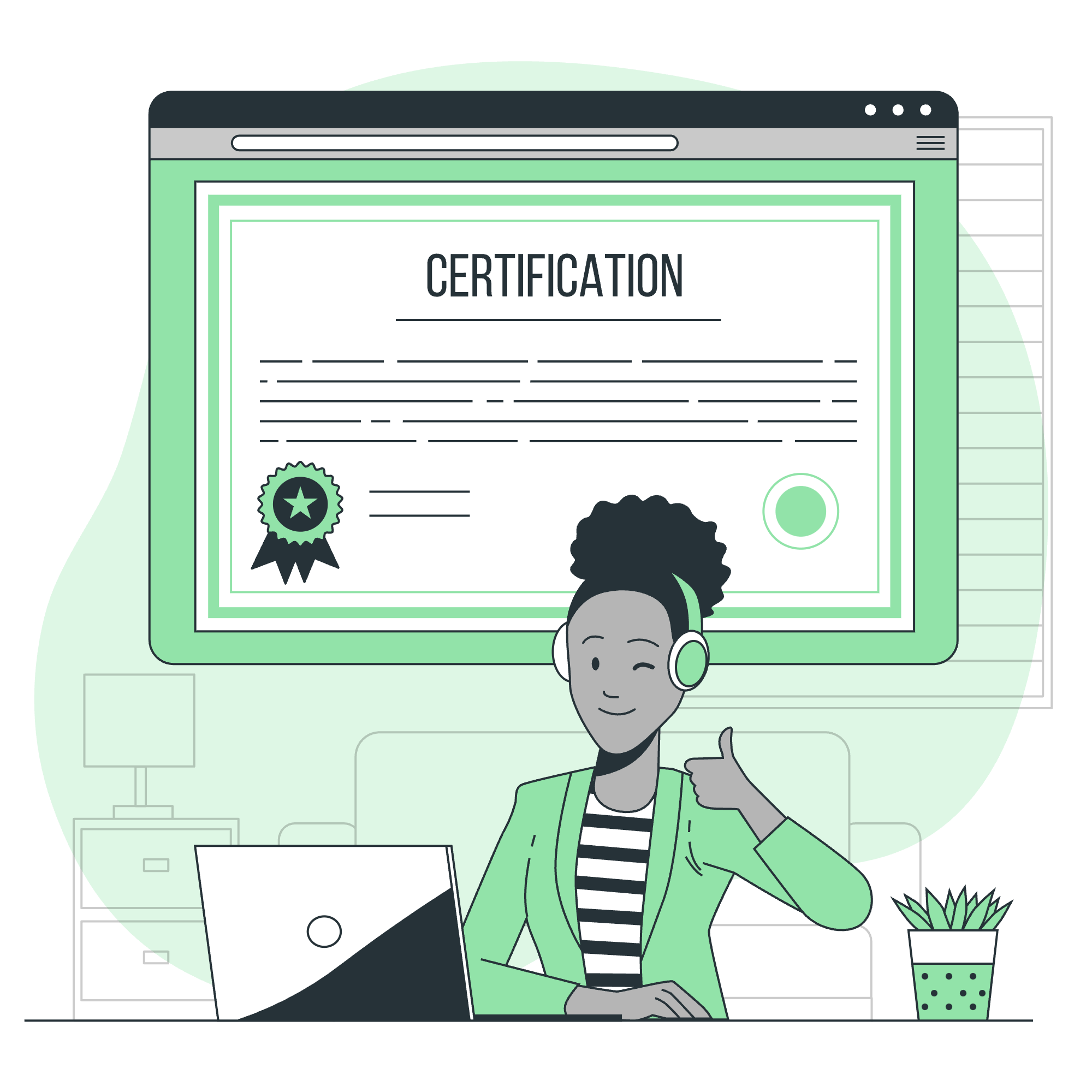
What is the :hover Pseudo-class?
Before we jump into the nitty-gritty, let's understand what :hover is all about. The :hover pseudo-class is like a secret spell that allows you to change the appearance of an element when a user hovers their mouse over it. It's like giving your web elements superpowers – they can transform right before your eyes!
Applies to
Now, you might be wondering, "Can I use :hover on everything?" Well, almost! The :hover pseudo-class can be applied to any element, but it's most commonly used with links (<a>), buttons (<button>), and other interactive elements. However, don't let that limit your creativity – you can use it on paragraphs, images, or even the entire body of your webpage if you're feeling adventurous!
DOM Syntax
Let's take a look at the basic syntax for using :hover:
selector:hover {
/* Your magical styles go here */
}It's that simple! Just add :hover after your selector, and you're ready to add some interactivity to your elements.
CSS :hover - With Background-color Property
Let's start with a simple example. We'll change the background color of a button when someone hovers over it.
<button class="color-change">Hover over me!</button>.color-change {
background-color: #3498db;
color: white;
padding: 10px 20px;
border: none;
cursor: pointer;
transition: background-color 0.3s ease;
}
.color-change:hover {
background-color: #2980b9;
}In this example, our button starts with a light blue background (#3498db). When you hover over it, it smoothly transitions to a darker blue (#2980b9). The transition property makes this change smooth and pleasing to the eye.
CSS :hover - With Button Effect
Now, let's add a little pizzazz to our button with a scale effect:
<button class="scale-button">Click me!</button>.scale-button {
background-color: #2ecc71;
color: white;
padding: 15px 30px;
border: none;
cursor: pointer;
transition: all 0.3s ease;
}
.scale-button:hover {
transform: scale(1.1);
box-shadow: 0 5px 15px rgba(0,0,0,0.3);
}Here, our button grows slightly larger (1.1 times its original size) and gains a subtle shadow when hovered. It's like the button is reaching out to greet the user!
CSS :hover - With Border Effect
Let's explore how we can play with borders using :hover:
<div class="border-magic">Hover for a surprise!</div>.border-magic {
width: 200px;
height: 100px;
background-color: #f1c40f;
text-align: center;
line-height: 100px;
border: 2px solid transparent;
transition: all 0.3s ease;
}
.border-magic:hover {
border-color: #e67e22;
border-radius: 15px;
}In this example, our div starts with an invisible border. When hovered, it gains a visible border and rounded corners. It's like watching a square transform into a rounded rectangle!
CSS :hover - With box-shadow
Shadows can add depth and dimension to your elements. Let's see how we can use :hover to create a lifting effect:
<div class="shadow-lift">Hover to lift me!</div>.shadow-lift {
width: 200px;
height: 100px;
background-color: #9b59b6;
color: white;
text-align: center;
line-height: 100px;
transition: all 0.3s ease;
}
.shadow-lift:hover {
box-shadow: 0 10px 20px rgba(0,0,0,0.2);
transform: translateY(-5px);
}This div appears to lift off the page when hovered, thanks to the combination of box-shadow and a slight upward movement using transform: translateY().
CSS :hover - With Background Effect
Let's get a bit more creative and change the entire background of an element on hover:
<div class="bg-change">Watch my background!</div>.bg-change {
width: 300px;
height: 150px;
background-image: url('calm-ocean.jpg');
background-size: cover;
color: white;
text-align: center;
line-height: 150px;
transition: all 0.5s ease;
}
.bg-change:hover {
background-image: url('stormy-sea.jpg');
}Here, we're changing the entire background image on hover. It's like watching the weather change before your eyes!
CSS :hover - Rainbow Color Effect
Now, let's add some color to our lives with a rainbow effect:
<h1 class="rainbow-text">Hover for a rainbow!</h1>.rainbow-text {
font-size: 36px;
background-image: linear-gradient(to right, violet, indigo, blue, green, yellow, orange, red);
-webkit-background-clip: text;
color: transparent;
transition: all 0.5s ease;
}
.rainbow-text:hover {
background-image: linear-gradient(to left, violet, indigo, blue, green, yellow, orange, red);
}This example uses a gradient background clipped to the text. On hover, the direction of the gradient changes, creating a mesmerizing rainbow effect.
CSS :hover - Shadow Effect
Finally, let's create a text shadow effect:
<p class="shadow-text">Hover to see shadows!</p>.shadow-text {
font-size: 24px;
color: #34495e;
transition: all 0.3s ease;
}
.shadow-text:hover {
text-shadow: 2px 2px 4px rgba(0,0,0,0.5);
color: #2c3e50;
}This paragraph gains a subtle text shadow and darkens slightly when hovered, adding depth to the text.
Conclusion
And there you have it, my dear students! We've explored the magical world of CSS :hover. From changing colors to transforming shapes, from lifting elements to creating rainbows, the possibilities are endless. Remember, the key to mastering CSS is practice and experimentation. Don't be afraid to try new things and push the boundaries of what's possible.
As we wrap up this lesson, I'm reminded of a quote by the great web designer Jeffrey Zeldman: "Content precedes design. Design in the absence of content is not design, it's decoration." So, as you apply these hover effects, always think about how they enhance the user experience and support your content.
Now, go forth and hover! And remember, in the world of web development, the only limit is your imagination. Happy coding!
| Method | Description |
|---|---|
| Background-color | Changes the background color on hover |
| Button Effect | Scales the button and adds a shadow on hover |
| Border Effect | Changes border color and adds border-radius on hover |
| Box-shadow | Adds a shadow and lifts the element on hover |
| Background Effect | Changes the background image on hover |
| Rainbow Color Effect | Changes the direction of a gradient on hover |
| Shadow Effect | Adds a text shadow and darkens text on hover |
Credits: Image by storyset
