CSS - Data Types
Introduction
Hello there, future CSS wizards! I'm thrilled to be your guide on this exciting journey through the world of CSS data types. As someone who's been teaching computer science for over a decade, I can tell you that understanding data types is like learning the alphabet before writing a novel. It's fundamental, and dare I say, fun! So, let's dive in and unravel the mysteries of CSS data types together.
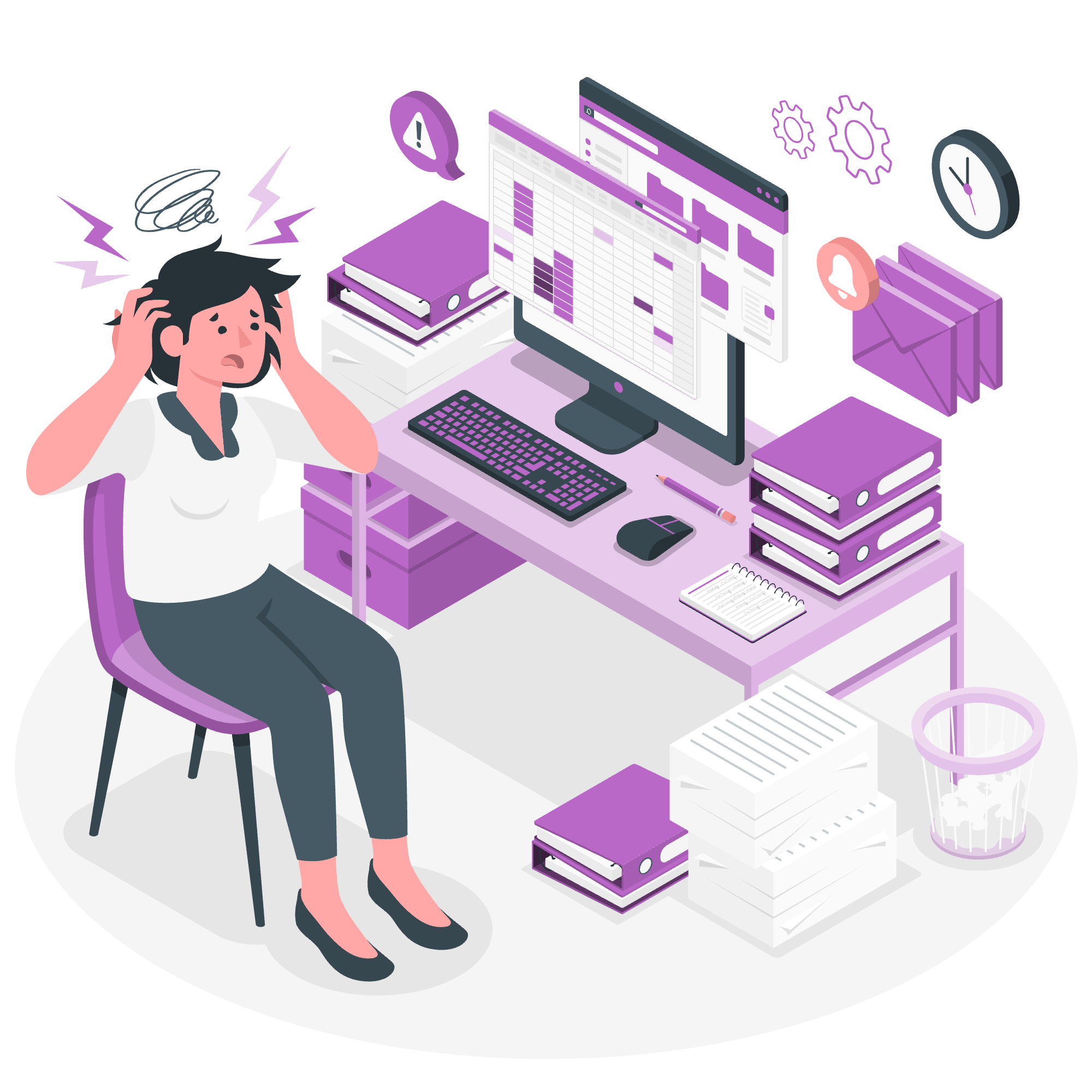
Syntax
Before we get into the nitty-gritty of data types, let's talk about how CSS likes its data served. CSS has a particular way of expressing values, and it's important to get comfortable with this syntax.
selector {
property: value;
}For example:
p {
color: red;
font-size: 16px;
}Here, 'red' and '16px' are values of different data types. 'Red' is a color keyword, while '16px' is a length value. See how easy that was? You're already getting the hang of it!
Textual Data Types
Now, let's talk about text. CSS loves text, and it has several ways to handle it.
Strings
Strings in CSS are like gift wrapping for words. They can be wrapped in single or double quotes.
.greeting::before {
content: "Hello, World!";
}In this example, "Hello, World!" is a string. It's like telling CSS, "Hey, treat this exactly as I've written it!"
Identifiers
Identifiers are like names for things in CSS. They don't need quotes and are used for properties, classes, IDs, and more.
#main-header {
font-family: Arial, sans-serif;
}Here, 'Arial' and 'sans-serif' are identifiers. They're telling CSS which fonts to use.
URLs
URLs in CSS are like addresses for resources. They're typically used with the url() function.
body {
background-image: url('background.jpg');
}This tells CSS where to find the image for the background.
Numeric Data Types
Numbers are the backbone of many CSS properties. Let's count the ways!
Integers
Integers are whole numbers, no fractions allowed!
.container {
z-index: 5;
}Here, 5 is an integer, determining the stacking order of elements.
Numbers
Numbers in CSS can include decimals.
.opacity-example {
opacity: 0.5;
}This sets the opacity to 50%, making the element semi-transparent.
Dimensions
Dimensions are numbers with units attached.
.box {
width: 100px;
height: 50%;
margin: 10em;
}Here we see pixels (px), percentages (%), and ems (em) in action.
Quantities
Quantities in CSS are like measurements in cooking. They help us define how much of something we want.
Lengths
Lengths can be absolute (like pixels) or relative (like em or %).
.container {
width: 80vw;
padding: 2rem;
}'vw' stands for viewport width, and 'rem' is relative to the root element's font size.
Angles
Angles are used for rotations and gradients.
.rotated {
transform: rotate(45deg);
}This rotates an element by 45 degrees.
Time
Time values are used for animations and transitions.
.animated {
transition: all 0.5s ease;
}This sets a half-second transition for all properties.
Combinations of Types
Sometimes, CSS likes to mix and match data types.
Function Values
Functions in CSS take arguments and return a value.
.gradient {
background: linear-gradient(to right, red, blue);
}This creates a gradient from red to blue.
Color
Colors in CSS are like a painter's palette. There are several ways to define them.
.colorful {
color: #ff0000; /* Hexadecimal */
background-color: rgb(0, 255, 0); /* RGB */
border-color: hsl(240, 100%, 50%); /* HSL */
}Each of these defines a different color using different notations.
Images
Images in CSS can be more than just pictures from files.
.image-types {
background-image: url('cat.jpg');
list-style-image: linear-gradient(to right, red, blue);
}Here, we're using both an external image and a gradient as images.
2D Positioning
Positioning in CSS is like playing chess on a web page.
.positioned {
position: absolute;
top: 50px;
left: 100px;
}This positions an element 50 pixels from the top and 100 pixels from the left of its containing element.
Calculation Data Types
Sometimes, we need CSS to do math for us.
.calculated {
width: calc(100% - 20px);
}This calculates the width to be 100% of the parent minus 20 pixels.
Display
Display determines how an element is rendered.
.flex-container {
display: flex;
}This turns an element into a flex container, enabling flexible box layout.
Other Data Types
CSS has a few more tricks up its sleeve.
Global Values
Global values can be used on any property.
.inherited {
color: inherit;
}This tells the element to use the same color as its parent.
Here's a table summarizing the main CSS data types we've covered:
| Data Type | Example | Description |
|---|---|---|
| String | "Hello, World!" | Text enclosed in quotes |
| Identifier | Arial | Unquoted name for fonts, properties, etc. |
| URL | url('image.jpg') | Address of a resource |
| Integer | 5 | Whole number |
| Number | 0.5 | Number that can include decimals |
| Length | 10px, 2em, 50% | Measurement with units |
| Angle | 45deg | Rotation value |
| Time | 0.5s | Duration for animations |
| Color | #ff0000, rgb(255,0,0) | Color value |
| Function | calc(), linear-gradient() | Performs calculations or creates effects |
Remember, CSS is like a toolbox, and data types are your tools. The more familiar you become with them, the more creative and precise your designs can be. Keep practicing, and soon you'll be styling web pages like a pro!
Credits: Image by storyset
