CSS - Box Decoration Break: A Beginner's Guide
Hello there, future CSS wizards! Today, we're going to dive into a fascinating CSS property that might sound a bit intimidating at first, but I promise you'll find it both fun and useful. It's called box-decoration-break, and it's like the secret sauce that makes your text boxes look extra spicy when they break across multiple lines or columns. So, grab your favorite beverage, get comfy, and let's embark on this exciting journey together!
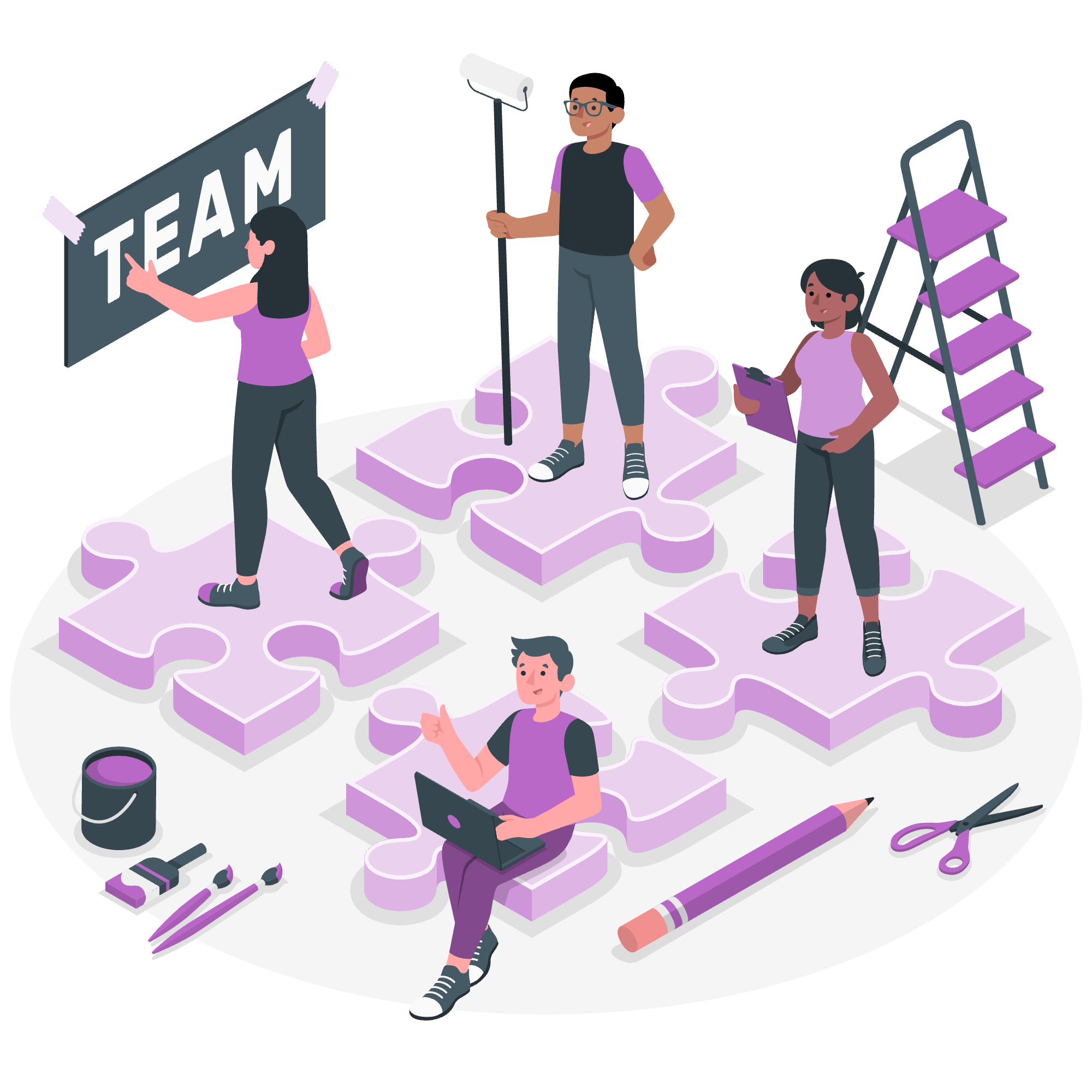
What is Box Decoration Break?
Before we jump into the nitty-gritty, let's understand what box-decoration-break actually does. Imagine you're reading a book, and sometimes a sentence continues from one page to the next. That's kind of what happens with text on a webpage when it wraps or splits across different lines or columns. The box-decoration-break property controls how the decorations and effects around this text behave when it breaks.
Possible Values
Now, let's look at the different values we can use with box-decoration-break. It's like choosing different outfits for your text boxes!
| Value | Description |
|---|---|
| slice | This is the default value. It treats the element as one continuous box. |
| clone | This creates a copy of the decorations for each box fragment. |
Applies to
You might be wondering, "Where can I use this magical property?" Well, it applies to all elements, but it's most noticeable on inline elements that can break across multiple lines, like text with backgrounds or borders.
Syntax
The syntax is pretty straightforward. Here's how you write it:
box-decoration-break: slice | clone;Easy peasy, right? Now let's see these values in action!
CSS box-decoration - slice Value
The slice value is the default behavior. It treats the element as one continuous box, slicing through the decorations when the content breaks. Let's look at an example:
<p class="slice-example">This is a long sentence that will wrap to the next line with a background color.</p>.slice-example {
background-color: #ffcc00;
padding: 5px;
line-height: 2;
box-decoration-break: slice;
}In this example, you'll see that the background color is applied as if the text is in one continuous box. The edges where the text wraps might look a bit abrupt. It's like cutting a slice of cake – you see the layers, but it's still one piece.
CSS box-decoration - clone Value
Now, let's spice things up with the clone value. This is where the magic happens!
<p class="clone-example">This is a long sentence that will wrap to the next line with a background color and border.</p>.clone-example {
background-color: #33cc33;
border: 2px solid #009900;
padding: 5px;
line-height: 2;
box-decoration-break: clone;
}With clone, each line of text gets its own complete set of decorations. It's like giving each line its own little present box! The background, border, and padding are applied to each line individually, creating a more polished look.
CSS box-decoration - Fragmentation With Multi-column Layouts
Now, let's take it up a notch and see how box-decoration-break works with multi-column layouts. This is where things get really interesting!
<div class="multi-column">
<p class="decorated-text">This is a longer piece of text that will flow across multiple columns. We'll see how box-decoration-break affects the appearance when the content splits between columns.</p>
</div>.multi-column {
column-count: 3;
column-gap: 20px;
width: 100%;
}
.decorated-text {
background-color: #ff9999;
border: 2px solid #ff0000;
border-radius: 10px;
padding: 10px;
box-decoration-break: clone;
}In this example, we've created a multi-column layout and applied some fancy decorations to our text. With box-decoration-break: clone, each fragment of text in different columns gets its own complete set of decorations. It's like each column is hosting its own little text party!
Conclusion
And there you have it, folks! We've explored the wonderful world of box-decoration-break. Remember, it's all about controlling how decorations behave when your content breaks across lines or columns. Whether you choose slice for a continuous look or clone for individual decoration of each fragment, you now have the power to make your text boxes look exactly how you want them.
As with all things in web design, the best way to truly understand is to experiment. So go ahead, play around with these properties, mix and match with different styles, and see what amazing designs you can create!
Remember, in the world of CSS, there are no mistakes, only happy little accidents (as Bob Ross would say). So keep coding, keep learning, and most importantly, have fun with it!
Credits: Image by storyset
