CSS - Root: A Comprehensive Guide for Beginners
Hello there, future CSS wizards! I'm thrilled to be your guide on this exciting journey into the world of CSS roots. As someone who's been teaching computer science for more years than I care to admit (let's just say I remember when "responsive design" meant your website didn't crash the browser), I'm here to break down this concept in a way that even your grandma could understand. So, grab a cup of coffee (or hot chocolate, if you're like my students who think coffee is "too adult"), and let's dive in!
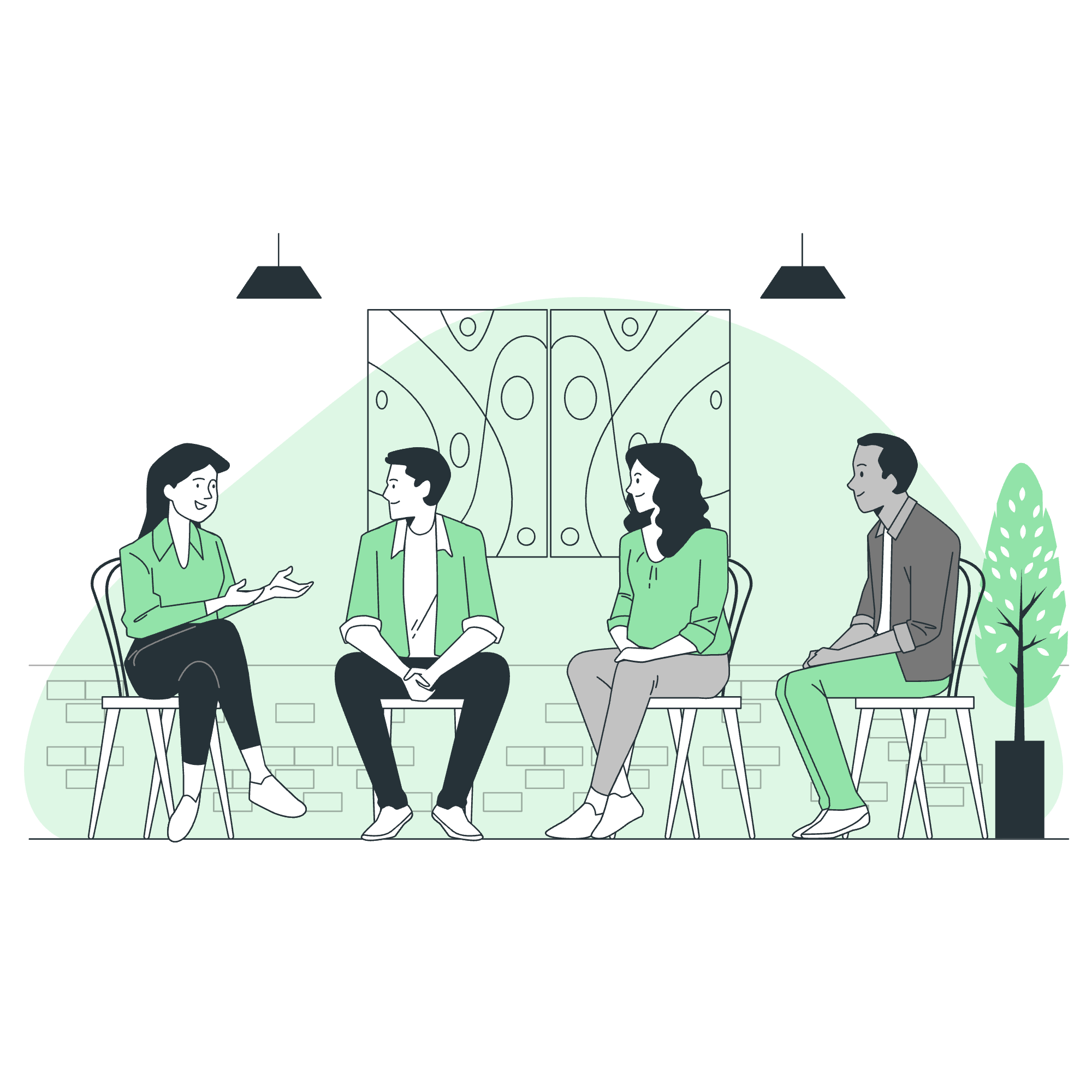
What is CSS Root?
Before we jump into the nitty-gritty, let's start with the basics. The :root selector in CSS is like the big boss of your stylesheet. It's the highest-level parent in the CSS hierarchy, even above the <html> element. Think of it as the godfather of your CSS family tree.
Syntax
The syntax for using :root is surprisingly simple. Here's how it looks:
:root {
/* Your declarations go here */
}See? Not so scary, right? It's just like any other CSS rule, but with superpowers!
CSS Root - Declaring Global CSS Variables
Now, here's where things get really exciting. One of the most powerful features of :root is its ability to declare global CSS variables. These are like magic potions that you can use throughout your entire stylesheet.
Let's look at an example:
:root {
--main-color: #3498db;
--secondary-color: #2ecc71;
--font-size: 16px;
}In this example, we've declared three CSS variables:
-
--main-color: A lovely shade of blue -
--secondary-color: A fresh green color -
--font-size: Our base font size
Now, you might be wondering, "Why the double dashes (--) before the variable names?" Well, it's CSS's way of saying "Hey, this is a custom property!" It's like giving your variables a special badge so they don't get confused with regular CSS properties.
Using Global Variables
Now that we've declared our variables, how do we use them? It's as easy as pie! Here's an example:
body {
background-color: var(--main-color);
font-size: var(--font-size);
}
h1 {
color: var(--secondary-color);
}In this code, we're using our global variables to style different elements. The body gets our main color as its background, and our base font size. The h1 headings get our secondary color.
CSS Root - Styling Different Elements
The beauty of :root is that it allows us to create a consistent theme across our entire website with minimal effort. Let's expand on our previous example to see how we can style different elements:
:root {
--main-color: #3498db;
--secondary-color: #2ecc71;
--accent-color: #e74c3c;
--font-size: 16px;
--heading-font: 'Arial', sans-serif;
--body-font: 'Georgia', serif;
}
body {
background-color: var(--main-color);
font-family: var(--body-font);
font-size: var(--font-size);
color: #333;
}
h1, h2, h3 {
font-family: var(--heading-font);
color: var(--secondary-color);
}
.button {
background-color: var(--accent-color);
color: white;
padding: 10px 20px;
border: none;
border-radius: 5px;
}
.sidebar {
background-color: var(--secondary-color);
color: white;
padding: 20px;
}In this expanded example, we've added more variables and used them to style various elements. Let's break it down:
- We've added variables for an accent color, heading font, and body font.
- The
bodygets our main color as the background, uses the body font, and sets the base font size. - All heading elements (
h1,h2,h3) use the heading font and secondary color. - We've created a
.buttonclass that uses our accent color. - A
.sidebarclass uses our secondary color as its background.
The Power of CSS Variables
Now, imagine you want to change your website's color scheme. Instead of hunting through your entire CSS file to change every color declaration, you can simply update the variables in your :root selector. It's like having a central control panel for your entire website's design!
Here's a table summarizing the methods we've discussed:
| Method | Description | Example |
|---|---|---|
| Declaring variables | Use :root to declare global CSS variables |
:root { --main-color: #3498db; } |
| Using variables | Use var() to apply the variables |
body { background-color: var(--main-color); } |
| Styling elements | Use variables to maintain consistent styling | h1 { color: var(--secondary-color); } |
Conclusion
And there you have it, folks! We've journeyed through the land of CSS :root, from its basic syntax to declaring and using global variables, and finally to styling different elements. Remember, the power of :root lies in its ability to create consistent, easily maintainable stylesheets.
As I always tell my students, CSS is like cooking. At first, it might seem complicated, but once you understand the ingredients (properties) and how they work together, you can create beautiful, delicious websites that leave users coming back for seconds!
So go forth, experiment, and may your stylesheets be ever organized and your designs ever responsive. Happy coding!
Credits: Image by storyset
