CSS - Syntax
Welcome, future web designers! Today, we're diving into the fascinating world of CSS syntax. As your friendly neighborhood computer teacher, I'm excited to guide you through this journey. Remember, everyone starts as a beginner, so don't worry if things seem confusing at first. We'll take it step by step, and before you know it, you'll be styling web pages like a pro!
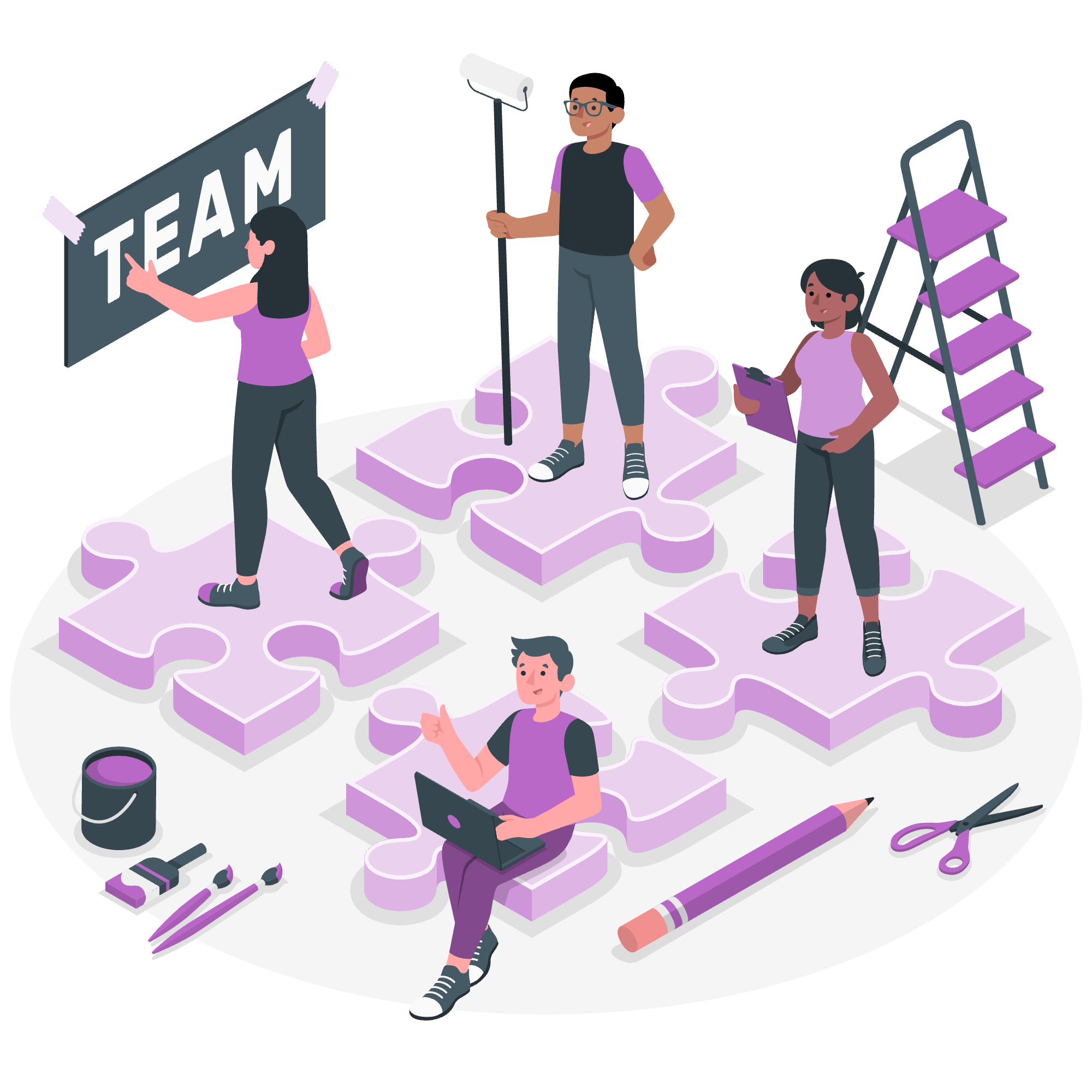
The Type Selectors
Let's start with the basics. Type selectors are the simplest form of CSS selectors. They target all elements of a specific HTML tag type.
p {
color: blue;
}In this example, all <p> (paragraph) elements on your web page will be colored blue. It's like waving a magic wand and saying, "All paragraphs, turn blue!"
The Universal Selectors
The universal selector is like the superhero of selectors - it targets every single element on your page. It's represented by an asterisk (*).
* {
margin: 0;
padding: 0;
}This snippet resets the margin and padding for all elements. It's like giving your whole page a fresh start!
The Descendant Selectors
Descendant selectors allow you to target elements that are nested inside other elements. It's like telling your CSS, "Find me all the <a> tags inside <p> tags."
p a {
text-decoration: none;
}This rule removes the underline from all links (<a> tags) that are inside paragraphs (<p> tags).
The Class Selectors
Class selectors are super flexible. They let you apply styles to elements with a specific class attribute. Think of classes as name tags for your HTML elements.
.highlight {
background-color: yellow;
}Now, any element with class="highlight" will have a yellow background. It's like giving certain elements a special VIP pass to the yellow background club!
The ID Selectors
ID selectors are similar to class selectors, but they're meant for unique elements. Each ID should only be used once per page.
#header {
font-size: 24px;
font-weight: bold;
}This style will apply to the element with id="header". It's perfect for those one-of-a-kind elements on your page.
The Child Selectors
Child selectors are more specific than descendant selectors. They only target direct children of an element.
ul > li {
list-style-type: square;
}This rule changes the bullet points to squares, but only for <li> elements that are direct children of <ul> elements.
The Attribute Selectors
Attribute selectors let you target elements based on their attributes or attribute values. It's like having x-ray vision for your HTML!
input[type="text"] {
border: 1px solid blue;
}This rule applies a blue border to all text input fields.
Multiple Style Rules
You can apply multiple style rules to the same selector. Each rule should be on a new line for readability.
h1 {
color: navy;
font-size: 20px;
text-align: center;
}Here, we're giving our <h1> elements a navy color, a size of 20 pixels, and centering them. It's like giving your headings a complete makeover!
Grouping Selectors
Sometimes, you want to apply the same styles to multiple selectors. Instead of repeating yourself, you can group selectors together.
h1, h2, h3 {
font-family: Arial, sans-serif;
}This rule applies the Arial font (or any sans-serif font if Arial isn't available) to all <h1>, <h2>, and <h3> elements.
Now, let's summarize all these selector types in a handy table:
| Selector Type | Example | Description |
|---|---|---|
| Type | p { } |
Selects all elements of the specified type |
| Universal | * { } |
Selects all elements |
| Descendant | p a { } |
Selects all <a> elements inside <p> elements |
| Class | .highlight { } |
Selects all elements with the specified class |
| ID | #header { } |
Selects the element with the specified ID |
| Child | ul > li { } |
Selects all <li> elements that are direct children of <ul> elements |
| Attribute | input[type="text"] { } |
Selects elements with the specified attribute |
Remember, practice makes perfect! Don't be afraid to experiment with these selectors. Try combining them in different ways and see what happens. The more you play around with CSS, the more intuitive it will become.
As we wrap up, I want to share a little story. When I first started learning CSS, I felt like I was trying to tame a wild beast. But with time and practice, that beast became my loyal companion in web design. Now, whenever I see a beautifully styled website, I can't help but smile and think, "I know your secrets!"
So, keep at it, future web wizards! Before you know it, you'll be crafting stunning web pages that will make even the most seasoned designers say, "Wow, how did they do that?" Happy coding!
Credits: Image by storyset
