CSS - Browser Support Reference
Welcome, aspiring web developers! Today, we're going to dive into the fascinating world of CSS browser support. As your friendly neighborhood computer teacher, I'm here to guide you through this journey, step by step. So, grab your virtual notepad, and let's get started!
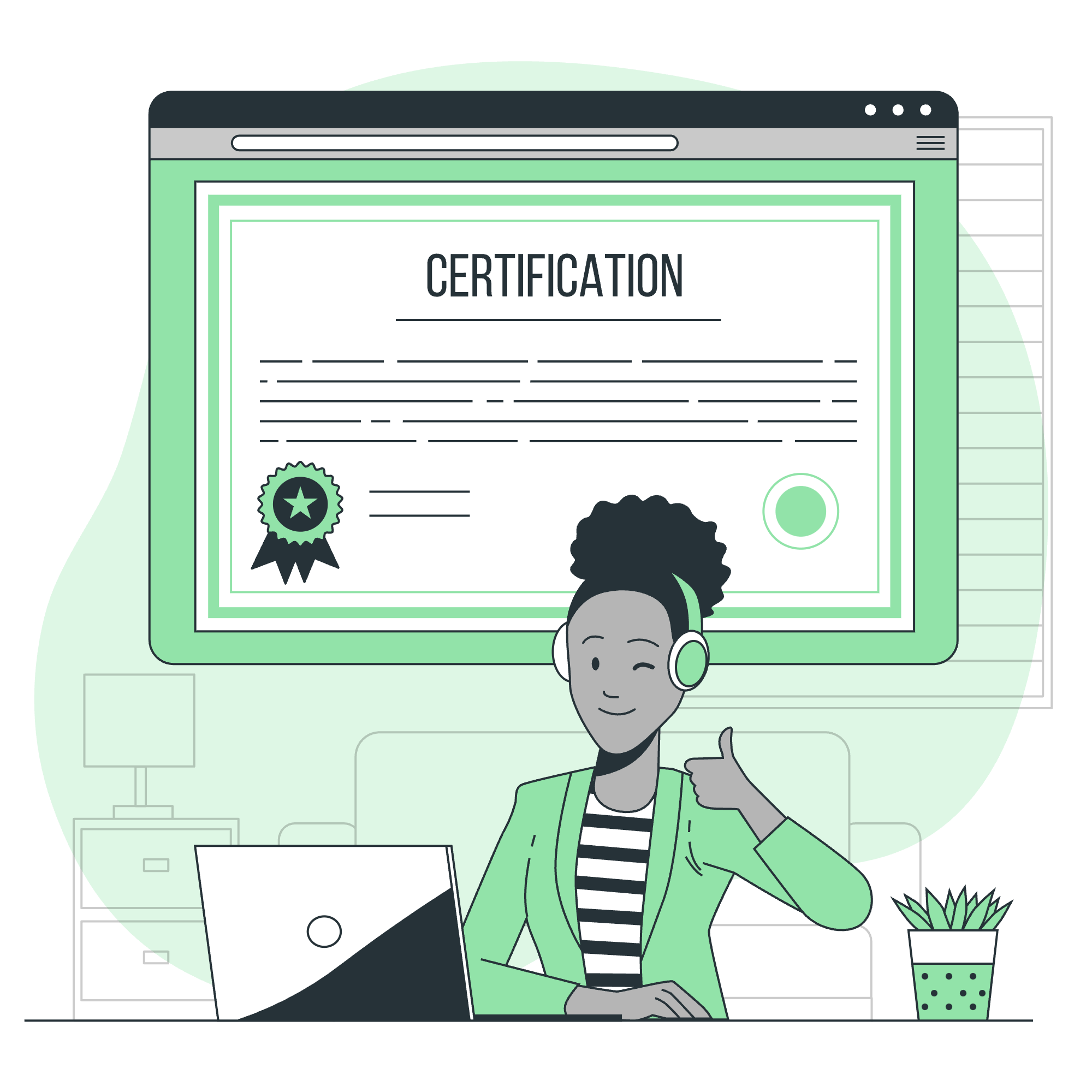
Introduction to CSS Browser Support
Before we jump into the nitty-gritty, let's understand what CSS browser support means. In simple terms, it's about how different web browsers interpret and display CSS properties. You see, not all browsers are created equal, and they don't always play nicely with every CSS feature. It's like how some of my students prefer chocolate ice cream, while others swear by vanilla – browsers have their preferences too!
Why Browser Support Matters
Imagine you've created a beautiful website using the latest CSS tricks, only to find out it looks like a jumbled mess on your grandma's old computer. That's where browser support comes into play. Understanding it helps us create websites that look great across different browsers and devices.
CSS3 Browser Support Reference
Now, let's talk about CSS3, the cool kid on the block. It brought us many exciting features, but not all browsers supported them right away. Let's look at some common CSS3 properties and their browser support:
| Property | Chrome | Firefox | Safari | Edge | IE |
|---|---|---|---|---|---|
| border-radius | 4.0 | 3.0 | 3.1 | 9.0 | 9.0 |
| box-shadow | 10.0 | 3.5 | 5.1 | 9.0 | 9.0 |
| text-shadow | 4.0 | 3.5 | 4.0 | 9.0 | 10.0 |
| @font-face | 4.0 | 3.5 | 3.2 | 9.0 | 9.0 |
| transform | 36.0 | 16.0 | 9.0 | 12.0 | 10.0 |
Let's break this down with some examples:
Example 1: border-radius
.rounded-box {
border-radius: 10px;
}This simple CSS rule gives our element rounded corners. It's supported in all modern browsers, but if you're targeting users with Internet Explorer 8 or earlier, you'll need a fallback.
Example 2: box-shadow
.shadowy-box {
box-shadow: 5px 5px 5px #888888;
}This creates a nice shadow effect. It works great in modern browsers, but again, older versions of IE won't show the shadow.
Dealing with Browser Differences
So, how do we handle these differences? Here are a few strategies:
1. Use Vendor Prefixes
Sometimes, browsers implement new features with their own prefixes. For example:
.fancy-transition {
-webkit-transition: all 0.3s ease; /* for Safari */
-moz-transition: all 0.3s ease; /* for Firefox */
-ms-transition: all 0.3s ease; /* for IE */
-o-transition: all 0.3s ease; /* for Opera */
transition: all 0.3s ease; /* standard syntax */
}This ensures that our transition works across different browsers. It's like speaking multiple languages to make sure everyone understands!
2. Use Feature Detection
Instead of targeting specific browsers, we can check if a feature is supported. JavaScript libraries like Modernizr can help with this:
if (Modernizr.boxshadow) {
// Box shadow is supported
document.querySelector('.my-element').style.boxShadow = '5px 5px 5px #888888';
} else {
// Box shadow is not supported, use a fallback
document.querySelector('.my-element').style.border = '1px solid #888888';
}3. Provide Fallbacks
Always have a Plan B. For instance, if you're using a fancy new CSS property, provide a basic alternative for older browsers:
.modern-button {
background: linear-gradient(to bottom, #ff9900, #ff6600);
background-color: #ff9900; /* Fallback for older browsers */
}Testing Across Browsers
Now, how do we make sure our CSS works everywhere? Here are some tips:
- Use browser testing tools like BrowserStack or Sauce Labs.
- Keep a variety of devices and browsers handy for testing.
- Don't forget about mobile browsers!
Remember, it's not about making your website look identical in every browser. It's about providing a good experience for all users, regardless of their browser choice.
Conclusion
Understanding CSS browser support is crucial for creating robust, cross-browser compatible websites. It's a bit like being a polyglot in the programming world – you need to speak the language of different browsers to create a truly universal web experience.
As we wrap up, always remember: the web is constantly evolving. What's cutting-edge today might be standard tomorrow. Stay curious, keep learning, and don't be afraid to experiment. Who knows? You might just create the next big thing in web design!
Happy coding, future web wizards! ?????
Credits: Image by storyset
