CSS - Dimension: Shaping Your Web Elements
Hello there, future web wizards! Today, we're going to dive into the magical world of CSS dimensions. Imagine you're building a digital house - dimensions are like the blueprints that decide how big or small each room should be. Let's embark on this exciting journey together!
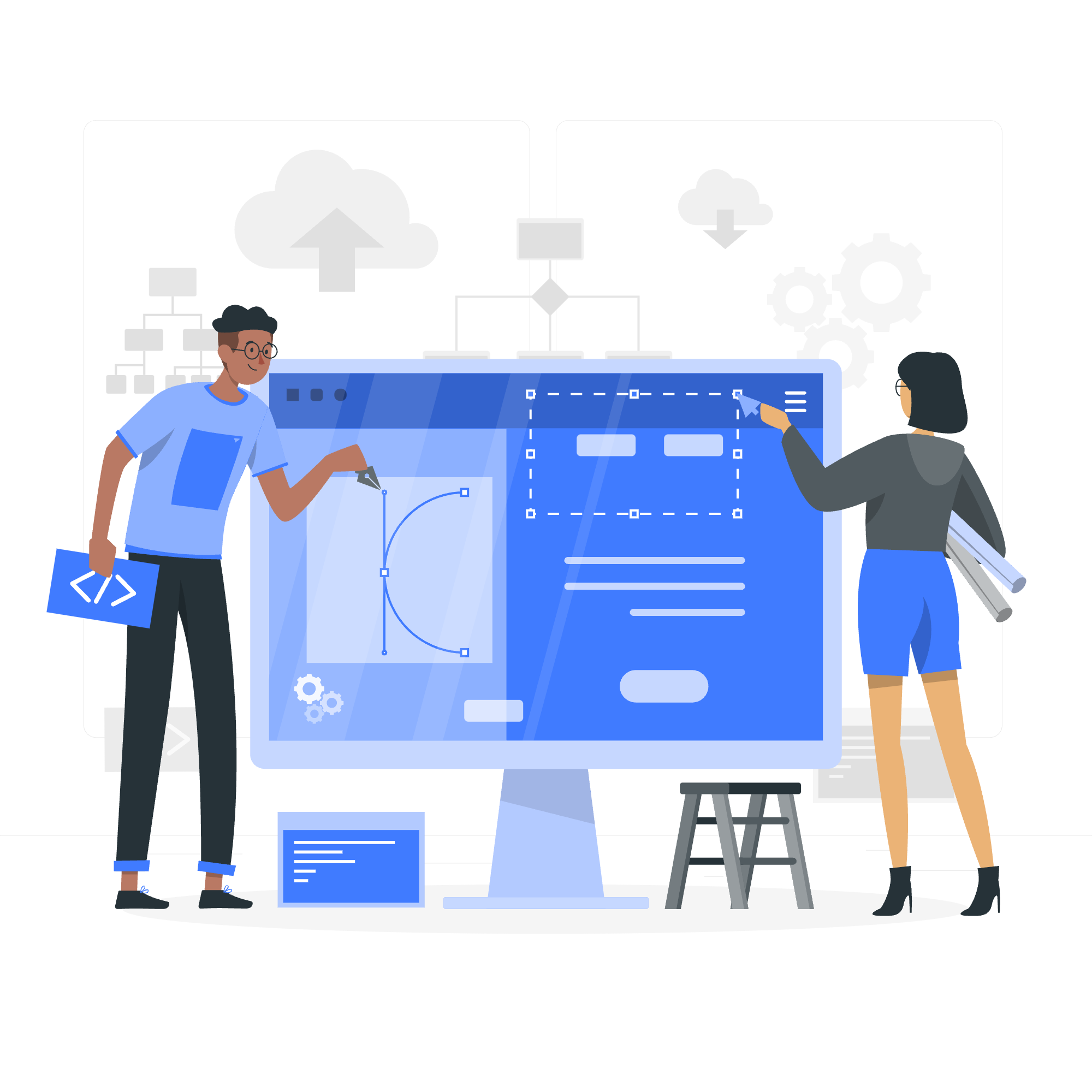
Height And Width: The Foundations of Element Sizing
Let's start with the basics - height and width. These properties are the bread and butter of element sizing in CSS. They determine how tall and wide an element appears on your webpage.
.box {
height: 200px;
width: 300px;
background-color: #3498db;
}In this example, we've created a blue box that's 200 pixels tall and 300 pixels wide. It's like telling a carpenter, "I want a box this tall and this wide, please!"
Pro Tip:
Remember, height and width can be set using various units like pixels (px), percentages (%), or even viewport units (vw, vh). Choose wisely based on your design needs!
CSS Dimension - Line Height: Giving Your Text Room to Breathe
Next up is line-height, a property that's often overlooked but can make a huge difference in readability. It sets the distance between lines of text.
p {
font-size: 16px;
line-height: 1.5;
}Here, we've set the line-height to 1.5 times the font size. This means if our font is 16px, the space between lines will be 24px (16 * 1.5). It's like adding invisible cushions between your lines of text!
CSS Dimension - Maximum Height: Setting the Ceiling
Sometimes, you want to let an element grow, but not too much. That's where max-height comes in handy.
.expandable-box {
height: auto;
max-height: 300px;
overflow: auto;
}This code creates a box that can grow based on its content, but will stop at 300px high. If there's more content, a scrollbar will appear. It's like having a room with an expandable ceiling, but with a definite stopping point!
CSS Dimension - Minimum Height: Establishing the Floor
On the flip side, min-height ensures an element doesn't shrink below a certain point.
.content-box {
min-height: 200px;
background-color: #ecf0f1;
}This creates a light gray box that will always be at least 200px tall, even if it doesn't have much content. Think of it as setting a minimum room height so you don't bump your head!
CSS Dimension - Maximum Width: Keeping Things in Check
Similar to max-height, max-width prevents elements from stretching too wide.
.responsive-image {
max-width: 100%;
height: auto;
}This is a common technique for responsive images. It tells the image to scale down if necessary, but never grow larger than its original size. It's like having a picture frame that can shrink to fit smaller walls!
CSS Dimension - Minimum Width: Ensuring Visibility
Min-width is great for ensuring elements don't become too small to be useful.
.button {
min-width: 100px;
padding: 10px;
background-color: #2ecc71;
}This creates a green button that will always be at least 100px wide, ensuring it's always big enough to click comfortably. It's like making sure your doorways are always wide enough to walk through!
CSS Dimension - Related Properties
Let's wrap up with a table of related properties that work alongside our dimension properties:
| Property | Description | Example |
|---|---|---|
| padding | Space inside the element | padding: 10px; |
| margin | Space outside the element | margin: 20px; |
| border | Element's border | border: 1px solid black; |
| box-sizing | How the total size is calculated | box-sizing: border-box; |
Understanding these properties is crucial because they interact with width and height. For instance, with box-sizing: border-box, padding and border are included in the element's total width and height.
.box {
width: 200px;
height: 200px;
padding: 20px;
border: 5px solid black;
box-sizing: border-box;
}In this example, the total size of the box remains 200x200 pixels, with the padding and border fitting inside this dimension. It's like packing a suitcase - everything has to fit within the suitcase's dimensions!
And there you have it, my dear students! We've journeyed through the land of CSS dimensions, from the towering heights of max-height to the sturdy foundations of min-width. Remember, mastering these properties is like becoming an architect of the web - you're shaping the very structure of your digital creations.
As you practice, you'll develop an intuition for when to use each property. Don't be afraid to experiment! CSS is forgiving, and often the best way to learn is by trying things out and seeing what happens.
Keep coding, keep creating, and most importantly, have fun! The web is your canvas, and CSS dimensions are your brushes. Now go forth and paint the internet with your amazing designs!
Credits: Image by storyset
