CSS - Rounded Corners: A Beginner's Guide
Hello there, aspiring web designers! Today, we're going to dive into the wonderful world of CSS rounded corners. As your friendly neighborhood computer teacher, I'm here to guide you through this journey, step by step. So, grab your favorite beverage, get comfortable, and let's make those sharp corners smooth!
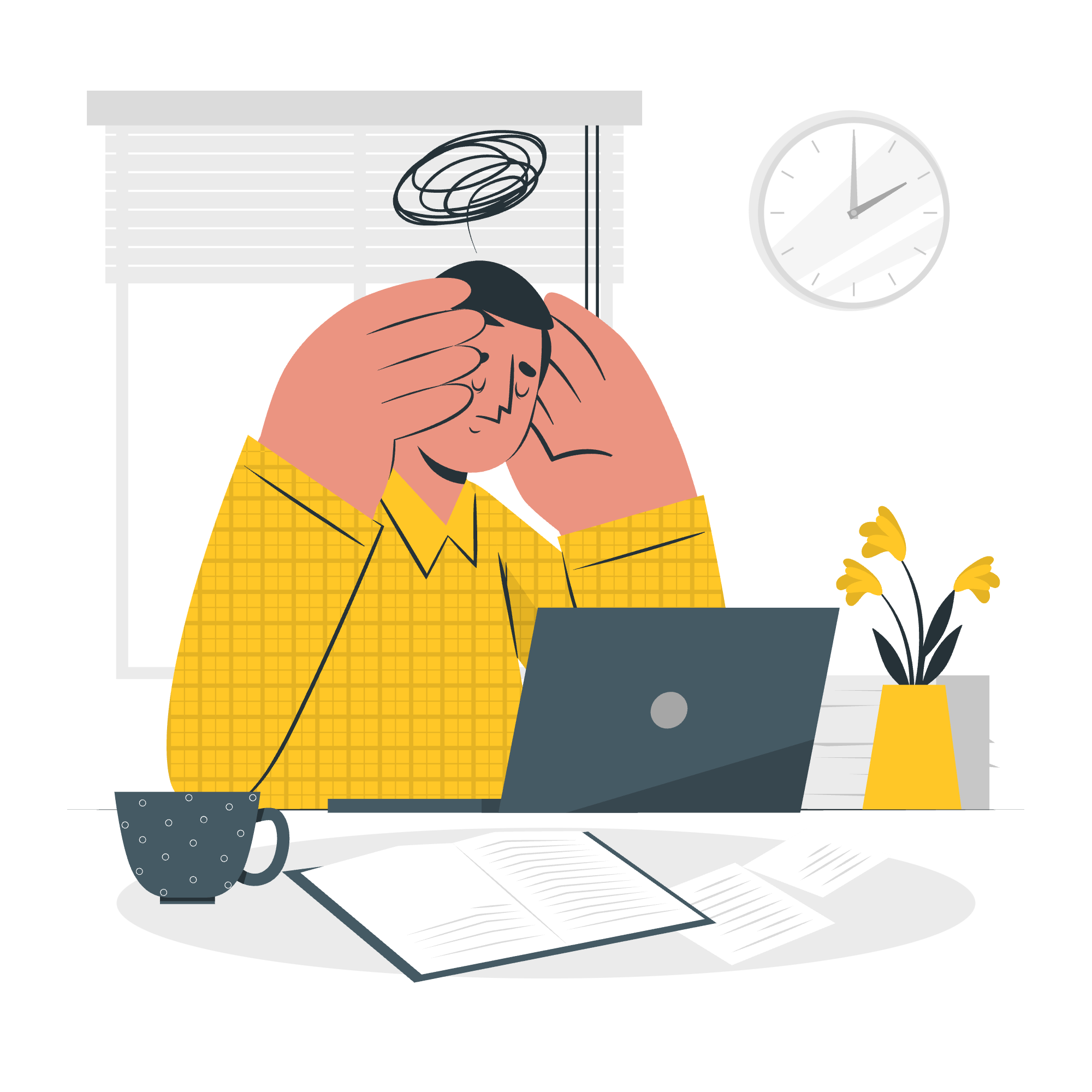
What Are Rounded Corners?
Before we jump into the code, let's talk about what rounded corners actually are. Imagine you have a square piece of paper. Now, if you were to snip off the corners with scissors, you'd end up with rounded corners. That's exactly what we're going to do with our web elements, but digitally!
The Magic Property: border-radius
In CSS, we use a property called border-radius to create rounded corners. It's like our digital pair of scissors! Let's look at how we can use it.
Basic Syntax
.rounded-box {
border-radius: 10px;
}This simple line of code will round all four corners of our element by 10 pixels. Pretty neat, huh?
Possible Values
Now, let's explore the different ways we can use border-radius. It's like having different types of scissors in our toolbox!
| Value Type | Example | Description |
|---|---|---|
| Length | 20px |
Specifies the radius in pixels |
| Percentage | 10% |
Radius relative to the element's size |
| Initial | initial |
Sets to default value |
| Inherit | inherit |
Inherits from parent element |
Length Values
.slightly-rounded {
border-radius: 5px;
}
.very-rounded {
border-radius: 20px;
}In these examples, we're using pixel values. The larger the number, the more rounded our corners become!
Percentage Values
.responsive-rounded {
border-radius: 10%;
}Using percentages is great for responsive design. The roundness will adjust based on the element's size!
Applies to
Not everything can have rounded corners (wouldn't that be fun though?). Here's what we can round:
- Block-level elements
- Inline-block elements
- Table elements
- Some replaced elements (like images)
DOM Syntax
For those curious about manipulating rounded corners with JavaScript, here's how you'd do it:
object.style.borderRadius = "10px";This sets the border-radius to 10 pixels using JavaScript. It's like using a programmable pair of scissors!
CSS Border Radius - Length Value
Let's get a bit more advanced. We can actually specify different radii for each corner!
.fancy-box {
border-radius: 10px 20px 30px 40px;
}This sets the top-left corner to 10px, top-right to 20px, bottom-right to 30px, and bottom-left to 40px. It's like having four different pairs of scissors!
CSS Rounded Corner Images
Did you know we can round the corners of images too? It's like giving your photos a stylish haircut!
.rounded-image {
border-radius: 50%;
}This will turn your square image into a perfect circle. Great for profile pictures!
CSS border-radius - Related Properties
Border-radius has some friends in the CSS world. Let's meet them:
| Property | Description |
|---|---|
| border-top-left-radius | Rounds the top-left corner |
| border-top-right-radius | Rounds the top-right corner |
| border-bottom-right-radius | Rounds the bottom-right corner |
| border-bottom-left-radius | Rounds the bottom-left corner |
These properties allow you to target specific corners. It's like having precision scissors!
.partially-rounded {
border-top-left-radius: 10px;
border-bottom-right-radius: 10px;
}This will round only the top-left and bottom-right corners. Perfect for creating unique shapes!
Practical Example: Creating a Speech Bubble
Let's put our new knowledge to use and create a simple speech bubble:
.speech-bubble {
background-color: #f0f0f0;
border-radius: 20px;
padding: 20px;
position: relative;
}
.speech-bubble::after {
content: '';
position: absolute;
bottom: -20px;
left: 20px;
border-width: 20px 0 0 20px;
border-style: solid;
border-color: #f0f0f0 transparent;
}Here, we're using border-radius to round the main bubble, and then creating a little triangle with the ::after pseudo-element to make it look like a speech bubble. It's like digital origami!
Conclusion
And there you have it, folks! We've rounded our way through the basics of CSS rounded corners. Remember, web design is all about experimentation. Don't be afraid to play around with these properties and see what cool designs you can come up with!
Next time you're browsing the web, take a look at the rounded corners you see. Now you know the secret behind them! Keep practicing, and soon you'll be the master of smooth edges in the digital world.
Happy coding, and may all your corners be as smooth as you want them to be!
Credits: Image by storyset
