CSS - Clip: A Journey into Shaping Visual Elements
Hello there, aspiring web developers! Today, we're going to embark on an exciting adventure into the world of CSS and explore a property that, while now considered obsolete, has played a significant role in shaping web design: the CSS clip property. So, fasten your seatbelts, and let's dive in!
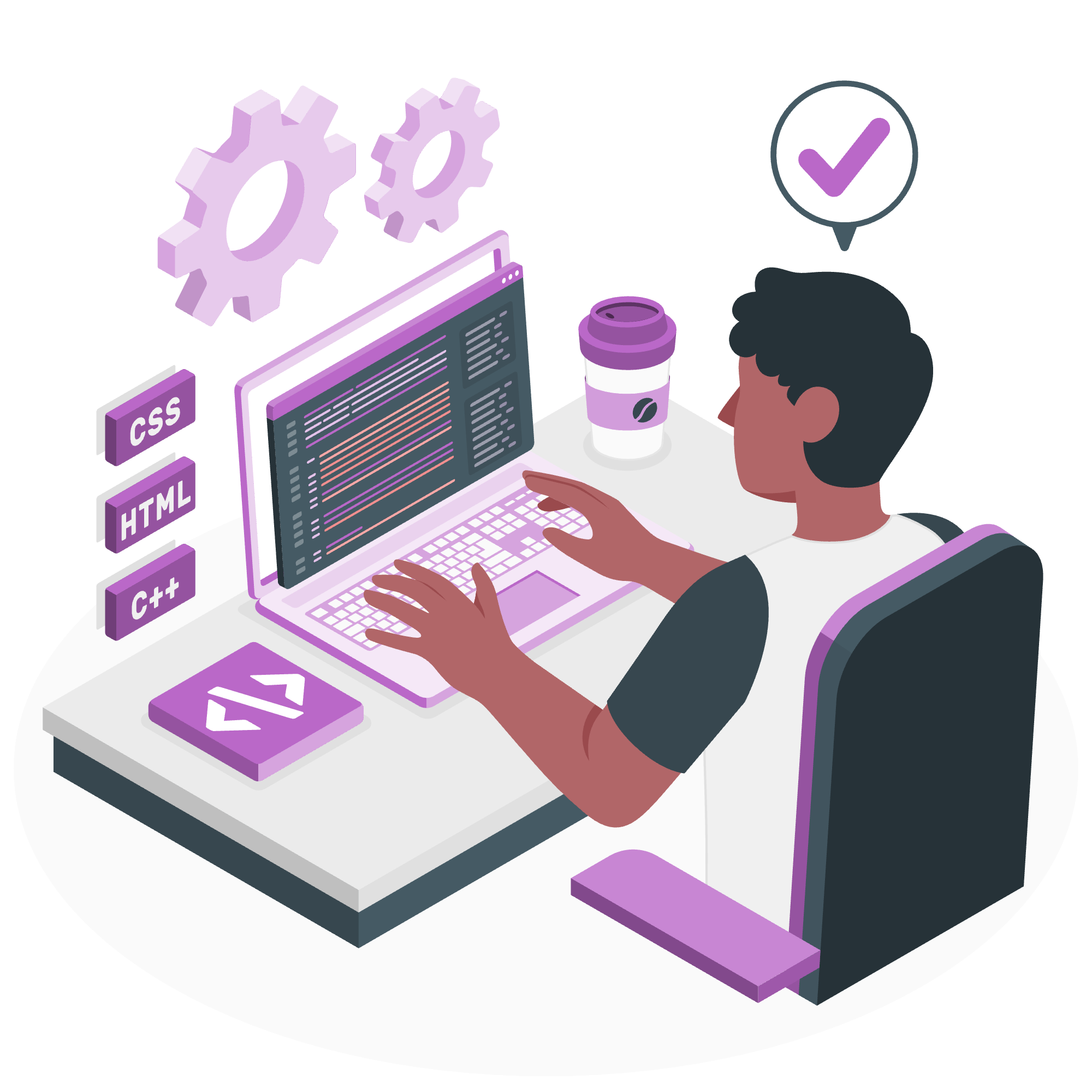
What is the CSS Clip Property?
Before we start, imagine you have a beautiful photograph, but you only want to show a specific part of it. That's exactly what the clip property does - it allows you to "clip" or cut out a specific region of an element to display.
Fun fact: The word "clip" comes from the old English word "clyppan," which means to embrace or hug. In a way, we're hugging our elements to show only the parts we want!
Applies to
The clip property applies to absolutely positioned elements. This means it works on elements that have their position set to 'absolute' or 'fixed'.
.clipped-element {
position: absolute;
clip: rect(0, 50px, 50px, 0);
}In this example, we're telling our element, "You're absolutely positioned, and I want to clip you!"
Syntax
The basic syntax for the clip property is as follows:
selector {
clip: shape;
}Now, you might be wondering, "What's this 'shape' thing?" Well, in the case of clip, we primarily use the rect() function to define our shape. But before we dive into that, let's look at another possible value.
CSS clip - auto Value
The 'auto' value is the default for the clip property. It essentially means "don't clip anything."
.no-clipping-please {
position: absolute;
clip: auto;
}This code is saying, "Hey element, you're absolutely positioned, but I don't want to clip you at all. Show your full self to the world!"
CSS clip - rect() Value
Now, here's where the magic happens. The rect() function allows us to define a rectangular clipping region.
.clipped-image {
position: absolute;
clip: rect(top, right, bottom, left);
}Let's break this down:
-
top: Distance from the top of the element to the top of the clipping region -
right: Distance from the left of the element to the right of the clipping region -
bottom: Distance from the top of the element to the bottom of the clipping region -
left: Distance from the left of the element to the left of the clipping region
Here's a real-world example:
.profile-picture {
position: absolute;
width: 200px;
height: 200px;
background: url('profile.jpg') no-repeat;
clip: rect(20px, 180px, 180px, 20px);
}In this case, we're creating a circular profile picture by clipping 20px from each side of a square image. It's like we're giving the image a haircut!
Pro tip: Always remember the order: top, right, bottom, left. I like to think of it as "TRouBLe" (TRBL) to help memorize the order!
CSS Clip - Related Properties
While clip is powerful, it's important to know about its modern alternatives and related properties. Here's a table summarizing them:
| Property | Description | Example |
|---|---|---|
| clip-path | Defines a clipping region that sets what part of an element should be shown | clip-path: circle(50%); |
| overflow | Specifies what should happen if content overflows an element's box | overflow: hidden; |
| object-fit | Specifies how the contents of a replaced element should be fitted to the box established by its used height and width | object-fit: cover; |
| mask | Hides portions of an element by masking or clipping the image at specific points | mask: url(masks.svg#star); |
These properties offer more flexibility and are generally preferred in modern web development.
Conclusion: The Legacy of Clip
While the clip property is now considered obsolete, understanding it provides valuable insights into the evolution of CSS and web design techniques. As we've seen, it allows us to control which part of an element is visible, a concept that remains crucial in modern web development.
Remember, web development is like a big, ever-changing puzzle. Each property, even the obsolete ones, represents a piece of that puzzle. By understanding clip, you're not just learning about an old CSS property - you're gaining insight into the fundamental concept of controlling element visibility, a skill that will serve you well as you continue your journey in web development.
So, the next time you're working on a project and need to show only part of an element, you'll have a range of tools at your disposal, from the classic clip to the modern clip-path. Happy coding, future web wizards!
Credits: Image by storyset
