CSS - Combinators
Hello there, aspiring web developers! Today, we're going to dive into the fascinating world of CSS combinators. As your friendly neighborhood computer teacher, I'm excited to guide you through this journey. Trust me, by the end of this lesson, you'll be combining CSS selectors like a pro!
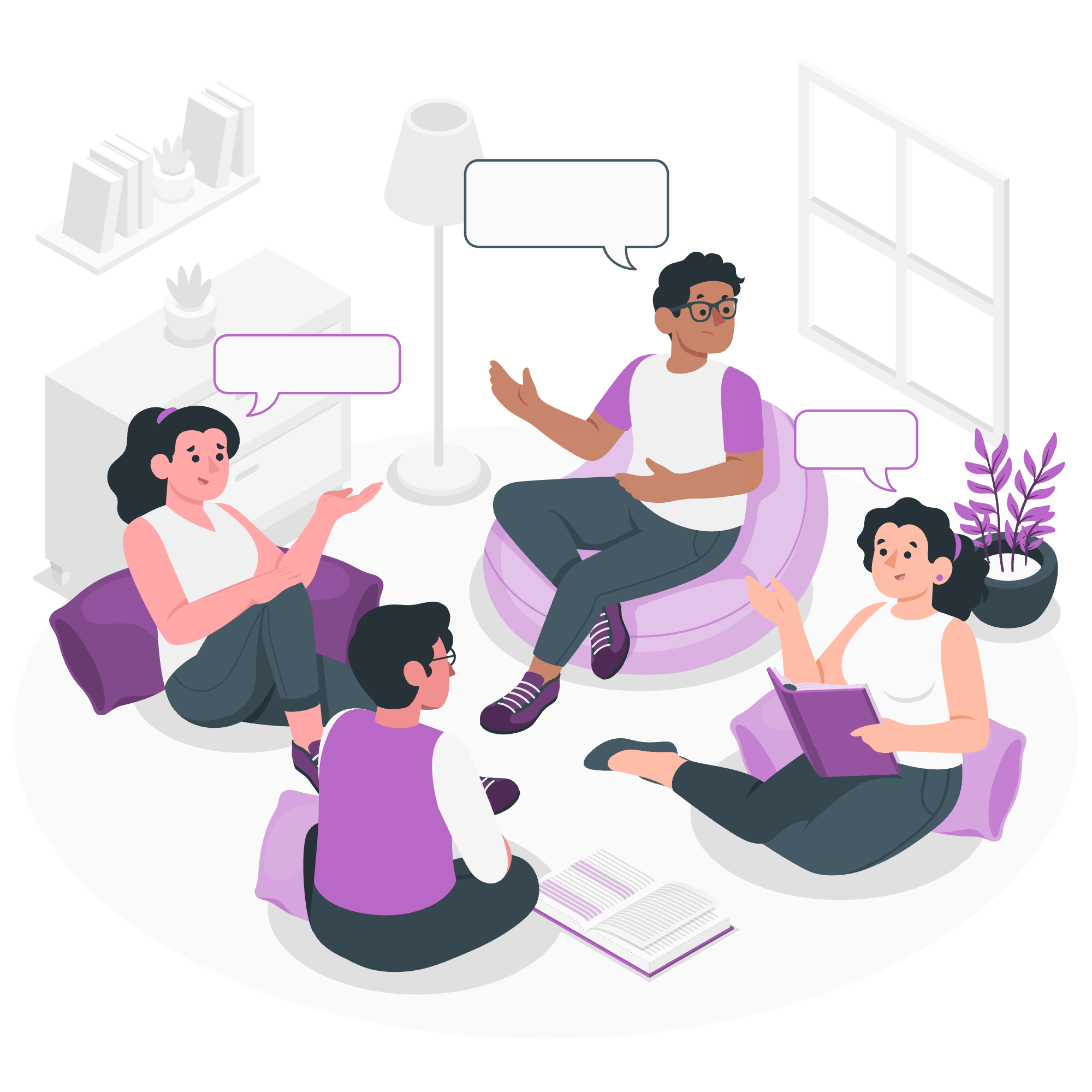
What are CSS Combinators?
Before we jump in, let's understand what combinators are. In CSS, combinators are special symbols that allow us to create relationships between selectors. They help us target specific elements based on their position in the document tree. Think of them as the secret sauce that gives your CSS superpowers!
Now, let's explore each combinator in detail.
CSS Combinators - Descendant Combinator (space)
The descendant combinator is the simplest and most commonly used. It's represented by a space between two selectors. It selects all elements that are descendants of a specified element.
Let's look at an example:
<div class="container">
<p>This is a paragraph inside the container.</p>
<section>
<p>This is a paragraph inside a section inside the container.</p>
</section>
</div>.container p {
color: blue;
}In this example, all <p> elements inside the .container will be blue, regardless of how deeply nested they are. It's like saying, "Hey CSS, find all paragraphs that are children, grandchildren, or any level of descendant of the container class!"
CSS Combinators - Using List
Now, what if we want to apply the same style to multiple selectors? That's where the list combinator comes in handy. It's not really a combinator in the traditional sense, but it's a useful technique to know.
h1, h2, h3 {
font-family: Arial, sans-serif;
}This selector will apply the Arial font to all <h1>, <h2>, and <h3> elements. It's like telling CSS, "Hey, make all these heading types use Arial font!"
CSS Combinators - Child Combinator (>)
The child combinator is more specific than the descendant combinator. It selects only the direct children of an element.
<ul class="menu">
<li>Home</li>
<li>About
<ul>
<li>Our Team</li>
<li>Our History</li>
</ul>
</li>
<li>Contact</li>
</ul>.menu > li {
font-weight: bold;
}In this example, only the top-level <li> elements (Home, About, Contact) will be bold. The nested items (Our Team, Our History) will not be affected. It's like saying, "CSS, make only the direct children of .menu bold!"
CSS Combinators - Adjacent Sibling Combinator (+)
The adjacent sibling combinator selects an element that is directly after another specific element.
<h1>Welcome to Our Website</h1>
<p>This is the first paragraph.</p>
<p>This is the second paragraph.</p>h1 + p {
font-style: italic;
}Here, only the first paragraph after the <h1> will be italicized. It's like telling CSS, "Find the paragraph that's right next to the h1 and make it italic!"
CSS Combinators - General Sibling Combinator (~)
The general sibling combinator is similar to the adjacent sibling combinator, but it's less strict. It selects all elements that are siblings of a specified element.
<h1>Our Products</h1>
<p>Introduction paragraph</p>
<div class="product">Product 1</div>
<p>Description 1</p>
<div class="product">Product 2</div>
<p>Description 2</p>.product ~ p {
font-size: 0.9em;
}In this case, all <p> elements that come after a .product div will have a smaller font size. It's like saying, "CSS, find all paragraphs that are siblings of .product elements and make them slightly smaller!"
CSS Combinators - Nesting of Combinators
Now, here's where things get really interesting. We can nest combinators to create more complex selectors!
<div class="container">
<ul>
<li>Item 1</li>
<li>Item 2
<ul>
<li>Subitem 2.1</li>
<li>Subitem 2.2</li>
</ul>
</li>
<li>Item 3</li>
</ul>
</div>.container > ul > li ul > li {
color: red;
}This selector is saying: "Find <li> elements that are direct children of a <ul>, which is a direct child of another <li>, which is a direct child of a <ul>, which is a direct child of .container." Phew! That's a mouthful, but it allows for very precise targeting.
In our example, only "Subitem 2.1" and "Subitem 2.2" would be red.
Combinator Cheat Sheet
Here's a handy table summarizing all the combinators we've learned:
| Combinator | Symbol | Example | Description |
|---|---|---|---|
| Descendant | (space) | div p |
Selects all <p> inside <div>
|
| Child | > | div > p |
Selects all <p> that are direct children of <div>
|
| Adjacent Sibling | + | h1 + p |
Selects <p> immediately after <h1>
|
| General Sibling | ~ | h1 ~ p |
Selects all <p> that are siblings of <h1>
|
Remember, practice makes perfect! Try experimenting with these combinators in your own projects. Soon, you'll be wielding CSS like a true web wizard!
I hope this tutorial has been helpful. CSS combinators might seem tricky at first, but they're incredibly powerful tools once you get the hang of them. Keep coding, keep learning, and most importantly, have fun with it!
Credits: Image by storyset
