CSS - Pointer Events: A Beginner's Guide
Hello there, aspiring web developers! Today, we're going to dive into the exciting world of CSS pointer events. Don't worry if you're new to this – I'll guide you through it step by step, just like I've done for countless students over my years of teaching. So, grab a cup of coffee (or your favorite beverage), and let's get started!
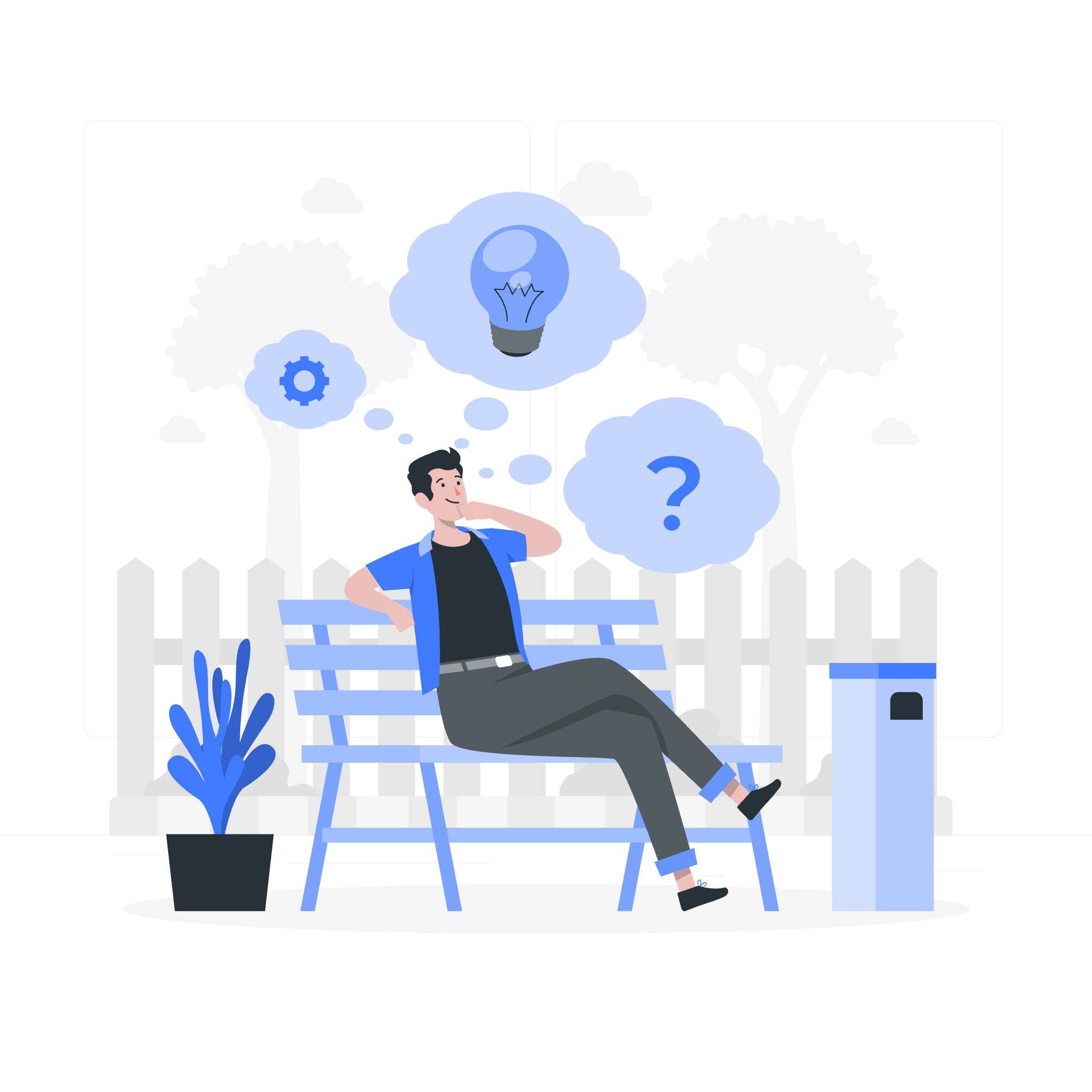
What are Pointer Events?
Before we jump into the nitty-gritty, let's talk about what pointer events actually are. Imagine you're at a museum, and there's a "Do Not Touch" sign next to a beautiful painting. That sign is like a pointer event in CSS – it controls how you interact with elements on a webpage.
In CSS, the pointer-events property allows us to control how HTML elements respond to mouse/touch events. It's like giving superpowers to your webpage elements!
The Syntax of Pointer Events
Let's start with the basic syntax:
selector {
pointer-events: value;
}Simple, right? Now, let's look at the possible values you can use.
Possible Values for Pointer Events
Here's a table of all the possible values for the pointer-events property:
| Value | Description |
|---|---|
| auto | The element behaves as it would if the property was not specified |
| none | The element is never the target of pointer events |
| visiblePainted | SVG only. The element can only be the target of a pointer event when the visibility property is set to visible and when the mouse cursor is over a "painted" area |
| visibleFill | SVG only. The element can be the target of pointer events when the visibility property is set to visible and when the mouse cursor is over the interior of the element |
| visibleStroke | SVG only. The element can be the target of pointer events when the visibility property is set to visible and when the mouse cursor is over the perimeter of the element |
| visible | SVG only. The element can be the target of pointer events when the visibility property is set to visible |
| painted | SVG only. The element can only be the target of a pointer event when the mouse cursor is over a "painted" area |
| fill | SVG only. The element can only be the target of pointer events when the mouse cursor is over the interior of the element |
| stroke | SVG only. The element can only be the target of pointer events when the mouse cursor is over the perimeter of the element |
| all | SVG only. The element can be the target of pointer events whenever the mouse cursor is over either the interior or the perimeter of the element |
Don't worry if some of these seem confusing – we'll focus on the most common ones used in regular HTML elements.
Applying Pointer Events
The pointer-events property can be applied to most HTML elements. It's particularly useful for controlling interactions with images, links, and other clickable elements.
CSS pointer-events: none Value
Let's start with a common use case. Imagine you have a button that you want to disable temporarily:
<button id="myButton">Click me!</button>#myButton {
pointer-events: none;
opacity: 0.5;
}In this example, we've set pointer-events: none on the button. This means the button won't respond to any mouse events – it's like putting an invisible shield over it. We've also reduced the opacity to give a visual cue that it's disabled.
CSS pointer-events: auto Value
Now, let's say we want to re-enable the button:
#myButton {
pointer-events: auto;
opacity: 1;
}By setting pointer-events: auto, we're telling the browser to handle pointer events on this element as it normally would. It's like removing that invisible shield.
Disabling Pointer Events on Images
Here's a fun little trick I like to show my students. Sometimes, you might want to make an image "clickable through" – meaning you can click on elements behind it. Here's how you can do that:
<div class="container">
<img src="cute-cat.jpg" alt="A cute cat" class="overlay-image">
<button>Click me!</button>
</div>.container {
position: relative;
}
.overlay-image {
position: absolute;
top: 0;
left: 0;
pointer-events: none;
}In this example, we have an image overlaying a button. By setting pointer-events: none on the image, we allow clicks to "pass through" the image to the button underneath.
Points to Remember
- The
pointer-eventsproperty doesn't just affect mouse events – it also impacts touch events on mobile devices. - Using
pointer-events: nonedoesn't make an element invisible – it just makes it non-interactive. - Be cautious when using
pointer-events: noneon important navigational elements, as it can affect accessibility.
Conclusion
And there you have it, folks! We've journeyed through the land of CSS pointer events. Remember, like any powerful tool, use it wisely. In my years of teaching, I've seen students create some truly amazing interactive experiences using this property.
Practice with these examples, experiment, and don't be afraid to make mistakes – that's how we learn! Before you know it, you'll be controlling pointer events like a pro, creating dynamic and interactive web pages that will wow your users.
Keep coding, keep learning, and most importantly, have fun! Until next time, happy styling!
Credits: Image by storyset
