Python - Access Dictionary Items
Hello there, future Python wizards! Today, we're going to embark on an exciting journey into the world of Python dictionaries. Specifically, we'll be exploring how to access items within these magical data structures. So, grab your wands (or keyboards) and let's dive in!
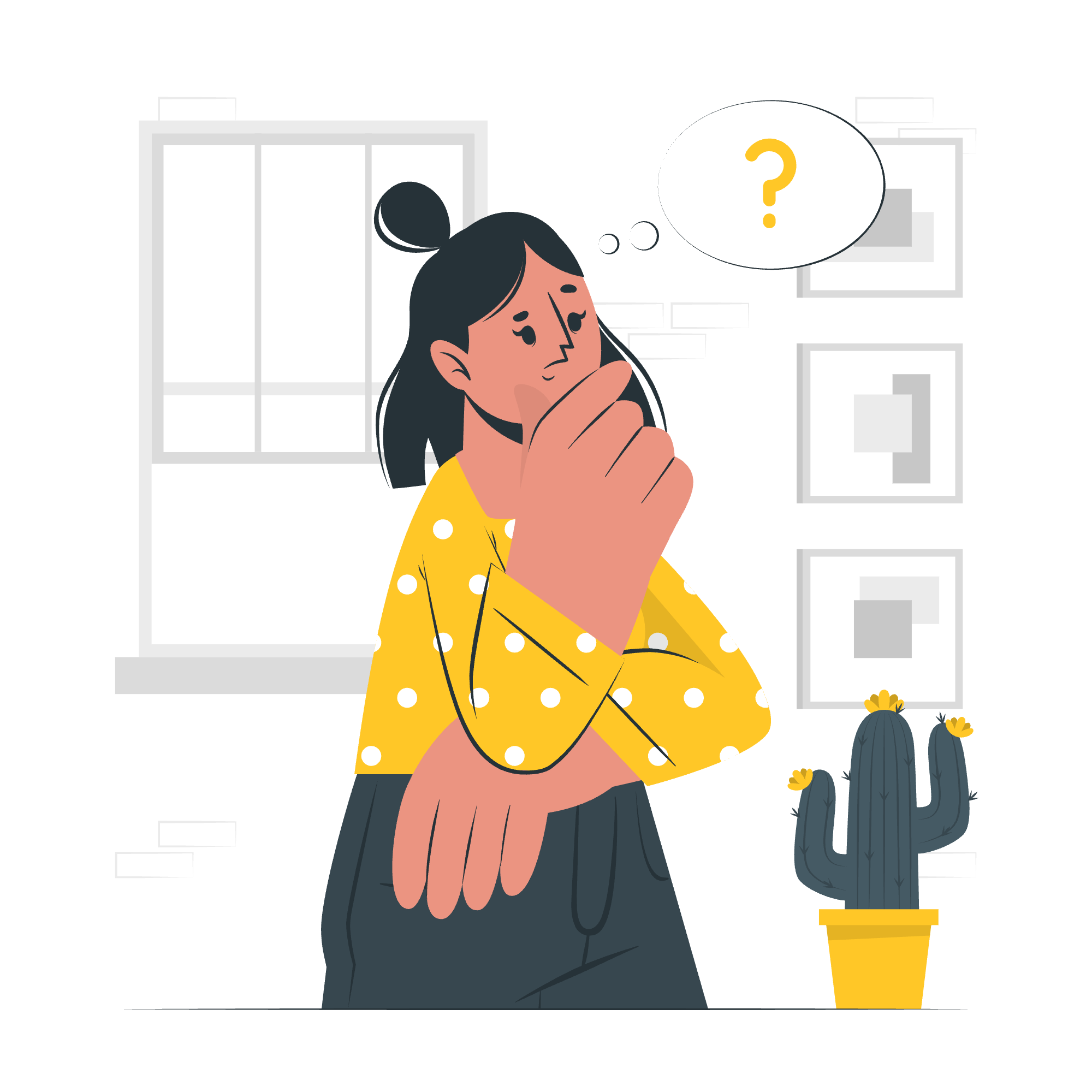
What is a Dictionary?
Before we start accessing items, let's quickly recap what a dictionary is. In Python, a dictionary is like a magical book where you can store information in pairs. Each pair consists of a key (like a word in a real dictionary) and a value (like the definition of that word). It's a bit like having a personal assistant who remembers everything for you!
Let's create a simple dictionary to use throughout our lesson:
my_pet = {
"name": "Fluffy",
"species": "cat",
"age": 3,
"favorite_toy": "feather wand"
}This dictionary represents information about a pet. The keys are "name", "species", "age", and "favorite_toy", and each key has a corresponding value.
Access Dictionary Items
Now that we have our dictionary, let's learn how to access the items inside it. There are several ways to do this, and we'll cover each one in detail.
Access Dictionary Items Using Square Brackets []
The most straightforward way to access a dictionary item is by using square brackets [] with the key name. It's like saying "Hey dictionary, give me the value for this key!"
pet_name = my_pet["name"]
print(pet_name) # Output: Fluffy
pet_age = my_pet["age"]
print(pet_age) # Output: 3In this example, we're accessing the values associated with the keys "name" and "age". It's simple and direct, but be careful! If you try to access a key that doesn't exist, Python will raise a KeyError. For example:
# This will raise a KeyError
# color = my_pet["color"]Access Dictionary Items Using get() Method
To avoid potential KeyErrors, we can use the get() method. It's like asking the dictionary politely, "Could you please give me this value if it exists?"
pet_species = my_pet.get("species")
print(pet_species) # Output: cat
# If the key doesn't exist, get() returns None by default
pet_color = my_pet.get("color")
print(pet_color) # Output: None
# You can also specify a default value to return if the key doesn't exist
pet_weight = my_pet.get("weight", "Unknown")
print(pet_weight) # Output: UnknownThe get() method is safer because it doesn't raise an error if the key doesn't exist. Instead, it returns None or a default value that you specify.
Access Dictionary Keys
Sometimes, you might want to get all the keys in a dictionary. You can do this using the keys() method. It's like asking for a list of all the words in our magical book!
all_keys = my_pet.keys()
print(all_keys) # Output: dict_keys(['name', 'species', 'age', 'favorite_toy'])
# You can convert it to a list if you want
key_list = list(all_keys)
print(key_list) # Output: ['name', 'species', 'age', 'favorite_toy']Access Dictionary Values
Similarly, you can get all the values in a dictionary using the values() method. It's like getting all the definitions without knowing the words!
all_values = my_pet.values()
print(all_values) # Output: dict_values(['Fluffy', 'cat', 3, 'feather wand'])
# Convert to a list
value_list = list(all_values)
print(value_list) # Output: ['Fluffy', 'cat', 3, 'feather wand']Access Dictionary Items Using the items() Function
The items() method is like getting the entire contents of our magical book. It returns each key-value pair as a tuple.
all_items = my_pet.items()
print(all_items) # Output: dict_items([('name', 'Fluffy'), ('species', 'cat'), ('age', 3), ('favorite_toy', 'feather wand')])
# You can iterate over the items
for key, value in my_pet.items():
print(f"{key}: {value}")
# Output:
# name: Fluffy
# species: cat
# age: 3
# favorite_toy: feather wandThis method is particularly useful when you want to work with both keys and values simultaneously.
Summary of Methods
Here's a handy table summarizing all the methods we've learned:
| Method | Description | Example |
|---|---|---|
[] |
Access item by key | my_pet["name"] |
get() |
Safely access item by key | my_pet.get("species") |
keys() |
Get all keys | my_pet.keys() |
values() |
Get all values | my_pet.values() |
items() |
Get all key-value pairs | my_pet.items() |
Conclusion
Congratulations! You've now mastered the art of accessing items in Python dictionaries. Remember, dictionaries are incredibly useful for organizing and retrieving data in your programs. They're like having a personal assistant who can instantly recall any information you've stored.
As you continue your Python journey, you'll find yourself using dictionaries more and more. They're essential in many real-world applications, from storing user data in web applications to managing configuration settings in complex software systems.
Keep practicing with different dictionaries and access methods. Try creating a dictionary about your favorite books, movies, or hobbies, and experiment with accessing the information in various ways. The more you play with these concepts, the more natural they'll become.
Happy coding, and may your dictionaries always be well-organized and easily accessible!
Credits: Image by storyset
