Python - pass Statement: The Art of Doing Nothing
Hello there, aspiring Pythonistas! Today, we're going to explore a unique and often misunderstood feature of Python: the pass statement. It might seem counterintuitive at first, but sometimes in programming, doing nothing is exactly what we need. Let's dive in!
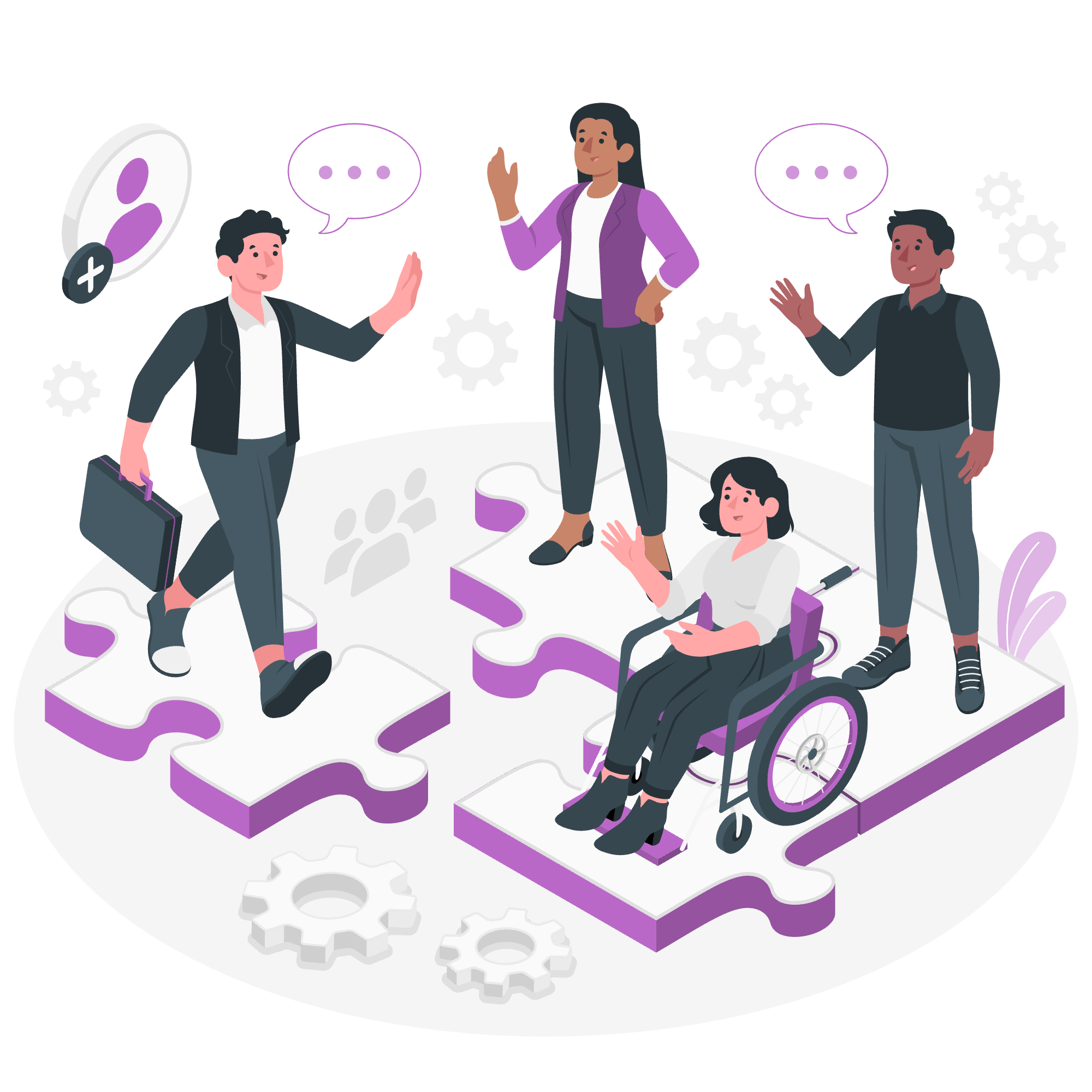
What is the Python pass Statement?
The pass statement is Python's way of saying, "Nothing to see here, move along!" It's a null operation, which means when Python encounters a pass statement, it does nothing and moves on to the next line of code.
Why Do We Need pass?
You might be wondering, "Why on earth would we need a statement that does nothing?" Well, my curious friend, there are several scenarios where pass comes in handy:
- Creating placeholder functions or classes
- Handling exceptions without taking action
- Creating minimal code structures for testing
Let's look at some examples to better understand these use cases.
Example 1: Placeholder Function
def future_feature():
pass
print("This function does nothing yet, but it will soon!")
future_feature()
print("See? Nothing happened.")In this example, we've created a function called future_feature(). We know we'll need this function later, but we haven't implemented it yet. Using pass allows us to define the function without causing any errors when we run our code.
Example 2: Handling Exceptions
try:
x = 1 / 0 # This will raise a ZeroDivisionError
except ZeroDivisionError:
pass # We're aware of the error, but we choose to do nothing about it
print("The program continues to run!")Here, we're deliberately trying to divide by zero, which would normally cause our program to crash. By using pass in the except block, we're acknowledging that we know this error might occur, but we're choosing not to take any action.
The Dummy Infinite Loop with pass Statement
Now, let's look at a more advanced use of pass: creating a dummy infinite loop. This might sound scary, but it's actually quite useful in certain situations.
while True:
passThis loop will run forever, doing absolutely nothing. "But why?" you ask. Well, sometimes we need to create a loop that will be interrupted by external events, like user input or a signal from another part of our program.
Example 3: Waiting for User Input
import sys
print("Press Ctrl+C to exit")
try:
while True:
pass
except KeyboardInterrupt:
print("\nThank you for your patience!")
sys.exit()In this example, we're using our dummy infinite loop to keep the program running until the user decides to interrupt it by pressing Ctrl+C. When that happens, we catch the KeyboardInterrupt exception and exit gracefully.
Using Ellipses (...) as pass Statement Alternative
Python 3 introduced another way to say "do nothing": the ellipsis (...). It's functionally equivalent to pass, but it can make your code more readable in certain contexts.
Example 4: Placeholder Class Methods
class MyFutureClass:
def method1(self):
...
def method2(self):
...
def method3(self):
...
print("Our class is ready for future implementation!")Using ellipses here clearly shows that these methods are intentionally left empty for future implementation.
When to Use pass vs. ...
Here's a quick comparison of when you might choose one over the other:
| Scenario | pass | ... |
|---|---|---|
| Placeholder functions/classes | ✓ | ✓ |
| Exception handling | ✓ | |
| Type hinting | ✓ | |
| Indicating incomplete code | ✓ | ✓ |
As you can see, pass is more versatile, while ... is often used in more specific contexts, particularly in type hinting and indicating deliberately incomplete code.
Conclusion: The Power of Doing Nothing
And there you have it, folks! We've explored the pass statement and its cousin, the ellipsis. Remember, sometimes the most powerful thing you can do in programming is... nothing at all. It's like the Zen philosophy of Python – simplicity and clarity above all.
Next time you're sketching out your code structure or handling an exception you're not quite ready to deal with, remember your new friend pass. It's there to help you say, "I acknowledge this needs to be here, but I'm not ready to implement it yet."
Keep coding, keep learning, and remember – even when you're passing, you're moving forward in your Python journey!
Credits: Image by storyset
