Python - URL Processing
Hello, aspiring programmers! Today, we're going to dive into the fascinating world of URL processing in Python. As your friendly neighborhood computer science teacher, I'm excited to guide you through this journey. Trust me, by the end of this tutorial, you'll be handling URLs like a pro!
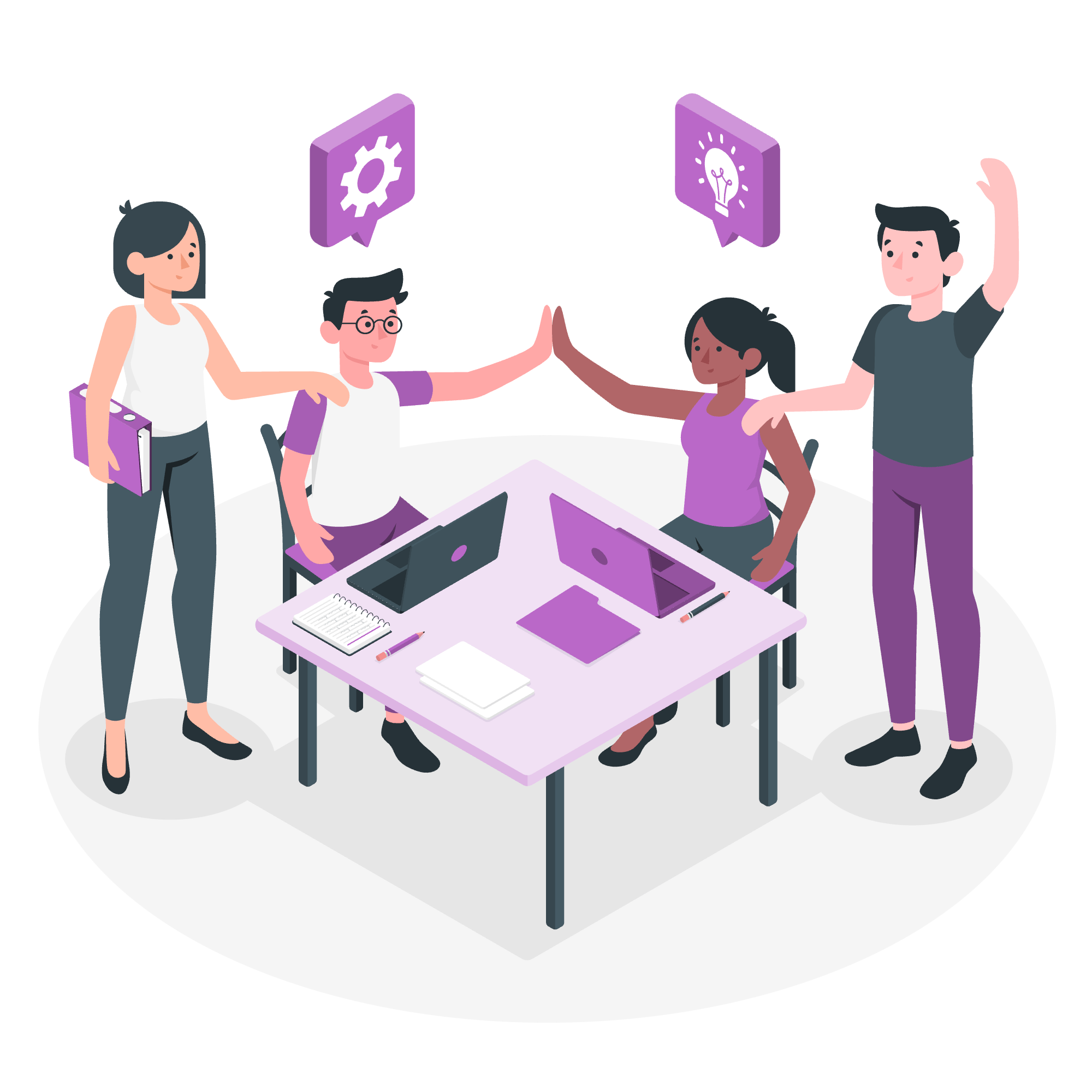
The urllib.parse Module
Let's start with the basics. The urllib.parse module is like a Swiss Army knife for handling URLs. It's packed with useful tools that help us work with web addresses.
Parsing URLs
One of the most common tasks is breaking down a URL into its components. Here's how we do it:
from urllib.parse import urlparse
url = "https://www.example.com:8080/path/to/page?key1=value1&key2=value2#section"
parsed_url = urlparse(url)
print(parsed_url.scheme) # https
print(parsed_url.netloc) # www.example.com:8080
print(parsed_url.path) # /path/to/page
print(parsed_url.query) # key1=value1&key2=value2
print(parsed_url.fragment) # sectionIn this example, urlparse() breaks down our URL into its components. It's like dissecting a frog in biology class, but much less messy!
Joining URLs
Sometimes, we need to build URLs from parts. The urljoin() function is perfect for this:
from urllib.parse import urljoin
base_url = "https://www.example.com/path/"
relative_url = "subpage.html"
full_url = urljoin(base_url, relative_url)
print(full_url) # https://www.example.com/path/subpage.htmlThink of urljoin() as a LEGO master, expertly putting URL pieces together!
The urllib.request Module
Now that we can parse URLs, let's learn how to actually fetch web pages. The urllib.request module is our ticket to the World Wide Web!
Fetching a Web Page
Here's a simple example of how to download a web page:
import urllib.request
url = "https://www.example.com"
response = urllib.request.urlopen(url)
html = response.read().decode('utf-8')
print(html[:100]) # Print first 100 characters of the HTMLThis code is like sending a robot to a library to fetch a book and bring it back to you. The urlopen() function is our robot, and the HTML content is the book!
Handling HTTP Errors
Not all requests go smoothly. Sometimes websites are down, or we might not have permission to access them. Let's see how to handle these situations:
import urllib.request
import urllib.error
try:
url = "https://www.nonexistentwebsite123456789.com"
response = urllib.request.urlopen(url)
except urllib.error.HTTPError as e:
print(f"HTTP Error {e.code}: {e.reason}")
except urllib.error.URLError as e:
print(f"URL Error: {e.reason}")This code is like teaching our robot to politely handle situations when it can't find the book or isn't allowed in the library.
The Request Object
Sometimes, we need more control over our HTTP requests. That's where the Request object comes in handy.
Creating a Custom Request
Let's create a custom request with headers:
import urllib.request
url = "https://www.example.com"
headers = {'User-Agent': 'MyApp/1.0'}
req = urllib.request.Request(url, headers=headers)
response = urllib.request.urlopen(req)
print(response.headers)This is like sending our robot to the library with a specific disguise (the User-Agent header). It helps websites understand who's visiting them.
The urllib.error Module
We've already seen a glimpse of error handling, but let's dive deeper into the urllib.error module.
Common Error Types
Here's a table of common error types you might encounter:
| Error Type | Description |
|---|---|
| HTTPError | Raised when the server returns an unsuccessful status code |
| URLError | Raised when there's a problem reaching the server |
Let's see these in action:
import urllib.request
import urllib.error
def fetch_url(url):
try:
response = urllib.request.urlopen(url)
return response.read().decode('utf-8')
except urllib.error.HTTPError as e:
print(f"HTTP Error {e.code}: {e.reason}")
except urllib.error.URLError as e:
print(f"URL Error: {e.reason}")
return None
# Test with different URLs
print(fetch_url("https://www.example.com"))
print(fetch_url("https://www.example.com/nonexistent"))
print(fetch_url("https://www.nonexistentwebsite123456789.com"))This function is like a well-trained robot that not only fetches books but also politely explains any problems it encounters along the way.
And there you have it, folks! We've journeyed through the land of URL processing in Python. Remember, practice makes perfect. Try these examples, experiment with them, and soon you'll be processing URLs in your sleep (though I don't recommend coding while sleeping)!
Happy coding, and may your URLs always resolve!
Credits: Image by storyset
