Python - Comments: A Beginner's Guide
Hello there, future Python maestros! Today, we're going to dive into a topic that might seem small but is incredibly important in the world of programming: comments. As your friendly neighborhood computer teacher, I'm here to guide you through the ins and outs of Python comments. So, grab your virtual notepads, and let's get started!
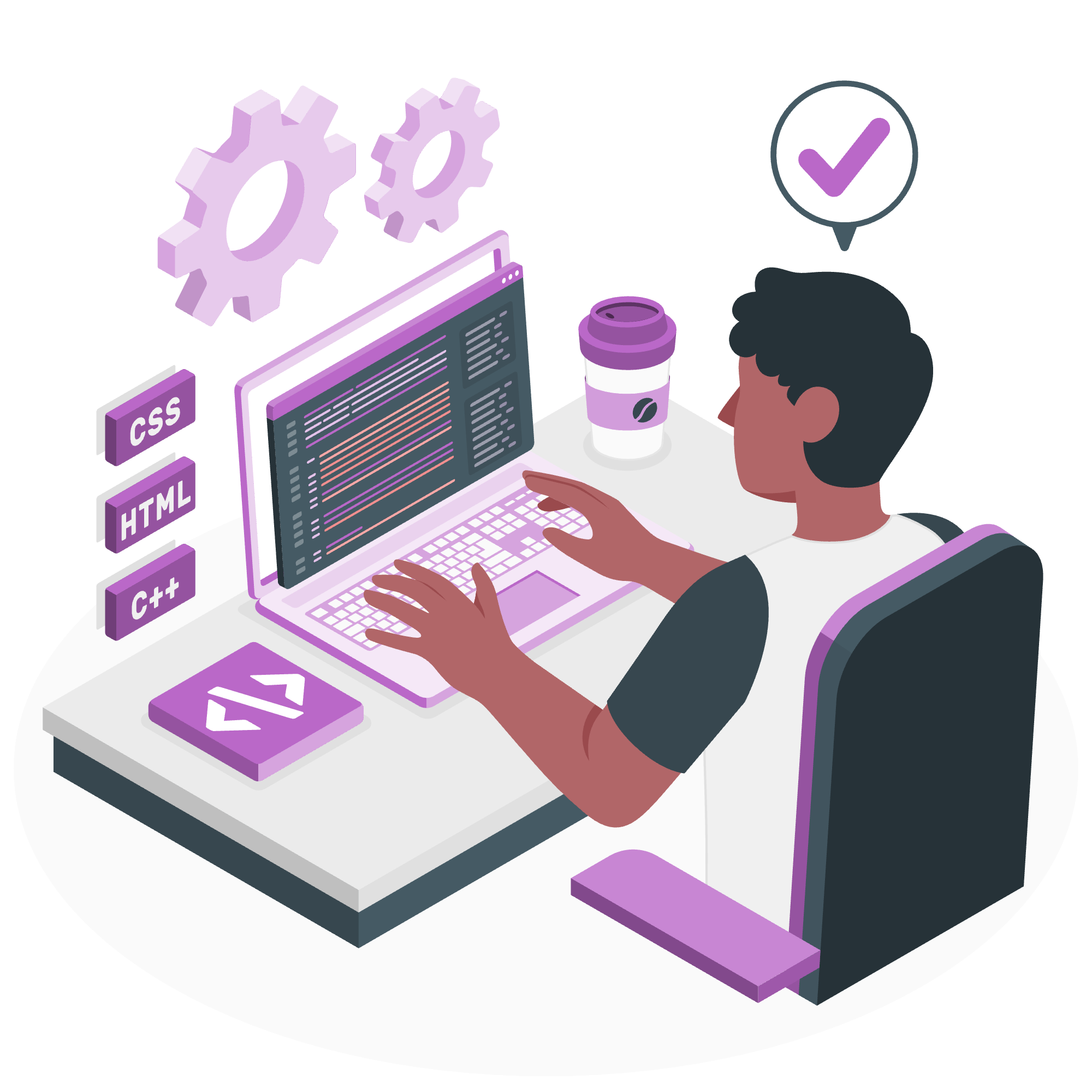
What Are Python Comments?
Before we jump into the nitty-gritty, let's understand what comments are. Imagine you're writing a recipe for your future self. You'd probably add little notes like "Mom's secret ingredient" or "Stir until it looks like a galaxy swirl". That's exactly what comments are in programming – little notes we leave for ourselves and others to understand our code better.
In Python, comments are lines of text that the Python interpreter completely ignores when running your code. They're there for human eyes only!
Single Line Comments in Python
Let's start with the simplest form of comments: single-line comments.
The Basics
In Python, you can create a single-line comment by using the hash symbol (#). Anything after the # on that line is considered a comment.
# This is a single-line comment
print("Hello, World!") # This is also a comment, but after some codeIn this example, the first line is entirely a comment. The second line has code followed by a comment. Python will only execute the print("Hello, World!") part.
Real-World Example
Let's look at a more practical example:
# Calculate the area of a rectangle
length = 10 # Length in meters
width = 5 # Width in meters
area = length * width # Formula: Area = length * width
print(f"The area of the rectangle is {area} square meters")Here, we're using comments to explain what each line does. This is especially helpful when you're learning or when your code gets more complex.
Pro Tip
I always tell my students: "Comment as if the person reading your code is a violent psychopath who knows where you live." It's a bit dramatic, but it gets the point across – clear comments can save you (or someone else) a lot of headaches later!
Multi-Line Comments in Python
Now, what if you want to write a comment that spans multiple lines? Python doesn't have a specific multi-line comment syntax, but we have a neat trick up our sleeves.
Using Triple Quotes
We can use triple quotes (''' or """) to create multi-line strings, which can effectively serve as multi-line comments:
'''
This is a multi-line comment.
It can span several lines.
Python ignores it during execution.
'''
"""
This is another way to write
a multi-line comment using
double quotes.
"""
print("The code continues here")Both of these methods create strings that aren't assigned to any variable, so Python effectively ignores them. It's a bit of a hack, but it works beautifully!
When to Use Multi-Line Comments
Multi-line comments are great for:
- Explaining complex algorithms
- Providing an overview of a function or class
- Temporarily disabling large chunks of code (though be careful with this!)
Here's a more elaborate example:
def calculate_fibonacci(n):
"""
This function calculates the nth number in the Fibonacci sequence.
The Fibonacci sequence is defined as:
F(n) = F(n-1) + F(n-2), where F(0) = 0 and F(1) = 1
Parameters:
n (int): The position in the Fibonacci sequence to calculate
Returns:
int: The nth Fibonacci number
"""
if n <= 1:
return n
else:
return calculate_fibonacci(n-1) + calculate_fibonacci(n-2)
# Example usage
print(calculate_fibonacci(10))In this example, we're using a multi-line comment (called a docstring in Python) to explain what the function does, how it works, and what parameters it expects. This is incredibly helpful for documentation purposes.
Using Comments for Documentation
Comments aren't just for explaining your code; they're also crucial for documentation. Good documentation can turn a good programmer into a great one!
Docstrings
We've already seen an example of a docstring above. In Python, the first string after the definition of a function, class, or module is called a docstring. It's a special kind of comment that can be accessed programmatically.
def greet(name):
"""
This function greets the person passed in as a parameter.
Parameters:
name (str): The name of the person to greet
Returns:
str: A greeting message
"""
return f"Hello, {name}! How are you today?"
# You can access the docstring like this:
print(greet.__doc__)Inline Comments
Sometimes, a quick inline comment can save the day:
result = x * 5 + y / 2 - z # Using the special formula from page 42This kind of comment can be invaluable when you're dealing with complex calculations or algorithms.
Best Practices for Using Comments
Let's wrap up with some golden rules for using comments:
| Rule | Description | Example |
|---|---|---|
| Be Clear | Write comments that explain 'why', not just 'what' | # Increment i to avoid infinite loop |
| Keep it Updated | Always update comments when you change code | # Now using improved algorithm (v2.0) |
| Don't State the Obvious | Avoid comments that don't add value | ❌ x = x + 1 # Add 1 to x
|
| Use Proper Grammar | Treat comments like any other written text | # Calculate the average of input values |
| Comment Complex Parts | Focus on tricky bits of your code | # Handle edge case when input is empty |
Remember, the goal of comments is to make your code more understandable. As one of my students once said, "Good comments are like a good joke – if you have to explain them, they're probably not that good!"
In conclusion, mastering the art of writing good comments is a crucial skill for any programmer. It not only helps others understand your code but also helps your future self when you come back to your code months or years later. Happy commenting, and may your code always be clear and comprehensible!
Credits: Image by storyset
