Python - Loop Lists
Welcome, future Python programmers! Today, we're going to embark on an exciting journey through the world of looping in Python lists. As your friendly neighborhood computer science teacher, I'm here to guide you through this adventure with plenty of examples and explanations. So, grab your virtual backpacks, and let's dive in!
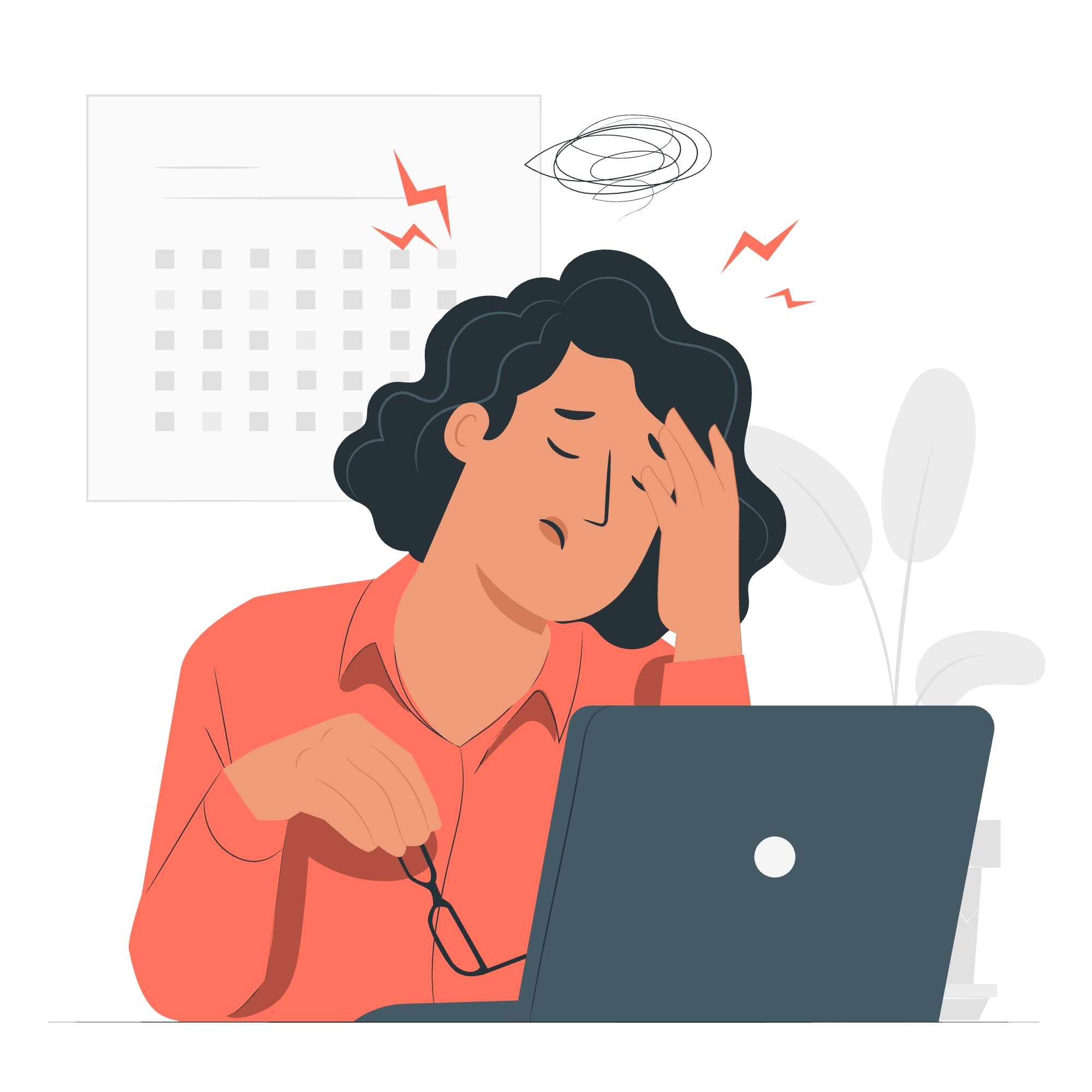
Loop Through List Items
Imagine you have a box full of colorful toys, and you want to take each one out to play with. That's exactly what looping through a list is like in Python! Let's start with a simple example:
fruits = ["apple", "banana", "cherry"]
for fruit in fruits:
print(fruit)In this code, we're telling Python to go through each item in our fruits list and print it out. It's like saying, "For each fruit in my fruit basket, tell me what it is." The output would be:
apple
banana
cherryIsn't that neat? It's like magic, but it's actually just Python doing what we asked it to do!
Loop Through List Items with For Loop
The for loop is our trusty sidekick when it comes to list looping. It's like having a little helper that goes through our list one item at a time. Let's look at another example:
superheroes = ["Spider-Man", "Iron Man", "Black Widow", "Thor"]
for hero in superheroes:
print(f"{hero} is ready to save the day!")This code will output:
Spider-Man is ready to save the day!
Iron Man is ready to save the day!
Black Widow is ready to save the day!
Thor is ready to save the day!See how we used an f-string to make our output more exciting? That's the power of Python – it lets us be creative while we're learning!
Loop Through List Items with While Loop
Now, let's meet the while loop. It's like a persistent friend who keeps asking "Are we there yet?" until we reach our destination. Here's how we can use it with lists:
ice_cream_flavors = ["chocolate", "vanilla", "strawberry", "mint"]
index = 0
while index < len(ice_cream_flavors):
print(f"Would you like some {ice_cream_flavors[index]} ice cream?")
index += 1This will give us:
Would you like some chocolate ice cream?
Would you like some vanilla ice cream?
Would you like some strawberry ice cream?
Would you like some mint ice cream?In this example, we're using index to keep track of where we are in the list, and len() to know how long our list is. It's like counting scoops in an ice cream shop!
Loop Through List Items with Index
Sometimes, we want to know not just what item we're looking at, but also where it is in our list. That's where looping with an index comes in handy:
animals = ["lion", "tiger", "bear", "oh my!"]
for i in range(len(animals)):
print(f"Animal {i+1}: {animals[i]}")This will output:
Animal 1: lion
Animal 2: tiger
Animal 3: bear
Animal 4: oh my!We're using range(len(animals)) to create a sequence of numbers from 0 to the length of our list minus one. It's like giving each animal a number tag!
Iterate using List Comprehension
Now, let's learn about a Python superpower called list comprehension. It's like having a magic wand that can create new lists in a single line of code:
numbers = [1, 2, 3, 4, 5]
squared_numbers = [num ** 2 for num in numbers]
print(squared_numbers)This will give us:
[1, 4, 9, 16, 25]Wow! We just created a new list where every number is squared. It's like telling Python, "Give me a new list, but make every number super strong by squaring it!"
Iterate using the enumerate() Function
Last but not least, let's talk about the enumerate() function. It's like having a friend who not only tells you what's in the list but also counts along with you:
fruits = ["apple", "banana", "cherry"]
for index, fruit in enumerate(fruits):
print(f"Fruit {index}: {fruit}")This will output:
Fruit 0: apple
Fruit 1: banana
Fruit 2: cherryenumerate() gives us both the index and the item at the same time. It's super helpful when you need to know both pieces of information!
Now, let's summarize all the methods we've learned in a handy table:
| Method | Description | Example |
|---|---|---|
| Basic For Loop | Iterates through each item in the list | for item in list: |
| While Loop | Loops while a condition is true | while index < len(list): |
| For Loop with Index | Uses range to loop with an index | for i in range(len(list)): |
| List Comprehension | Creates a new list based on existing list | [expression for item in list] |
| enumerate() | Provides both index and item | for index, item in enumerate(list): |
Remember, practice makes perfect! Try out these different looping methods with your own lists. Maybe create a list of your favorite books, or the best vacation spots you've been to. The more you play with these concepts, the more comfortable you'll become.
Python list looping is like learning to ride a bicycle – it might seem tricky at first, but once you get the hang of it, you'll be zooming through your code in no time! Keep coding, keep exploring, and most importantly, have fun with it. After all, Python is one of the most enjoyable languages to learn and use.
Happy coding, future Pythonistas!
Credits: Image by storyset
