Python - Add Dictionary Items
Hello there, future Python maestros! Today, we're going to dive into the wonderful world of Python dictionaries and learn how to add items to them. Buckle up, because this is going to be a fun ride!
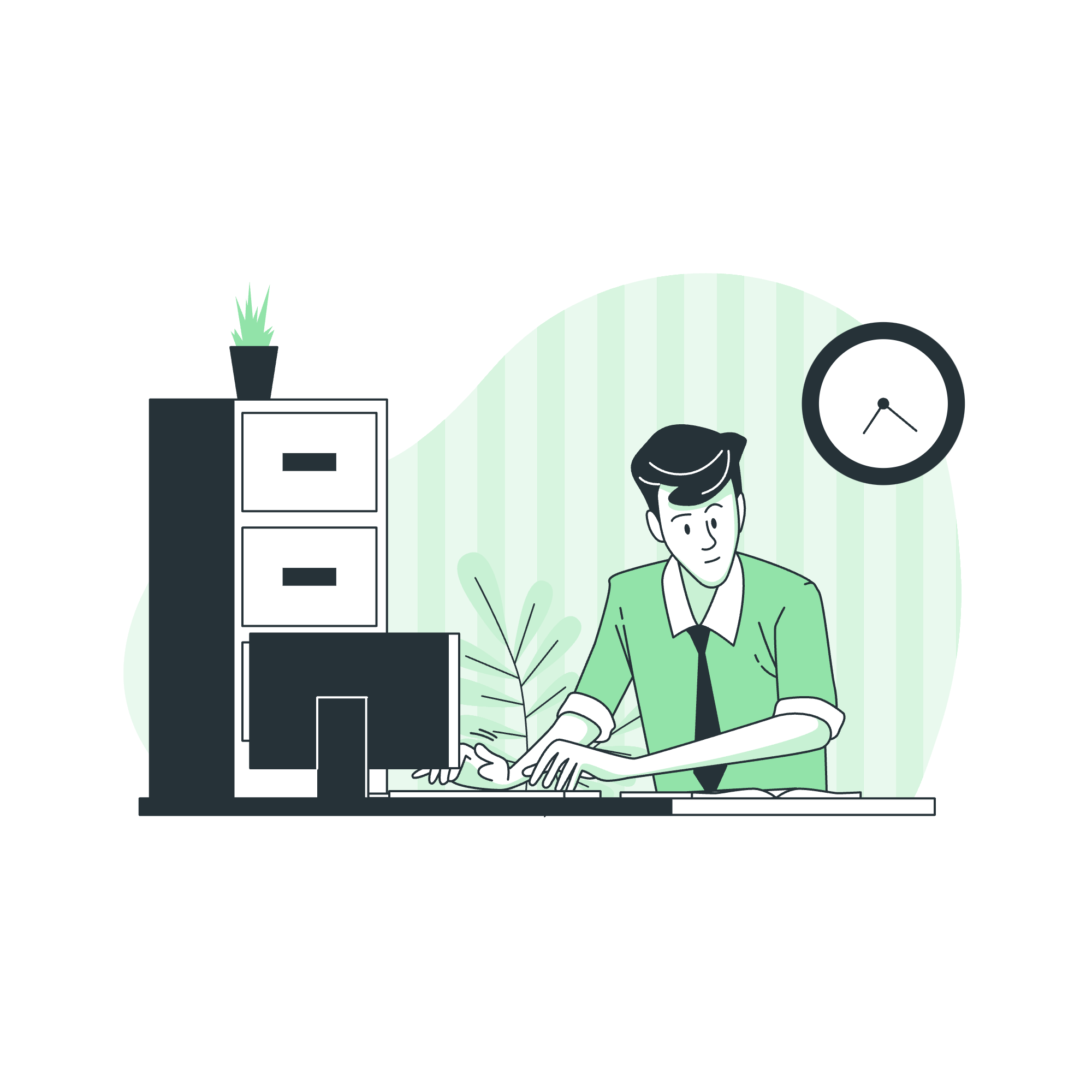
What is a Dictionary?
Before we start adding items, let's quickly recap what a dictionary is. Think of a Python dictionary as a real-world dictionary, but instead of words and definitions, we have keys and values. It's like a magical box where you can store and retrieve information using unique labels.
# A simple dictionary
my_dict = {"name": "Alice", "age": 25, "city": "Wonderland"}Now, let's explore the various ways to add items to this magical box!
Add Dictionary Items
Add Dictionary Item Using Square Brackets
The simplest way to add an item to a dictionary is by using square brackets. It's like adding a new word to your vocabulary!
# Adding a new item using square brackets
my_dict["occupation"] = "Software Developer"
print(my_dict)Output:
{'name': 'Alice', 'age': 25, 'city': 'Wonderland', 'occupation': 'Software Developer'}In this example, we've added a new key-value pair to our dictionary. The key is "occupation", and the value is "Software Developer". It's that easy!
Add Dictionary Item Using the update() Method
The update() method is like inviting a bunch of new friends to your party. You can add multiple items at once!
# Adding multiple items using update()
my_dict.update({"hobby": "Reading", "favorite_color": "Blue"})
print(my_dict)Output:
{'name': 'Alice', 'age': 25, 'city': 'Wonderland', 'occupation': 'Software Developer', 'hobby': 'Reading', 'favorite_color': 'Blue'}Here, we've added two new key-value pairs in one go. It's like killing two birds with one stone!
Add Dictionary Item Using Unpacking
Unpacking is like opening a surprise box. You can combine two dictionaries into one!
# Unpacking dictionaries
dict1 = {"a": 1, "b": 2}
dict2 = {"c": 3, "d": 4}
combined_dict = {**dict1, **dict2}
print(combined_dict)Output:
{'a': 1, 'b': 2, 'c': 3, 'd': 4}The ** operator unpacks the dictionaries, allowing us to merge them seamlessly.
Add Dictionary Item Using the Union Operator (|)
The union operator | is like a friendly handshake between two dictionaries. It's available in Python 3.9 and later versions.
# Using the union operator
dict1 = {"x": 10, "y": 20}
dict2 = {"z": 30}
merged_dict = dict1 | dict2
print(merged_dict)Output:
{'x': 10, 'y': 20, 'z': 30}This operator creates a new dictionary by combining the key-value pairs from both dictionaries.
Add Dictionary Item Using the "|=" Operator
The |= operator is like updating your wardrobe. It adds items from one dictionary to another, modifying the original dictionary.
# Using the |= operator
dict1 = {"apple": 1, "banana": 2}
dict2 = {"cherry": 3}
dict1 |= dict2
print(dict1)Output:
{'apple': 1, 'banana': 2, 'cherry': 3}This operator updates dict1 in-place, adding the items from dict2.
Add Dictionary Item Using the setdefault() Method
The setdefault() method is like a polite guest. If the key doesn't exist, it adds it with a default value. If it does exist, it leaves it alone.
# Using setdefault()
my_dict = {"name": "Bob", "age": 30}
my_dict.setdefault("city", "Unknown")
print(my_dict)
my_dict.setdefault("age", 40) # This won't change the existing value
print(my_dict)Output:
{'name': 'Bob', 'age': 30, 'city': 'Unknown'}
{'name': 'Bob', 'age': 30, 'city': 'Unknown'}Notice how "city" was added with the default value, but "age" remained unchanged.
Add Dictionary Item Using the collections.defaultdict() Method
The defaultdict is like a magical dictionary that never says "KeyError". It automatically creates new keys with a default value.
from collections import defaultdict
# Using defaultdict
fruit_count = defaultdict(int)
fruits = ["apple", "banana", "apple", "cherry", "banana", "apple"]
for fruit in fruits:
fruit_count[fruit] += 1
print(dict(fruit_count))Output:
{'apple': 3, 'banana': 2, 'cherry': 1}In this example, we're counting fruits. The defaultdict(int) automatically initializes new keys with a default value of 0, allowing us to increment the count without worrying about KeyErrors.
Summary of Methods
Here's a quick reference table of all the methods we've covered:
| Method | Description | Python Version |
|---|---|---|
Square Brackets ([]) |
Add a single item | All |
update() |
Add multiple items | All |
Unpacking (**) |
Merge dictionaries | 3.5+ |
Union Operator (|) |
Merge dictionaries | 3.9+ |
|= Operator |
Update and merge | 3.9+ |
setdefault() |
Add item with default value | All |
collections.defaultdict() |
Create dict with default factory | All |
And there you have it, folks! You're now equipped with a toolkit of methods to add items to dictionaries in Python. Remember, practice makes perfect, so don't be afraid to experiment with these methods in your own code. Happy coding, and may your dictionaries always be filled with exciting key-value pairs!
Credits: Image by storyset
