Python - Naming Threads
Hello there, aspiring Python programmers! Today, we're going to dive into an exciting topic that often gets overlooked but can be incredibly useful: naming threads in Python. As your friendly neighborhood computer science teacher, I'm here to guide you through this journey with plenty of examples and explanations. So, grab your favorite beverage, get comfortable, and let's embark on this threading adventure together!
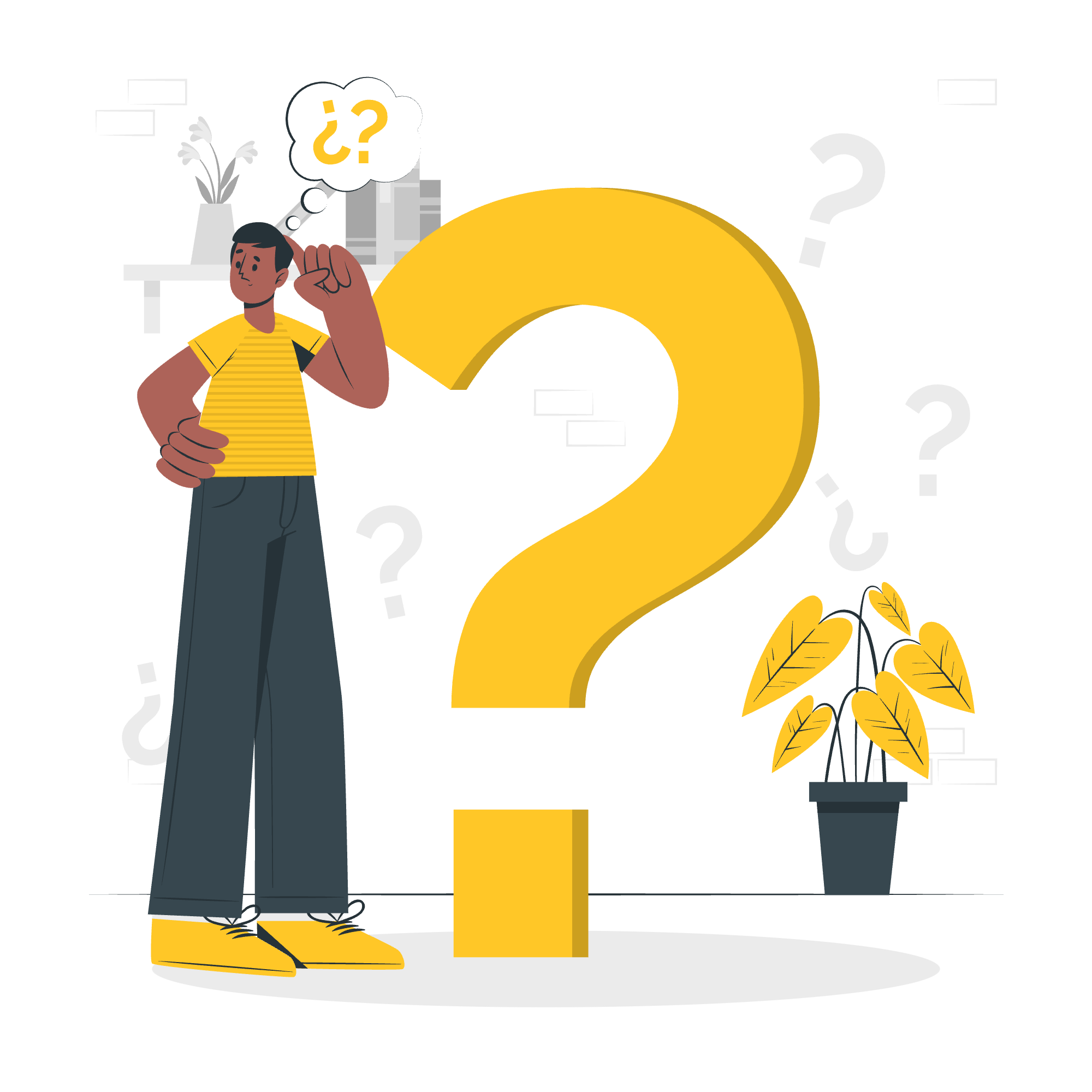
What are Threads?
Before we jump into naming threads, let's take a quick moment to understand what threads are. Imagine you're cooking a complex meal. You might have multiple pots on the stove, something in the oven, and be chopping vegetables all at once. Each of these tasks is like a thread in programming - they're all part of the same program (cooking dinner), but they're running simultaneously.
In Python, threads allow us to perform multiple operations concurrently within a single program. This can make our programs more efficient and responsive, especially when dealing with tasks that involve waiting (like reading from a file or making a network request).
Why Name Threads?
Now, you might be wondering, "Why bother naming threads at all?" Well, let me tell you a little story. Back when I was a junior developer, I was working on a complex application with multiple threads. Debugging was a nightmare because all the threads had generic names like "Thread-1", "Thread-2", and so on. It was like trying to find your friend in a crowd where everyone's wearing the same uniform!
Naming threads is like giving each of your friends a unique nickname. It makes it much easier to identify which thread is doing what, especially when you're debugging or logging information. It's a simple practice that can save you hours of headache down the line.
Naming Threads in Python
Let's get our hands dirty with some code! In Python, we can name threads in two main ways: when we create the thread, or after the thread has been created.
Method 1: Naming Threads at Creation
Here's a simple example of how to name a thread when you create it:
import threading
import time
def print_numbers():
for i in range(5):
print(f"Thread {threading.current_thread().name} is printing {i}")
time.sleep(1)
# Create and start the named thread
thread = threading.Thread(target=print_numbers, name="NumberPrinter")
thread.start()
# Wait for the thread to finish
thread.join()In this example, we create a thread and give it the name "NumberPrinter". Let's break it down:
- We import the
threadingmodule, which we'll use to create and manage our thread. - We define a simple function
print_numbers()that prints numbers from 0 to 4, along with the name of the thread that's running it. - We create a new thread using
threading.Thread(), passing our function as thetargetand specifying the name with thenameparameter. - We start the thread with
thread.start()and wait for it to finish withthread.join().
When you run this code, you'll see output like:
Thread NumberPrinter is printing 0
Thread NumberPrinter is printing 1
Thread NumberPrinter is printing 2
Thread NumberPrinter is printing 3
Thread NumberPrinter is printing 4Method 2: Naming Threads After Creation
Sometimes, you might want to name a thread after it's been created. Python allows us to do this too! Here's how:
import threading
import time
def print_numbers():
for i in range(5):
print(f"Thread {threading.current_thread().name} is printing {i}")
time.sleep(1)
# Create and start the thread without a name
thread = threading.Thread(target=print_numbers)
thread.start()
# Name the thread after it's been created
thread.name = "LateNamedNumberPrinter"
# Wait for the thread to finish
thread.join()In this example, we create the thread without a name, start it, and then assign a name to it. The output will be similar to the previous example, but with the new name:
Thread LateNamedNumberPrinter is printing 0
Thread LateNamedNumberPrinter is printing 1
Thread LateNamedNumberPrinter is printing 2
Thread LateNamedNumberPrinter is printing 3
Thread LateNamedNumberPrinter is printing 4Dynamically Assigning Names to Python Threads
Now that we've covered the basics, let's look at a more advanced technique: dynamically assigning names to threads. This can be particularly useful when you're creating multiple threads in a loop.
Here's an example that creates multiple threads and names them dynamically:
import threading
import time
def worker(worker_id):
print(f"Worker {worker_id} (Thread: {threading.current_thread().name}) starting.")
time.sleep(2)
print(f"Worker {worker_id} (Thread: {threading.current_thread().name}) finished.")
# Create and start multiple named threads
threads = []
for i in range(5):
thread = threading.Thread(target=worker, args=(i,), name=f"WorkerThread-{i}")
threads.append(thread)
thread.start()
# Wait for all threads to finish
for thread in threads:
thread.join()
print("All workers have finished their jobs!")In this example:
- We define a
workerfunction that takes aworker_idas an argument. - We create a loop that spawns 5 threads, each with a unique name ("WorkerThread-0", "WorkerThread-1", etc.).
- We start each thread and add it to a list.
- After starting all threads, we wait for each one to finish using another loop.
The output will look something like this:
Worker 0 (Thread: WorkerThread-0) starting.
Worker 1 (Thread: WorkerThread-1) starting.
Worker 2 (Thread: WorkerThread-2) starting.
Worker 3 (Thread: WorkerThread-3) starting.
Worker 4 (Thread: WorkerThread-4) starting.
Worker 0 (Thread: WorkerThread-0) finished.
Worker 1 (Thread: WorkerThread-1) finished.
Worker 2 (Thread: WorkerThread-2) finished.
Worker 3 (Thread: WorkerThread-3) finished.
Worker 4 (Thread: WorkerThread-4) finished.
All workers have finished their jobs!Best Practices for Naming Threads
Before we wrap up, let's discuss some best practices for naming your threads:
-
Be Descriptive: Choose names that describe what the thread does. "DatabaseThread" is more informative than "Thread1".
-
Be Consistent: If you're naming multiple similar threads, use a consistent naming scheme. For example, "WorkerThread-1", "WorkerThread-2", etc.
-
Avoid Overly Long Names: While descriptive names are good, excessively long names can make your code harder to read.
-
Use Prefixes or Suffixes: If you have different types of threads, consider using prefixes or suffixes to categorize them. For example, "UI_Thread_Main", "DB_Thread_Query", etc.
-
Consider Using Enums: For more complex applications, you might want to use Python's Enum class to define a set of thread names. This can help prevent typos and make your code more maintainable.
Here's a table summarizing the methods we've discussed for naming threads:
| Method | Description | Example |
|---|---|---|
| At Creation | Name the thread when you create it | threading.Thread(target=func, name="MyThread") |
| After Creation | Assign a name to the thread after creating it | thread.name = "MyThread" |
| Dynamic Naming | Create names programmatically, often in a loop | threading.Thread(target=func, name=f"Thread-{i}") |
Conclusion
And there you have it, folks! We've journeyed through the world of naming threads in Python. From understanding why we name threads, to the different methods of naming them, and even some best practices, you're now equipped to give your threads the identities they deserve.
Remember, naming your threads isn't just about following best practices – it's about making your life (and the lives of your fellow developers) easier. The next time you're knee-deep in a multi-threaded application, you'll thank yourself for taking the time to name your threads properly.
Keep coding, keep learning, and may your threads always run smoothly! Until next time, this is your friendly neighborhood computer science teacher, signing off.
Credits: Image by storyset
