Python String Formatting: A Comprehensive Guide for Beginners
Hello there, aspiring Python programmer! I'm thrilled to be your guide on this exciting journey into the world of string formatting. As someone who's been teaching Python for years, I can assure you that mastering string formatting is like learning to paint with words - it's both practical and creative. So, let's dive in and explore the colorful palette of Python string formatting techniques!
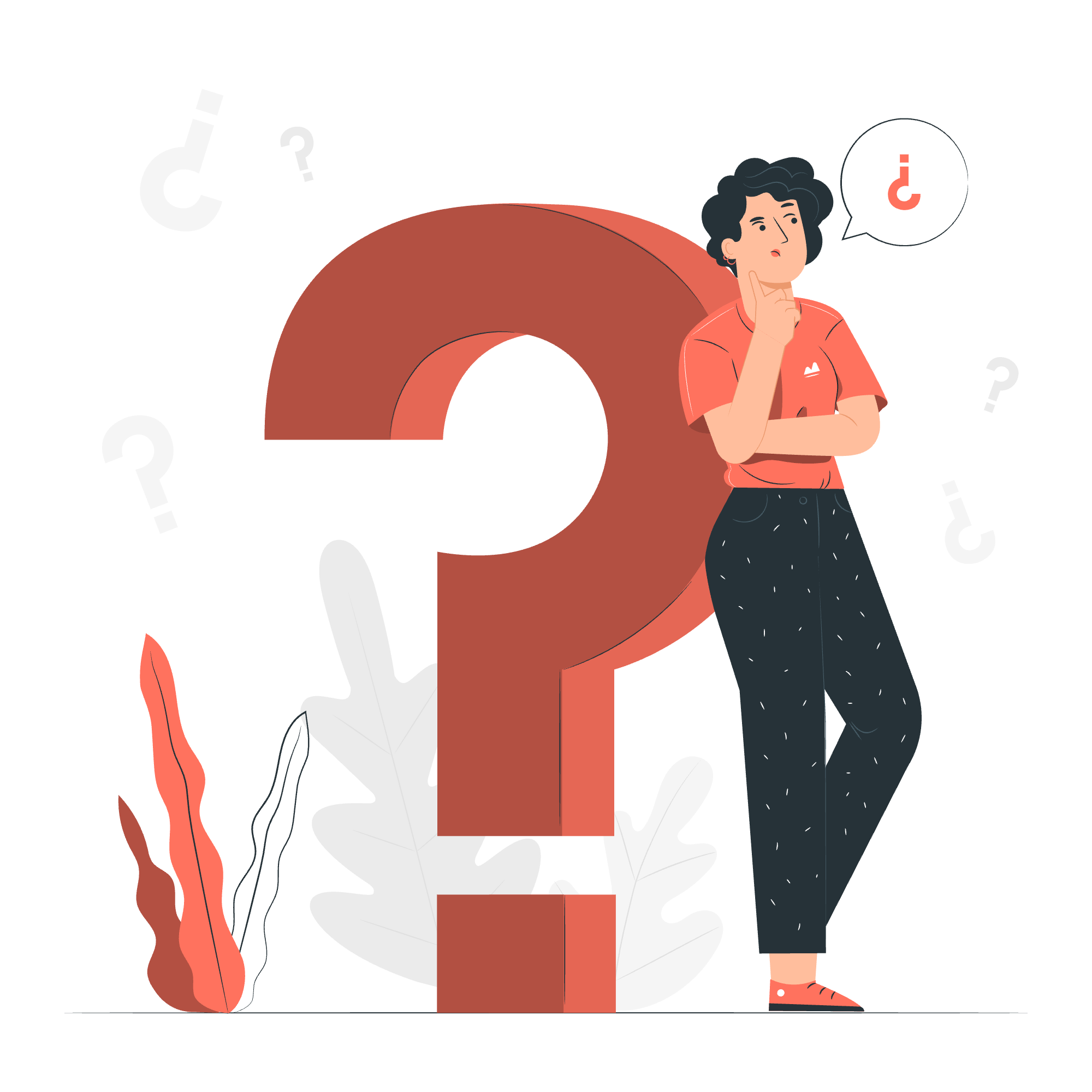
Why String Formatting Matters
Before we jump into the nitty-gritty, let me share a quick story. I once had a student who struggled with displaying data in a readable format. She was building a weather app but couldn't figure out how to neatly present temperature and humidity. That's when string formatting came to her rescue! By the end of this tutorial, you'll be equipped to tackle similar challenges with ease.
Now, let's explore the various methods of string formatting in Python, starting from the basics and gradually moving to more advanced techniques.
Using the % Operator
The % operator is the oldest method of string formatting in Python. While it's not as popular in modern Python, understanding it is crucial as you might encounter it in older codebases.
Basic Syntax
print("Hello, %s!" % "World")In this example, %s is a placeholder for a string, and "World" is the value that replaces it. The output will be:
Hello, World!Multiple Values
You can use multiple placeholders:
name = "Alice"
age = 25
print("My name is %s and I am %d years old." % (name, age))Output:
My name is Alice and I am 25 years old.Here, %s is for strings and %d is for integers. The values are provided as a tuple.
Formatting Specifiers
You can control the formatting more precisely:
pi = 3.14159
print("Pi is approximately %.2f" % pi)Output:
Pi is approximately 3.14The .2f specifies that we want two decimal places for our float number.
Using the format() Method
The format() method is a more modern and flexible approach to string formatting. It's my personal favorite for its readability and versatility.
Basic Syntax
print("Hello, {}!".format("World"))Output:
Hello, World!Multiple Values
name = "Bob"
age = 30
print("My name is {} and I am {} years old.".format(name, age))Output:
My name is Bob and I am 30 years old.Positional Arguments
You can specify the order of arguments:
print("{1} is {0} years old.".format(25, "Charlie"))Output:
Charlie is 25 years old.Named Arguments
For even better readability:
print("The {animal} jumped over the {object}.".format(animal="cow", object="moon"))Output:
The cow jumped over the moon.Using f-strings (Formatted String Literals)
F-strings, introduced in Python 3.6, are my go-to method for string formatting. They're concise, readable, and powerful.
Basic Syntax
name = "David"
age = 35
print(f"My name is {name} and I am {age} years old.")Output:
My name is David and I am 35 years old.Expressions Inside f-strings
You can put any valid Python expression inside the curly braces:
x = 10
y = 20
print(f"The sum of {x} and {y} is {x + y}")Output:
The sum of 10 and 20 is 30Formatting Specifiers
F-strings also support formatting specifiers:
import math
print(f"The value of pi is approximately {math.pi:.2f}")Output:
The value of pi is approximately 3.14Using the String Template Class
The String Template class offers a simpler syntax, especially useful when working with user-supplied strings.
Basic Usage
from string import Template
t = Template("Hello, $name!")
print(t.substitute(name="Eve"))Output:
Hello, Eve!Multiple Substitutions
t = Template("$who likes $what")
d = {"who": "Everyone", "what": "Python"}
print(t.substitute(d))Output:
Everyone likes PythonComparison of Methods
Here's a quick comparison of the different string formatting methods:
| Method | Pros | Cons |
|---|---|---|
| % Operator | Simple for basic use | Less readable for complex formatting |
| format() | Flexible, readable | Slightly more verbose than f-strings |
| f-strings | Concise, allows expressions | Only available in Python 3.6+ |
| Template | Safe for user input | Limited formatting options |
Conclusion
Congratulations! You've just taken a grand tour of Python's string formatting methods. From the classic % operator to the modern f-strings, you now have a toolkit to make your strings shine. Remember, like any skill in programming, mastery comes with practice. So, don't hesitate to experiment with these methods in your own projects.
As we wrap up, here's a little challenge for you: Try creating a simple program that formats and displays information about your favorite books or movies using each of the methods we've discussed. It's a fun way to solidify your understanding and see which method you prefer.
Happy coding, and may your strings always be perfectly formatted!
Credits: Image by storyset
