Python - Thread Life Cycle
Hello, aspiring programmers! Today, we're going to dive into the fascinating world of Python threads and their life cycle. As your friendly neighborhood computer science teacher, I'm excited to guide you through this journey. So, grab your favorite beverage, get comfortable, and let's embark on this adventure together!
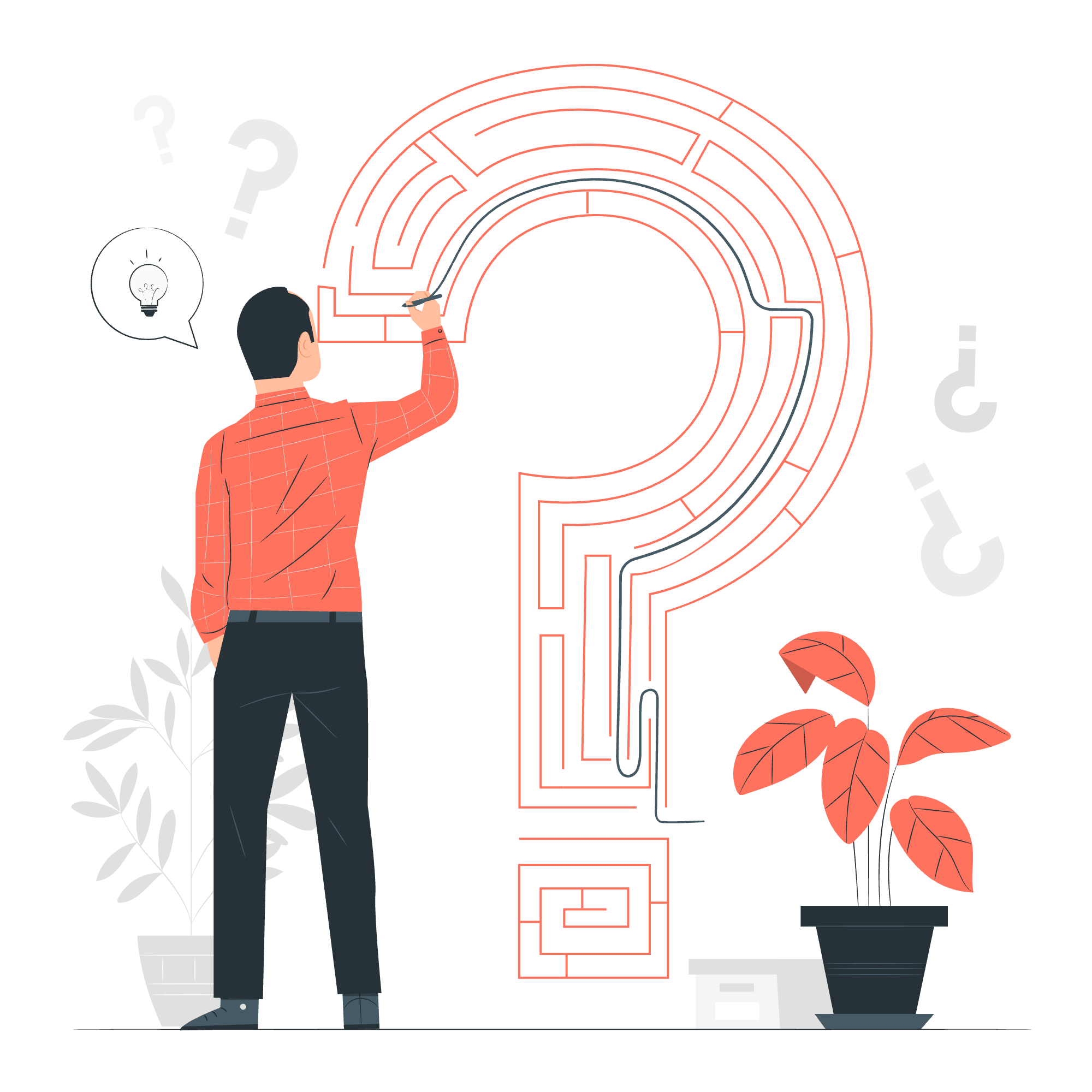
What is a Thread?
Before we jump into the life cycle, let's understand what a thread is. Imagine you're reading a book (let's call it the "main program") and suddenly you remember you need to make a phone call. You put a bookmark in your book (pause the main program), make the call (start a new thread), and then return to your book (resume the main program). That's essentially what a thread does in programming – it's a way to do multiple things at once!
States of a Thread Life Cycle in Python
Now, let's explore the different states a thread goes through during its lifetime. Think of it as the different stages of a butterfly's life cycle, but for our little program friends!
1. New State
When a thread is created, it enters the "New" state. It's like a butterfly egg – full of potential but not yet active.
import threading
def print_hello():
print("Hello from a new thread!")
# Creating a new thread
new_thread = threading.Thread(target=print_hello)In this example, we've created a new thread, but it hasn't started running yet. It's just sitting there, waiting for its cue!
2. Runnable State
Once we start the thread, it enters the "Runnable" state. It's ready to run but might be waiting for the CPU to give it attention.
# Starting the thread
new_thread.start()Now our thread is like a caterpillar, ready to munch its way through the code!
3. Running State
When the CPU starts executing the thread's code, it enters the "Running" state. This is where the magic happens!
import threading
import time
def count_to_five():
for i in range(1, 6):
print(f"Counting: {i}")
time.sleep(1)
thread = threading.Thread(target=count_to_five)
thread.start()In this example, our thread is actively counting from 1 to 5, with a brief nap between each number. It's like a butterfly fluttering from flower to flower!
4. Blocked/Waiting State
Sometimes, a thread might need to wait for something (like user input or a file to load). When this happens, it enters the "Blocked" or "Waiting" state.
import threading
import time
def wait_for_signal():
print("Waiting for a signal...")
event.wait()
print("Signal received!")
event = threading.Event()
thread = threading.Thread(target=wait_for_signal)
thread.start()
# Simulate some work
time.sleep(3)
event.set() # Send the signalHere, our thread is patiently waiting for a signal, like a butterfly waiting for the rain to stop so it can fly again.
5. Terminated State
Finally, when a thread completes its task or is stopped, it enters the "Terminated" state. It's the end of the line for our little thread friend.
import threading
import time
def short_task():
print("Starting a short task...")
time.sleep(2)
print("Short task completed!")
thread = threading.Thread(target=short_task)
thread.start()
thread.join() # Wait for the thread to finish
print("Thread has terminated.")In this example, we wait for our thread to complete its task before declaring it terminated. It's like a butterfly completing its life cycle and leaving behind its legacy (in our case, a completed task).
Thread Methods Table
Here's a handy table of some common thread methods in Python:
| Method | Description |
|---|---|
| start() | Starts the thread's activity |
| run() | Method representing the thread's activity |
| join([timeout]) | Wait until the thread terminates |
| isAlive() | Check if the thread is still running |
| setName(name) | Set the thread's name |
| getName() | Get the thread's name |
| setDaemon(daemonic) | Set whether the thread is daemonic |
| isDaemon() | Check if the thread is daemonic |
Conclusion
And there you have it, folks! We've journeyed through the life cycle of a Python thread, from its humble beginnings in the "New" state to its final rest in the "Terminated" state. Remember, just like how each butterfly's journey is unique, each thread in your program will have its own path through these states.
Understanding thread states is crucial for writing efficient, concurrent programs. It's like being a skilled butterfly watcher – you need to know what to look for and when!
As you continue your Python adventure, keep experimenting with threads. Try creating multiple threads, making them interact, and see how they dance through their life cycles together. Who knows? You might just create a beautiful butterfly garden of threads in your next project!
Happy coding, and may your threads always fly high and land gracefully!
Credits: Image by storyset
