Python - Remove List Items
Hello, aspiring Python programmers! Today, we're going to dive into the exciting world of list manipulation, specifically focusing on how to remove items from lists. As your friendly neighborhood computer teacher, I'm here to guide you through this journey with plenty of examples and explanations. So, grab your favorite beverage, get comfortable, and let's begin!
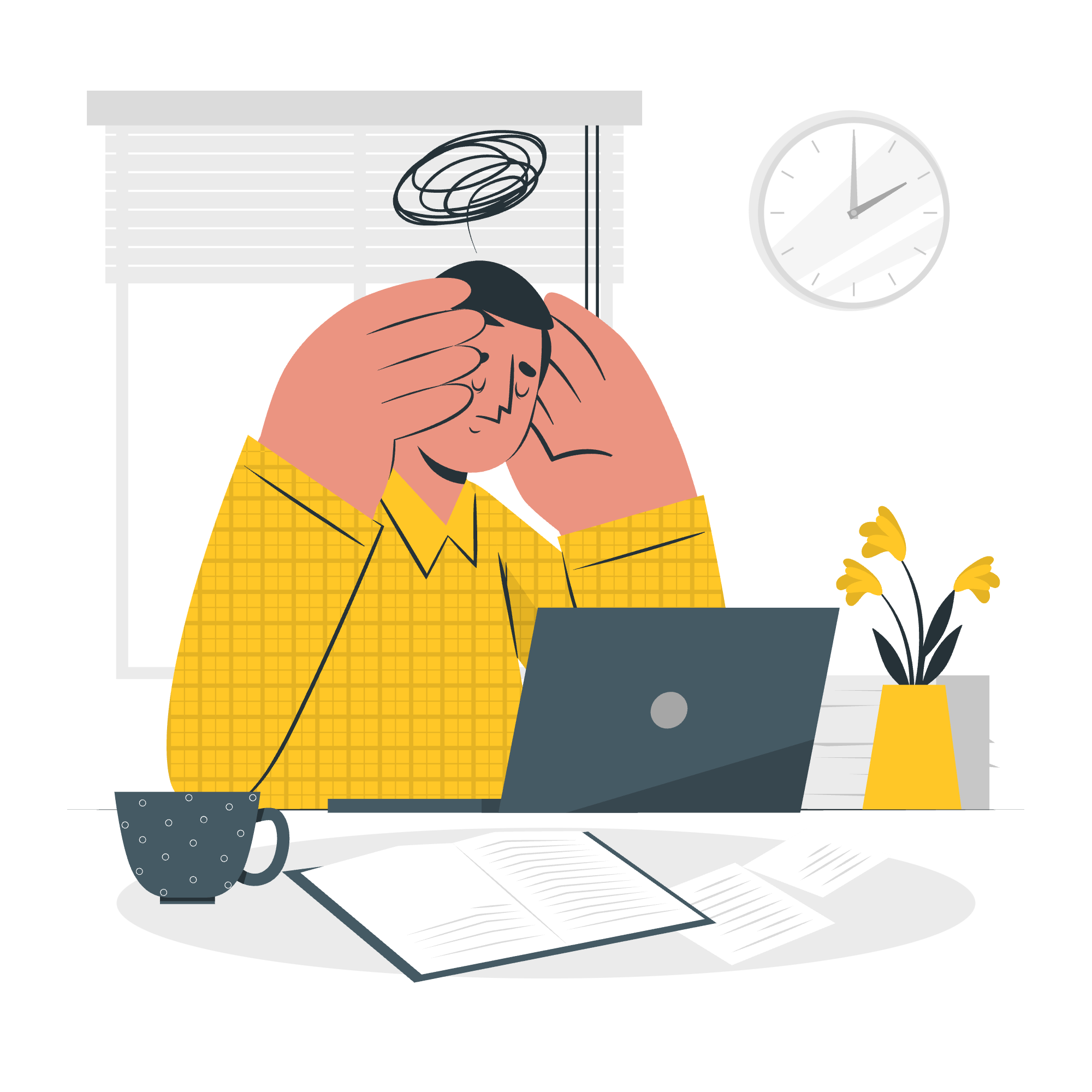
Removing List Items
Before we start removing items from lists, let's quickly recap what a list is in Python. A list is a collection of items that can be of different types (numbers, strings, or even other lists). Lists are ordered, changeable, and allow duplicate values. They're like a container that holds multiple items, and we can add or remove these items as needed.
Now, imagine you have a shopping list, but you realize you don't need some items anymore. That's exactly what we'll be learning today – how to remove items from our Python lists!
Remove List Item Using remove() Method
The remove() method is like a precision tool in your Python toolkit. It allows you to remove a specific item from your list by its value. Let's look at an example:
fruits = ["apple", "banana", "cherry", "date"]
print("Original list:", fruits)
fruits.remove("banana")
print("After removing 'banana':", fruits)Output:
Original list: ['apple', 'banana', 'cherry', 'date']
After removing 'banana': ['apple', 'cherry', 'date']In this example, we told Python to remove "banana" from our list of fruits. The remove() method searches for the first occurrence of the specified item and removes it.
But what happens if we try to remove an item that doesn't exist in the list? Let's see:
fruits.remove("mango")This will raise a ValueError because "mango" is not in the list. Always make sure the item exists before trying to remove it!
Remove List Item Using pop() Method
The pop() method is like a magician's trick – it removes an item from a specific position in the list and returns it. If you don't specify a position, it removes and returns the last item. Let's see it in action:
colors = ["red", "green", "blue", "yellow"]
print("Original list:", colors)
removed_color = colors.pop(1)
print("Removed color:", removed_color)
print("Updated list:", colors)
last_color = colors.pop()
print("Last removed color:", last_color)
print("Final list:", colors)Output:
Original list: ['red', 'green', 'blue', 'yellow']
Removed color: green
Updated list: ['red', 'blue', 'yellow']
Last removed color: yellow
Final list: ['red', 'blue']In this example, we first removed the item at index 1 ("green"), and then removed the last item ("yellow") by not specifying an index.
Remove List Item Using clear() Method
The clear() method is like a reset button for your list. It removes all items, leaving you with an empty list. Here's how it works:
numbers = [1, 2, 3, 4, 5]
print("Original list:", numbers)
numbers.clear()
print("After clear():", numbers)Output:
Original list: [1, 2, 3, 4, 5]
After clear(): []As you can see, all items are removed, and we're left with an empty list.
Remove List Item Using del Keyword
The del keyword is a powerful tool in Python. It can remove individual items, multiple items, or even the entire list. Let's explore its versatility:
animals = ["cat", "dog", "elephant", "tiger", "lion"]
print("Original list:", animals)
# Remove a single item
del animals[1]
print("After removing 'dog':", animals)
# Remove multiple items
del animals[1:3]
print("After removing 'elephant' and 'tiger':", animals)
# Remove the entire list
del animals
print("The 'animals' list no longer exists!")Output:
Original list: ['cat', 'dog', 'elephant', 'tiger', 'lion']
After removing 'dog': ['cat', 'elephant', 'tiger', 'lion']
After removing 'elephant' and 'tiger': ['cat', 'lion']
The 'animals' list no longer exists!Be careful with del – if you delete the entire list, you can't use it anymore unless you define it again!
Comparison of List Removal Methods
To help you choose the right method for your needs, here's a handy comparison table:
| Method | Syntax | Removes | Returns | Notes |
|---|---|---|---|---|
| remove() | list.remove(item) | First occurrence of specified item | Nothing | Raises ValueError if item not found |
| pop() | list.pop(index) | Item at specified index (or last item if no index given) | Removed item | Raises IndexError if index out of range |
| clear() | list.clear() | All items | Nothing | List becomes empty |
| del | del list[index] or del list[start:end] | Item(s) at specified index/range | Nothing | Can also delete entire list |
Remember, choosing the right method depends on your specific needs. Are you removing by value or by position? Do you need the removed item returned? Are you clearing the entire list? Consider these questions when deciding which method to use.
In conclusion, mastering these list removal techniques will make you a more efficient Python programmer. Practice with different scenarios, and soon you'll be manipulating lists like a pro! Happy coding, and remember – in Python, as in life, sometimes removing things can be just as important as adding them!
Credits: Image by storyset
