Python - For Loops: Your Gateway to Efficient Programming
Hello there, future Python wizards! Today, we're diving into one of the most powerful tools in a programmer's toolkit: the for loop. As your friendly neighborhood computer teacher, I'm here to guide you through this exciting journey. So, grab your favorite beverage, get comfy, and let's unravel the magic of for loops together!
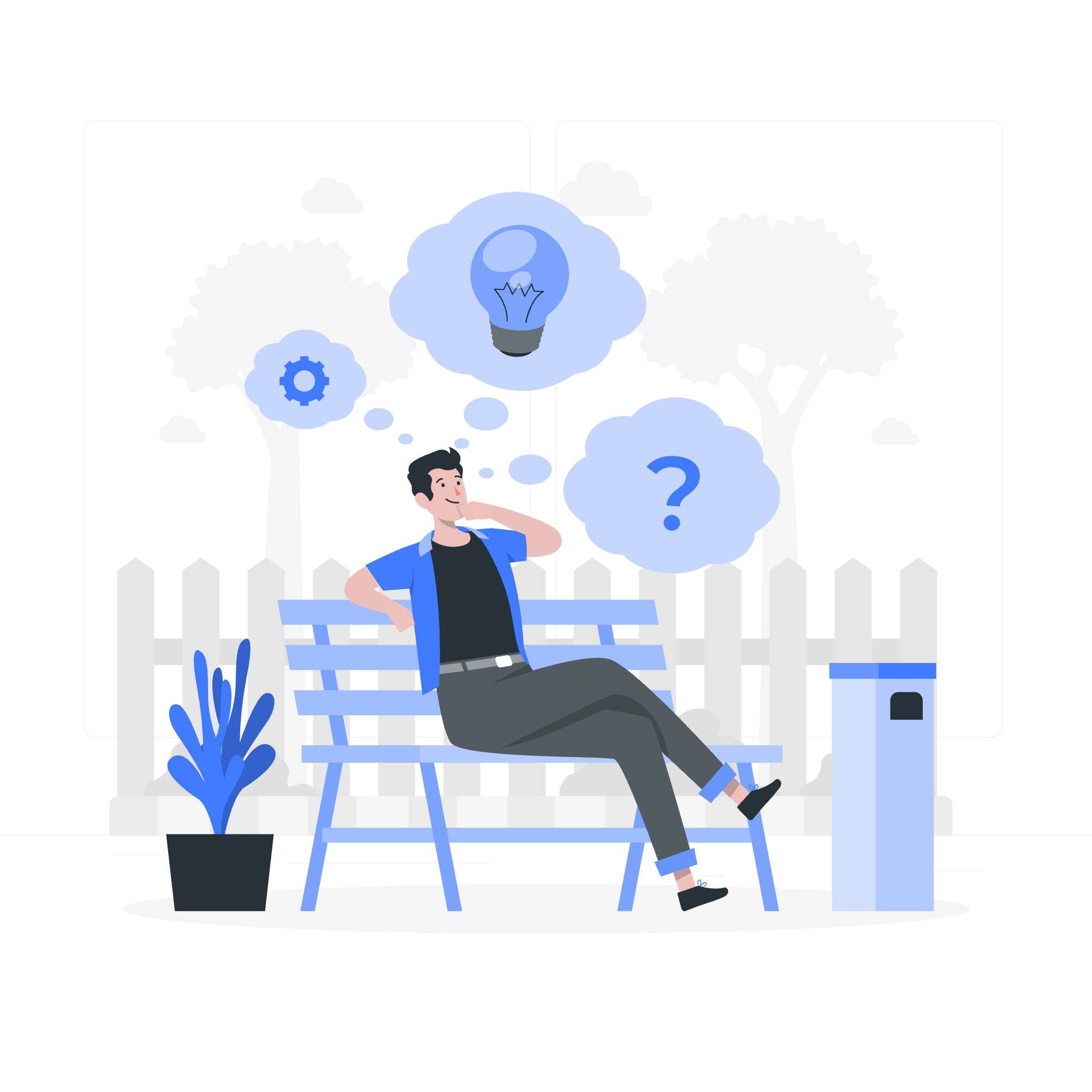
What is a For Loop?
Before we jump into the nitty-gritty, let's understand what a for loop is. Imagine you're a teacher (like me!) and you need to check attendance for a class of 30 students. Would you rather call out each name individually, or have a system that automatically goes through the list? That's exactly what a for loop does - it automates repetitive tasks, saving you time and effort.
Syntax of Python for Loop
Now, let's look at the basic structure of a for loop in Python:
for item in sequence:
# Code to be executedIt's that simple! Let's break it down:
-
for: This keyword tells Python we're starting a for loop. -
item: This is a variable that takes on the value of each element in the sequence. -
in: This keyword separates the variable from the sequence. -
sequence: This is the collection of items we want to iterate over. -
:: The colon signifies the start of the loop body. - Indented code: This is the code that will be executed for each item in the sequence.
Flowchart of Python for Loop
To visualize how a for loop works, let's look at a simple flowchart:
[Start] -> [Initialize loop with first item] -> [Execute loop body]
|
v
[Move to next item] <- [More items?] -- Yes
| ^
No |
| |
v |
[End] <----------------This flowchart shows how the loop continues until all items in the sequence have been processed.
Python for Loop with Strings
Let's start with something familiar - strings! Here's how we can use a for loop to print each character in a string:
greeting = "Hello!"
for char in greeting:
print(char)Output:
H
e
l
l
o
!In this example, our sequence is the string "Hello!", and char takes on each character one by one. It's like we're spelling out the word!
Python for Loop with Tuples
Tuples are like the organized cousins of lists. Let's use a for loop to go through a tuple of fruits:
fruits = ("apple", "banana", "cherry")
for fruit in fruits:
print(f"I love {fruit}!")Output:
I love apple!
I love banana!
I love cherry!Here, fruit becomes each item in the tuple, one at a time. It's like picking fruits from a basket!
Python for Loop with Lists
Lists are versatile and commonly used in Python. Let's use a for loop to calculate the sum of numbers in a list:
numbers = [1, 2, 3, 4, 5]
sum = 0
for num in numbers:
sum += num
print(f"The sum is: {sum}")Output:
The sum is: 15In this example, we're adding each number to our sum variable. It's like collecting coins in a piggy bank!
Python for Loop with Range Objects
The range() function is a powerful tool when working with for loops. It generates a sequence of numbers, which is perfect for when you need to repeat an action a specific number of times:
for i in range(5):
print(f"This is iteration number {i+1}")Output:
This is iteration number 1
This is iteration number 2
This is iteration number 3
This is iteration number 4
This is iteration number 5Here, range(5) creates a sequence from 0 to 4. We add 1 to i when printing to make it more intuitive. It's like counting laps while running!
Python for Loop with Dictionaries
Dictionaries are like the Swiss Army knives of Python data structures. Let's see how we can loop through a dictionary:
student_scores = {"Alice": 85, "Bob": 92, "Charlie": 78}
for name, score in student_scores.items():
print(f"{name} scored {score} points")Output:
Alice scored 85 points
Bob scored 92 points
Charlie scored 78 pointsIn this example, we're using the items() method to get both keys and values. It's like reading a gradebook!
Using else Statement with For Loop
Did you know you can use an else statement with a for loop? It's executed when the loop completes normally:
for i in range(5):
print(i)
else:
print("Loop completed!")Output:
0
1
2
3
4
Loop completed!The else block is like a finish line celebration after completing all the laps!
Summary of For Loop Methods
Here's a handy table summarizing the methods we've discussed:
| Method | Description | Example |
|---|---|---|
| String iteration | Loops through each character in a string | for char in "Hello": |
| Tuple iteration | Loops through each item in a tuple | for item in (1, 2, 3): |
| List iteration | Loops through each item in a list | for item in [1, 2, 3]: |
| Range iteration | Loops a specific number of times | for i in range(5): |
| Dictionary iteration | Loops through keys and values in a dictionary | for key, value in dict.items(): |
And there you have it, folks! You've just taken your first steps into the world of for loops in Python. Remember, practice makes perfect, so don't be afraid to experiment with these concepts. Before you know it, you'll be looping like a pro!
As we wrap up, I'm reminded of a saying: "To iterate is human, to recurse divine." But that's a story for another day. Keep coding, stay curious, and happy looping!
Credits: Image by storyset
